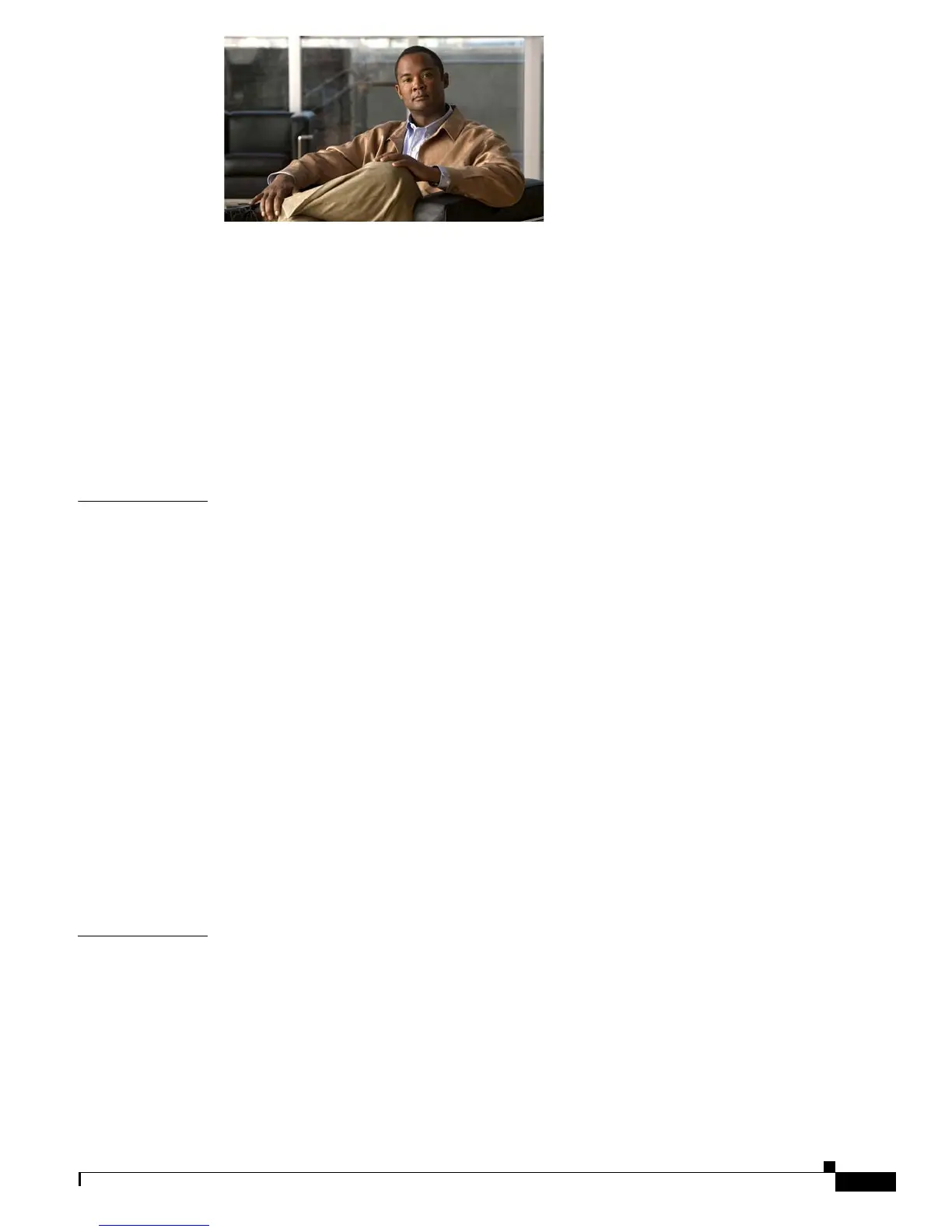3
Cisco Catalyst Blade Switch 3120 for HP Hardware Installation Guide
OL-12246-01
CONTENTS
Preface 7
Audience 7
Purpose 7
Organization 7
Conventions 8
Related Publications 8
Obtaining Documentation, Obtaining Support, and Security Guidelines 9
CHAPTER
1 Product Overview 1
Switch Module Features Overview 1
Other Features 3
Switch Module Console Port 3
10/100/1000 Ports 3
10-Gigabit Ethernet Module Slots 4
Cisco TwinGig Converter Module 4
LEDs 5
StackWise Plus Ports 8
Power Connectors 8
Management Options 8
Using the Device Manager 9
Using the Command-Line Interface 10
Using the Onboard Administrator CLI and GUI 10
Other Management Options 10
Network Configurations 10
CHAPTER
2 Switch Installation 1
Preparing for Installation 1
Safety Warnings 2
Installation Guidelines 3
Verifying Package Contents 4
HP c-Class BladeSystem Enclosure Architecture 5