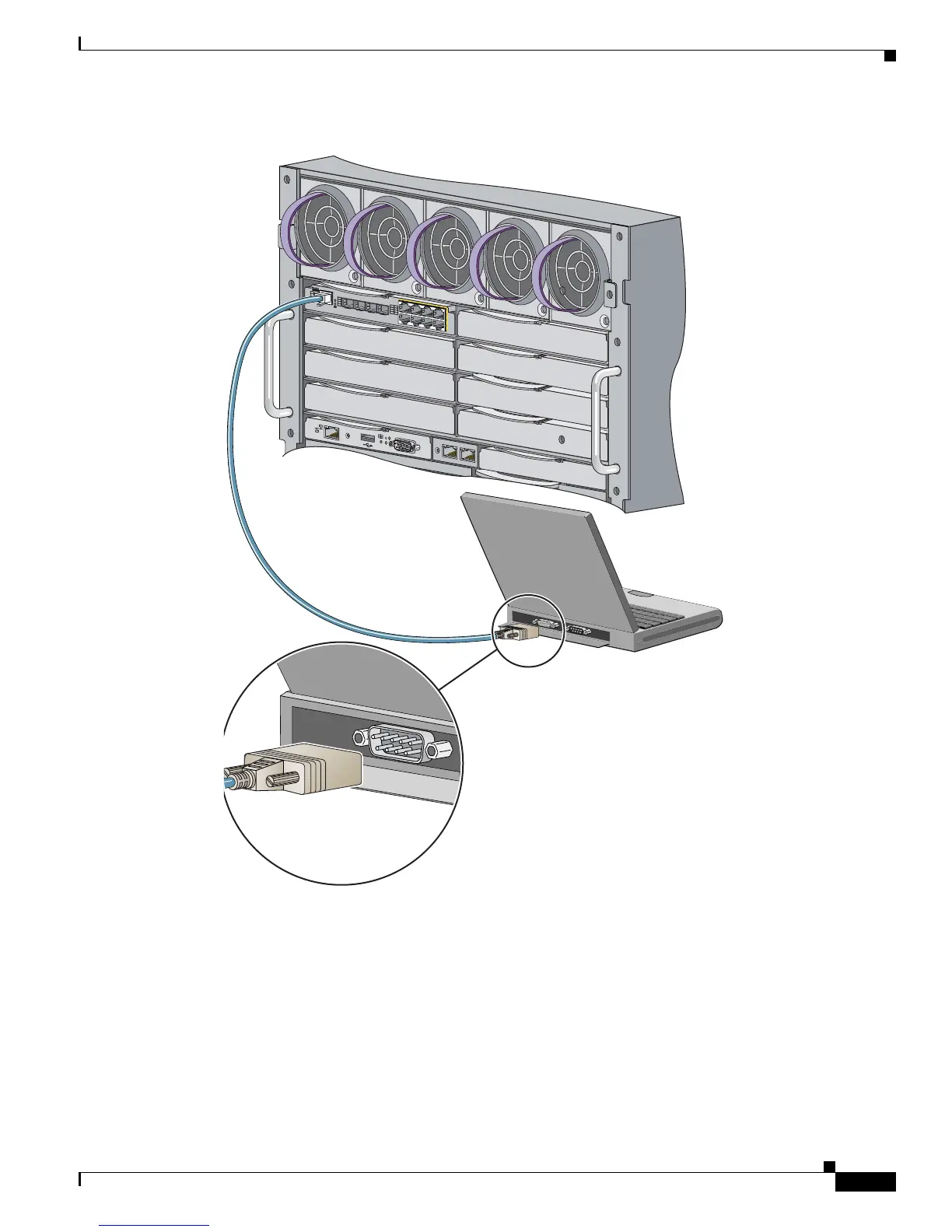C-3
Cisco Catalyst Blade Switch 3120 for HP Hardware Installation Guide
OL-12246-01
Appendix C Configuring the Switch with the CLI-Based Setup Program
Accessing the CLI Through the Console Port
Figure C-1 Connecting through the Switch Module Console Port
Step 2 Start the terminal emulation session so that you can see the output display from the power-on self-test
(POST). The terminal-emulation software—a PC application such as Hyperterminal or
ProcommPlus—makes communication between the switch module and your PC or terminal possible.
2
3
x
24
x
2
1
x
2
4
x
17
x
1
8
x
1
7
x
20
x
1
7
2
0
SYST
STAT
DLX
SPD
C
O
N
S
O
L
E
U
ID
W
S
-C
B
S
-30
20
-H
P
Q
M
O
D
E
M
E
D
IA
D
E
T
E
C
T
S
F
P
/
R
-4
5
P
O
R
T
S
1
7
-
2
0
1
7
2
0
1
8
19
153388
