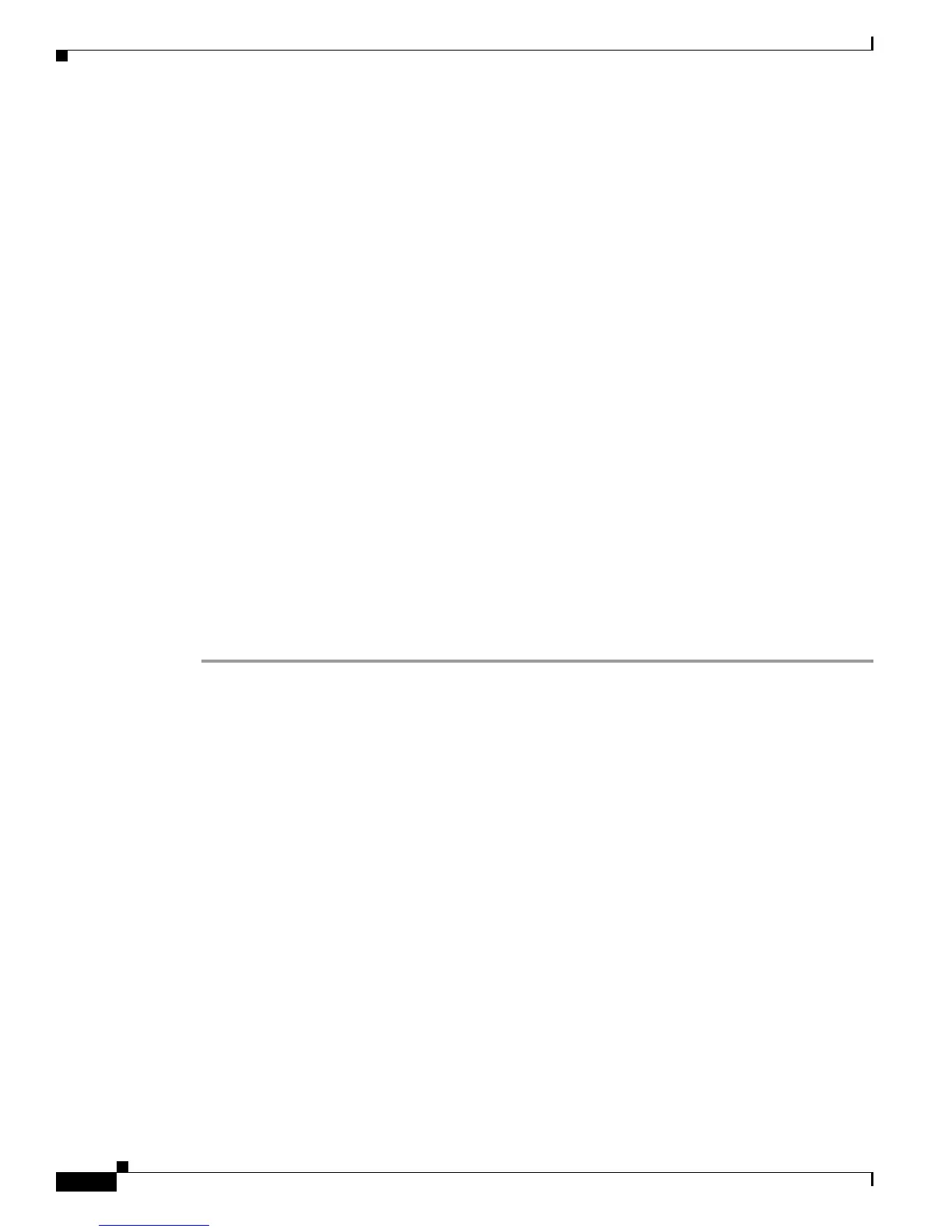C-6
Cisco Catalyst Blade Switch 3120 for HP Hardware Installation Guide
OL-12246-01
Appendix C Configuring the Switch with the CLI-Based Setup Program
Accessing the CLI Through the Console Port
!
interface Vlan1
no shutdown
ip address 10.0.0.1 255.255.255.0
!
interface GigabitEthernet0/1
!
interface GigabitEthernet0/2
. . . (output truncated)
interface GigabitEthernet0/16
!
end
Step 10 These choices appear:
[0] Go to the IOS command prompt without saving this config.
[1] Return back to the setup without saving this config.
[2] Save this configuration to nvram and exit.
If you want to save the configuration and use it the next time the switch reboots, save it
in NVRAM by selecting option 2.
Enter your selection [2]:2
Make your selection, and press Return.
Step 11 Disconnect the blade server serial port or the switch module console port from the PC. See the
“Management Options” section on page 1-8 for information about managing the switch module.
