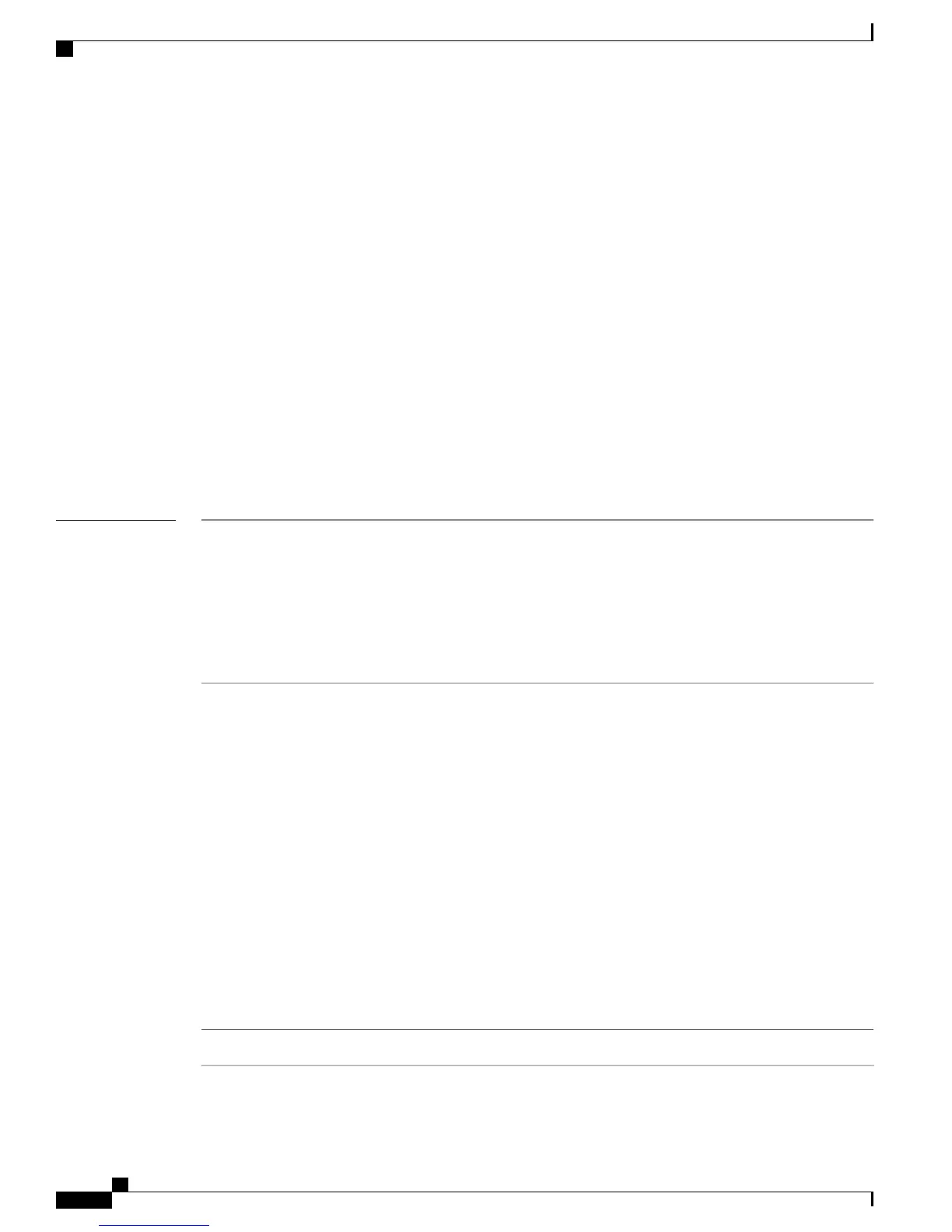energywise (global configuration)
To configure EnergyWise on a domain member or endpoint, use the energywise global configuration command.
To disable EnergyWise and to remove the EnergyWise configuration, use the no form of this command.
energywise allow query{save| set}
energywise endpoint security {none| shared-secret [0|7] password}
energywise {importance importance | keywords word word ...| level level| name name | neighbor {hostname|
ip address}udp-port-number |role role}
energywise management security shared-secret [0|7] mgmt-password [port tcp-port-number]
no energywise{allow query| {save| set}| endpoint| importance| keywords| level| management| name|
neighbor| role}
Syntax Description
Configures the domain member to respond to queries from
the management station or another domain member.
• save—Responds to a query to save the running
configuration.
• set—Responds to a query to change the power level or
the EnergyWise attributes.
allow query
Sets the security mode for an endpoint.
• none—Disables security.
• shared-secret—Uses a password for secure
communication with the connected domain member.
• (Optional) 0—Uses a plain-text password.
• (Optional) 7—Uses a hidden password.
If you do not enter 0 or 7, the default is 0.
•
For the password:
•
You can enter alphanumeric characters and
symbols, such as #, (, $, !, and &.
•
Do not enter an asterisk (*) or a space between
the characters or symbols.
endpoint security
Sets the importance. The range is from 1 to 100.
importance importance
Cisco EnergyWise Cisco IOS Command Reference for Catalyst 3850 Switches, EnergyWise Version 2.8
6 OL-32343-01
EnergyWise Commands
energywise (global configuration)
