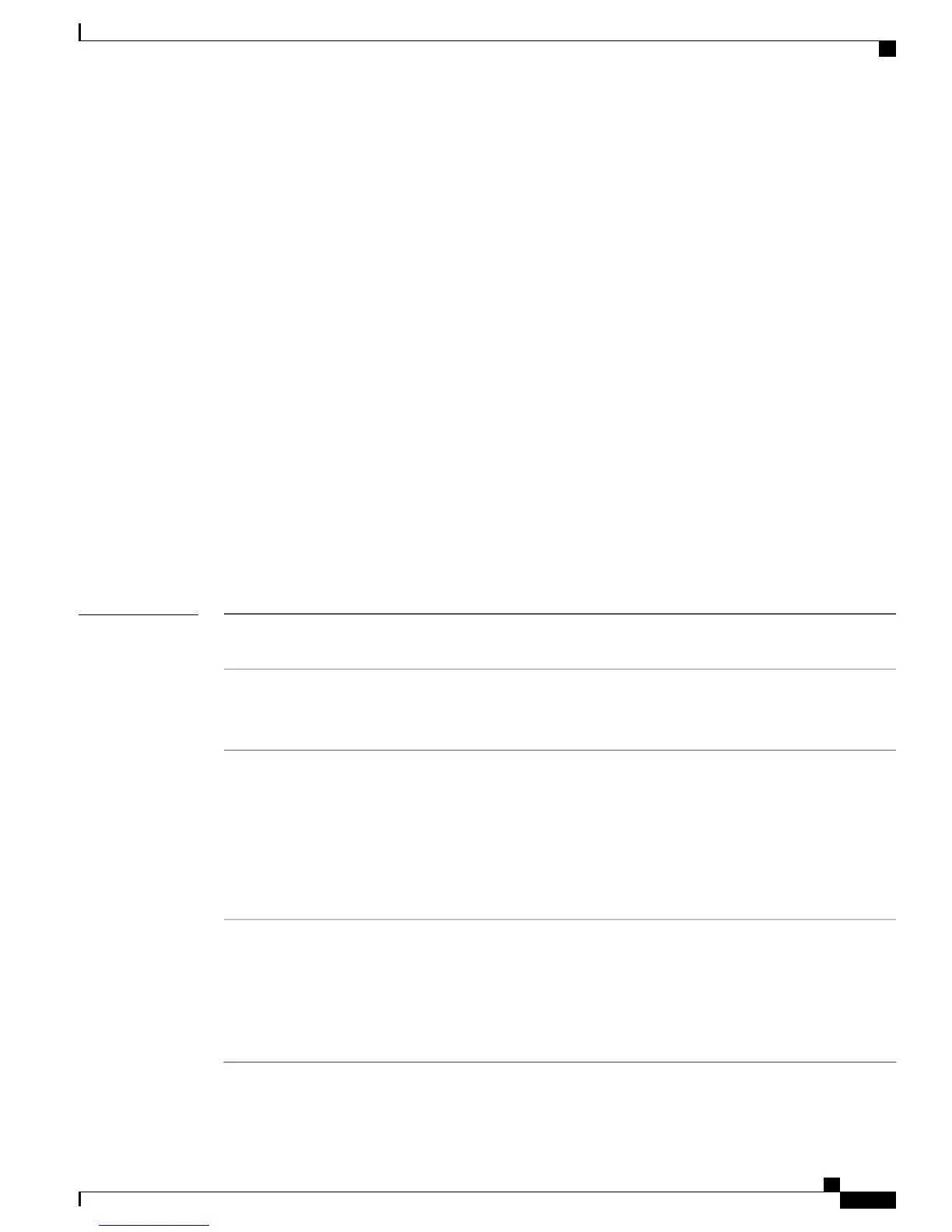energywise query
To display power information and to set the power level of domain members, use the energywise query
privileged EXEC command.
energywise query analyze domain domain-name
energywise query importance importance keywords word, word,...| name name collect {delta| usage} [all
| timeout timeout ] | consumer [timeout timeout] |meter [timeout timeout ] | producer [timeout timeout ] |
timeout timeout
energywise query importance importance keywords word, word,...| name name set level level [all | timeout
timeout ] | consumer [ timeout timeout ] | meter [timeout timeout ] | producer [timeout timeout ] | timeout
timeout
energywise query importance importance keywords word, word,...| name name sum {delta| usage} [all
| timeout timeout ] | consumer [timeout timeout ] | meter [timeout timeout ] | producer [timeout timeout ]
| timeout timeout
energywise query importance importance keywords word, word,...| name name wol mac mac-address
[password password| port tcp-port-number[password password]]
Syntax Description
Runs a query to analyze and display information about the domain, including
the domain size and the number of members and endpoints.
analyze domain
domain-name
Only domain members or endpoints with importance values less than or equal
to the specified value respond to the query.
The importance range is from 1 to 100.
importance importance
Filters the results based on one or more keywords.
When specifying multiple keywords, separate the keywords with commas and
do not use spaces between keywords.
•
You can enter alphanumeric characters and symbols, such as #, (, $, !, and
&.
•
Do not enter an asterisk (*) or a space between the characters or symbols.
keywords word, word, ...
Filters the results based on the name. For wildcards, use * or name* with the
asterisk at the end of the name phrase.
•
You can enter alphanumeric characters and symbols, such as #, (, $, !, and
&.
•
Do not enter an asterisk (*) or a space between the characters or symbols.
name name
Cisco EnergyWise Cisco IOS Command Reference for Catalyst 3850 Switches, EnergyWise Version 2.8
OL-32343-01 17
EnergyWise Commands
energywise query
