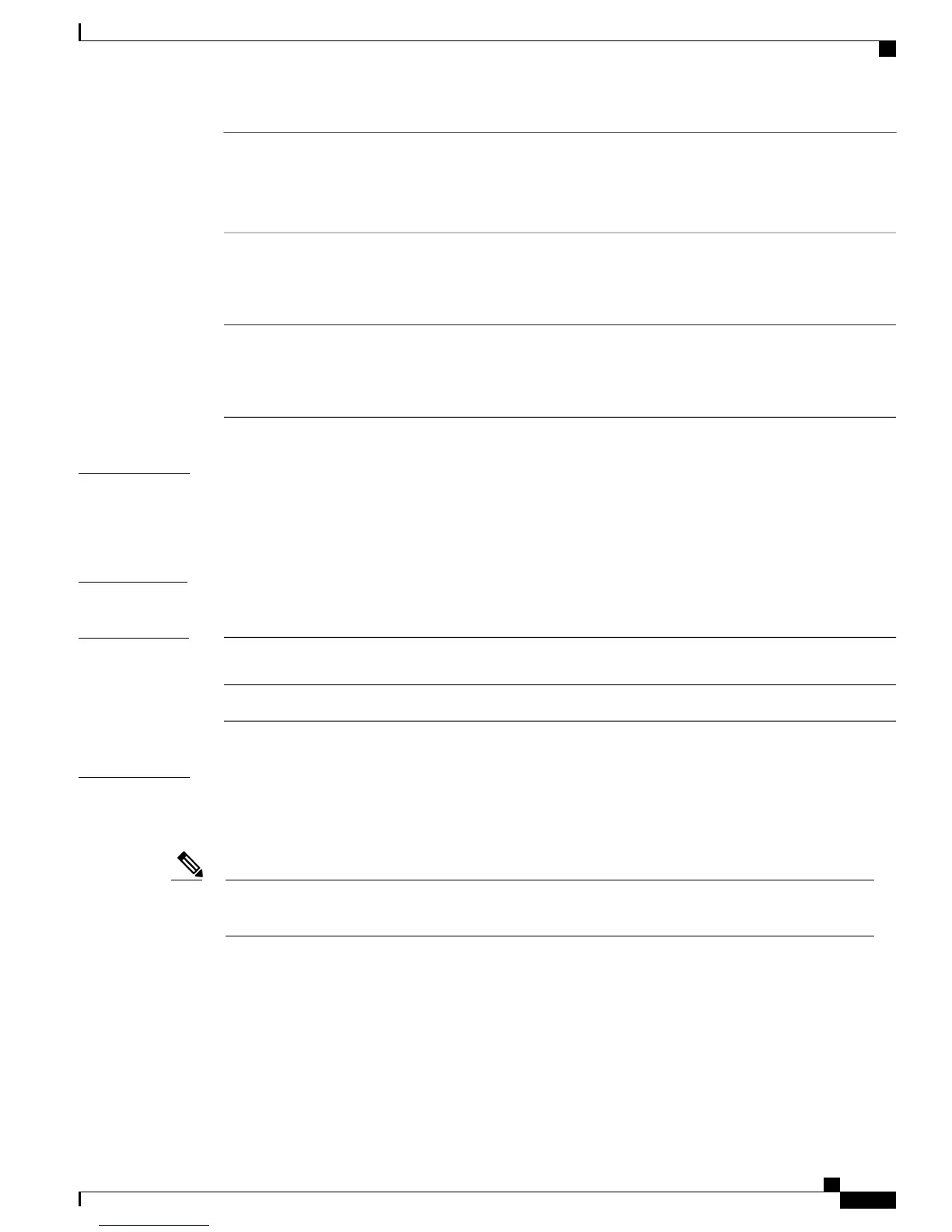(Optional) Specifies UDP as the communication protocol
and specifies the UDP port that communicates with the
domain.
The range is from 1 to 65000.
protocol udp number udp-port-number
(Optional) Specifies the port that communicates with the
domain if the IP address is dynamically assigned. We
recommend that you specify the interface ID. You should
use this in a bridged network.
interface interface-id
(Optional) Specifies the IP address that communicates with
the domain if the interface is a switched virtual interface
(SVI) and VLAN trunking protocol (VTP) pruning is
enabled. You should use this in a routed network.
ip ip-address
Command Default
EnergyWise is disabled, and the network device or endpoint is not assigned to a domain.
The domain password is not set.
The udp-port-number is 43440.
Command Modes
Global configuration
Command History
ModificationFirst EW
Version
Release
This command was introduced.2.8Cisco IOS XE 3E
Usage Guidelines
Entering the no energywise domain command disables EnergyWise on the domain member.
To check that you have deleted neighbors and endpoints from the database, use the show energywise neighbors
privileged EXEC command.
If you statically add a neighbor, the clear energywise neighbors privileged EXEC command does not
affect it.
Note
If you enter the energywise domain domain-name security {ntp-shared-secret | shared-secret} [0 | 7]
domain-password command, the domain member selects the first available port for communicating with the
management station.
When setting a hidden (encrypted) password, enter the service password-encryption global configuration
command before entering the energywise management security shared-secret 7 mgmt-password [port
tcp-port-number] global configuration command.
Cisco EnergyWise Cisco IOS Command Reference for Catalyst 3850 Switches, EnergyWise Version 2.8
OL-32343-01 15
EnergyWise Commands
energywise domain
