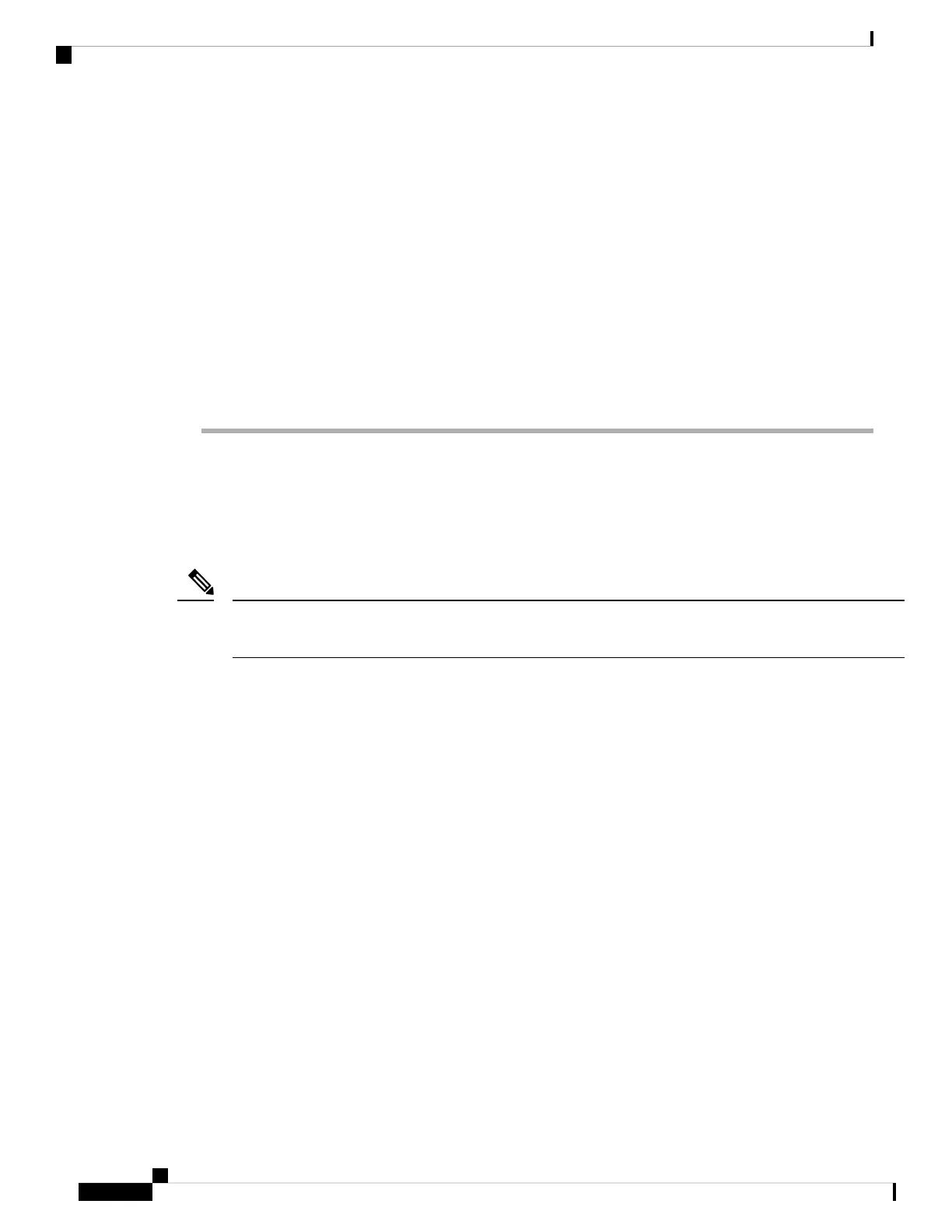Install the Seal nut on to the Clamp Ring and hand tighten enough to compress seal onto the cable jacket.
Step 10 Use an adjustable wrench or a 28–mm wrench to tighten the body's threaded end into the enclosure.
Tighten to 15 lbf-in (17 kgf-cm) of torque.
Step 11 Use an adjustable wrench and tighten the thread-lock seal nut.
Tighten to 15 lbf-in (17 kgf-cm) of torque.
Step 12 Route your Ethernet cable and cut off any excess cable.
Step 13 Install an RJ45 connector on the unterminated cable end and insert it into the power injector.
Ensure individual conductor sequence matches opposite connection end. Typical sequence follows
T568B pinout standard.
Note
Step 14 Turn on the power to the power injector.
Painting the Antenna
Painting the antenna and the bracket does not affect its performance when you use standard exterior-grade,
oil-based, or latex paint. Do not use metallic or metallic-flake paints, which may degrade antenna performance.
Before painting the antenna, cover the pressure-release vent on the rear, lower-left of the antenna with masking
tape to prevent clogging. Ensure that you remove the tape afterward.
Note
Introduction to Cisco Catalyst 9130 Access Point with 9104 Stadium Antenna
22
Introduction to Cisco Catalyst 9130 Access Point with 9104 Stadium Antenna
Painting the Antenna