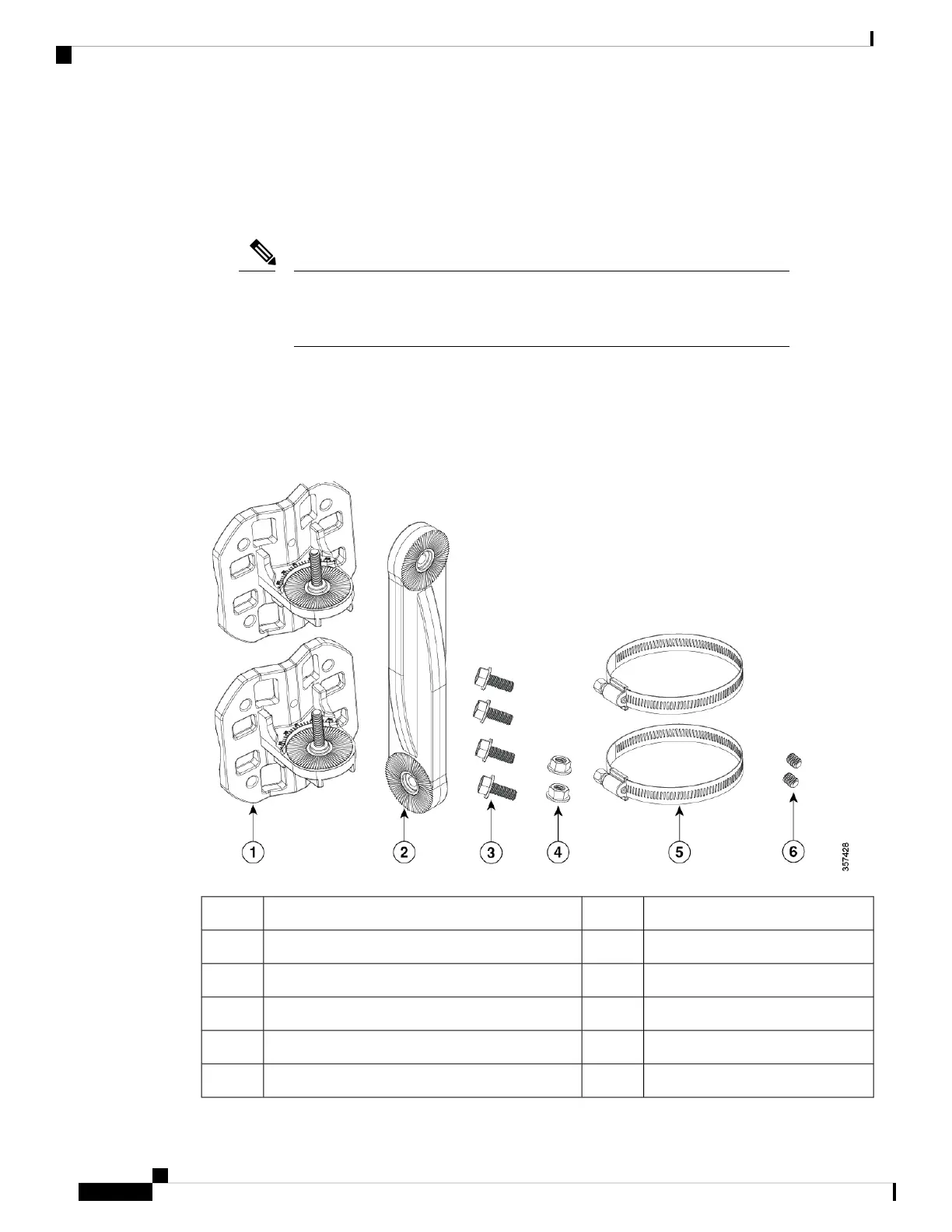• Install the antenna away from microwave ovens and 2-GHz cordless phones. These products can cause
signal interference because they operate in the same frequency range as the device.
• Console access using the console port
We recommend that you use a console cable that is one meter or less in length.
The AP may face issues while booting if you use an unterminated console cable
(not plugged into any device or terminal) or a console cable that is more than one
meter in length.
Note
Contents of the Antenna and Bracket Kit
Figure 13: Contents of the Antenna Bracket Kit
Tightening ValuesQuantityPartItem #
—2Mounting Flange1
—1Mounting Arm2
20.0 +/- 1.0 Nm4M8 x 20 screws3
25.0 +/- 1.0 Nm2M8 nut4
5.5 to 6.0 Nm2Hose Clamp (mast/pole mount only)5
Introduction to Cisco Catalyst 9130 Access Point with 9104 Stadium Antenna
8
Introduction to Cisco Catalyst 9130 Access Point with 9104 Stadium Antenna
Contents of the Antenna and Bracket Kit
