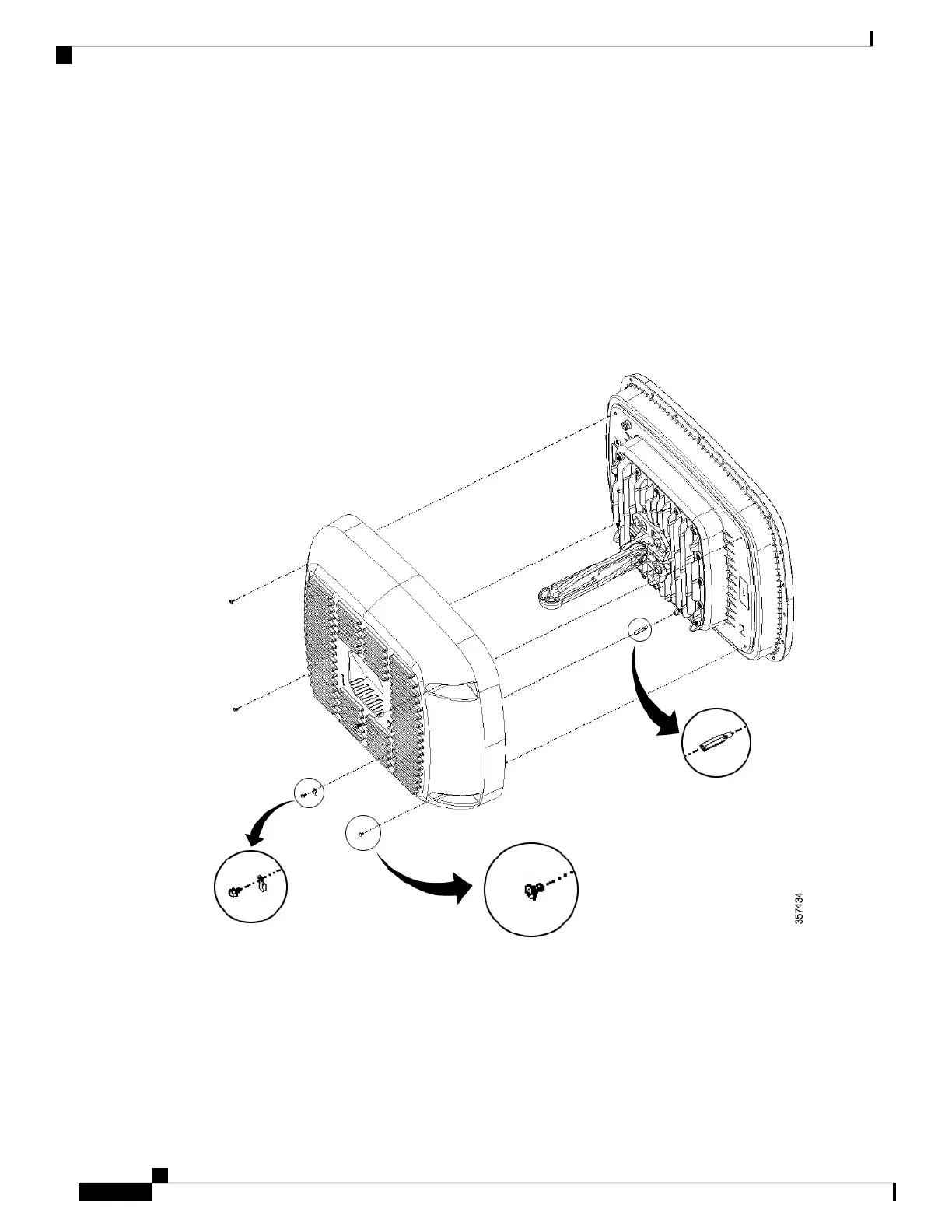Use the included Electrical Joint Compound on both ends of grounding standoff and tighten the standoff to
10.2 +/- 1.0 kgf-cm of torque.
Step 2 Connect the antenna to building ground with the included ground screw and included Electrical Joint Compound.
Tighten the ground screw to 10.2 +/- 1.0 kgf-cm of torque.
Step 3 Attach tether strap to tether anchor before installing solar shield.
Tether strap not included in the package.
Note
Step 4 Install the solar shield before mounting antenna to wall or pole.
Figure 26: Installing the Solar Shield to the Antenna
Use the four M4 screws to install the solar shield and tighten to 10.2 +/- 1.0 kgf-cm of torque.
Step 5 Mount antenna to wall or pole.
Step 6 Connect the antenna to ground.
Introduction to Cisco Catalyst 9130 Access Point with 9104 Stadium Antenna
24
Introduction to Cisco Catalyst 9130 Access Point with 9104 Stadium Antenna
Installing the Solar Shield
