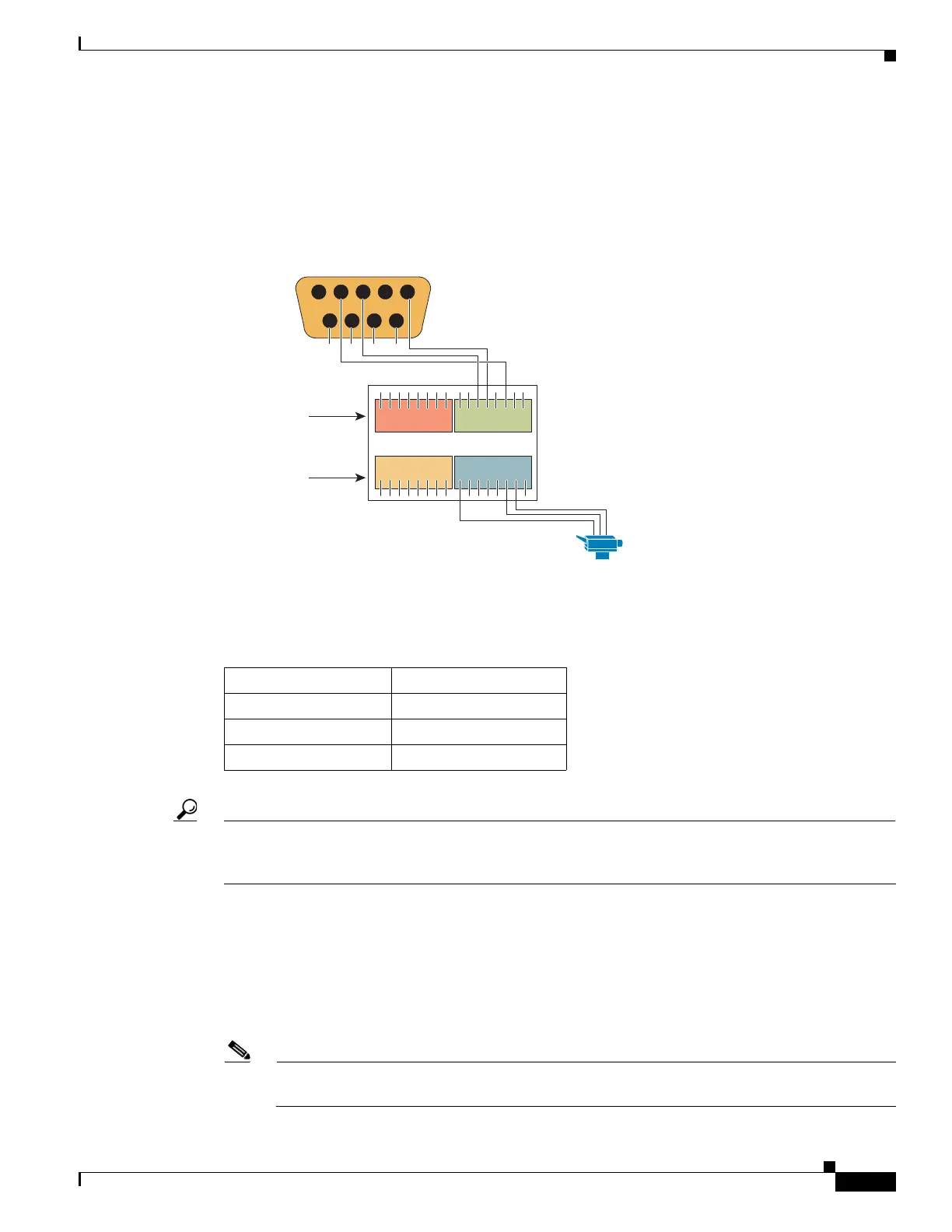E-17
Cisco Physical Security Multiservices Platform Series User Guide
OL-21838-03
Appendix E 16 x D1 and 8 x D1 Video Capture Cards
Configuration Instructions for Cisco Video Surveillance
To connect multiple PTZ analog cameras, complete the following steps:
a. Connect a RS-232 serial cable between the DB-9 serial connector on the server and the Cisco data
converter (
Figure E-13).
Figure E-13 Serial Port Pinouts for the Cisco Data Converter
The RS-232 connections are:
Tip Connect the wires from the server to either the green or red connector on the data converter. The
camera is connected to the corresponding orange or blue RS-485/RS-422 connector, as shown in
Figure E-13.
b. Connect a RS-485 or RS-422 serial cable between the data converter and the first analog camera in
the daisy-chain (
Figure E-13).
See the camera documentation for connection instructions. Serial port connections vary by camera
and manufacturer.
c. Connect an additional RS-485/RS-422 serial cable between the COM port on the first PTZ camera
to the COM port on the second PTZ camera, as shown in
Figure E-12 on page E-16.
Note See the camera documentation for connection instructions. Each camera in the daisy-chain must
have identical serial port settings.
54321
9876
RS-232
Connections
RS-422/485
Connections
Data Converter
12345678 12345678
12345678 12345678
2-RX
3-TX
5-GND
3-RX
4-GND
6-TX
1-GND
6-Data-
7-Data+
Video Surveillance
Camera
279997
Server RS-232 Serial Port
DB-9 connector
MSP Server Data Converter
2-RX connects to 6-TX
3-TX connects to 3-RX
5-GND connects to 4-GND
