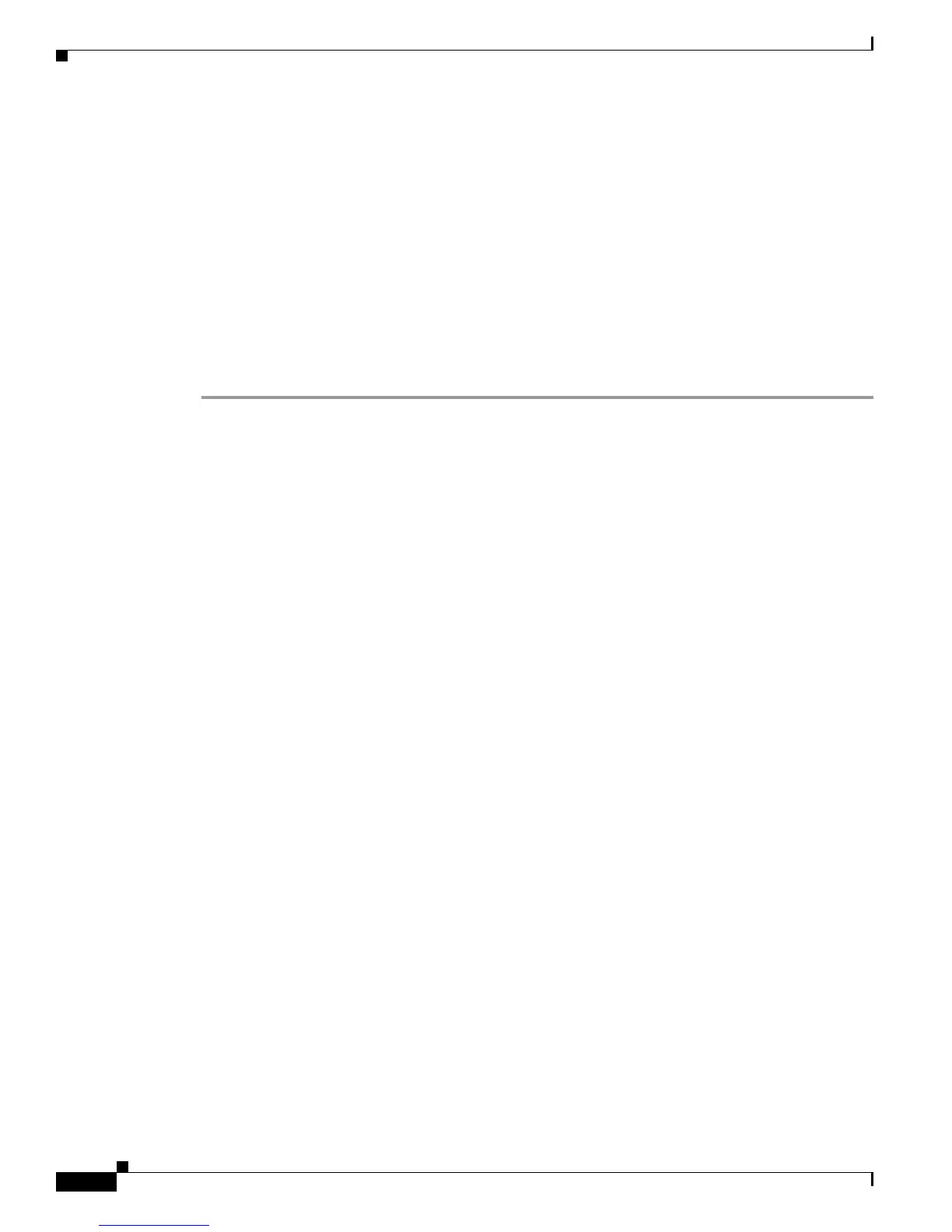1-8
Cisco CRS-1 Carrier Routing System to Cisco CRS-3 Carrier Routing System Migration Guide
OL-13669-03
Chapter 1 Migrating to a Cisco CRS-3 Carrier Routing System
File System Upgrade Procedure for 2GB Flash Disks
To check the free space of the bootflash use the following command:
dir bootflash: location 0/1/CPU0
Check if all the cards in the system are all up using the admin command
show platform
If any of the cards do not boot properly they have to be replaced or be shut down using the admin
command
hw-module power disable location <loc>
Minimizing Traffic Loss During the Upgrade
To minimize traffic loss during the upgrade please follow below steps:
Step 1 Make sure that all the traffic flowing through the router which needs to be upgraded has an alternate path.
In this scenario one can take one of the redundant routers out of service, upgrade it and then bring it back
into service without any significant traffic loss (this should work for the core routers, for the edge devices
usually the redundant path may not be available)
Step 2 Set IGP metric to the highest possible value so the IGP will try to route the traffic through the alternate
path.
For OSPF use the max-metric command.
router(config-ospf)#max-metric router-lsa
For ISIS use the spf-overload-bit command.
router(config-isis)#set-overload-bit
Step 3 After all the software is upgraded restore the IGP metric by removing the commands:
For OSPF use the no max-metric command
router(config-ospf)#no max-metric router-lsa
For ISIS use the no spf-overload-bit command.
router(config-isis)#no set-overload-bit
Prior to release 3.8 the above commands have to be run before the install activate command is executed,
resulting in a long period of time when the router is taken out of forwarding path.
To minimize this behavior starting from release 3.8, an enhancement has been provided which allows
you to pause the install activate command just prior to the router reloading and to execute configuration
changes such as IGP commands listed above.
Execute the following command to enable this install option:
router(config-isis)#install activate disk0:*4.0.* pause sw-change
You will be prompted prior to the system reload to execute configuration changes such as IGP
commands. At this point the IGP cost-out operation can be executed.
Step 4 Copy the running-configuration and admin-configuration to a temporary storage location. This could be
on a remote TFTP server or a device such as the hard disk: or disk0: present on the RP.
router#copy running-config tftp://…running_config.txt
router#admin
router(admin)#copy running-config tftp://…admin-running_config.txt
router(admin)#exit
