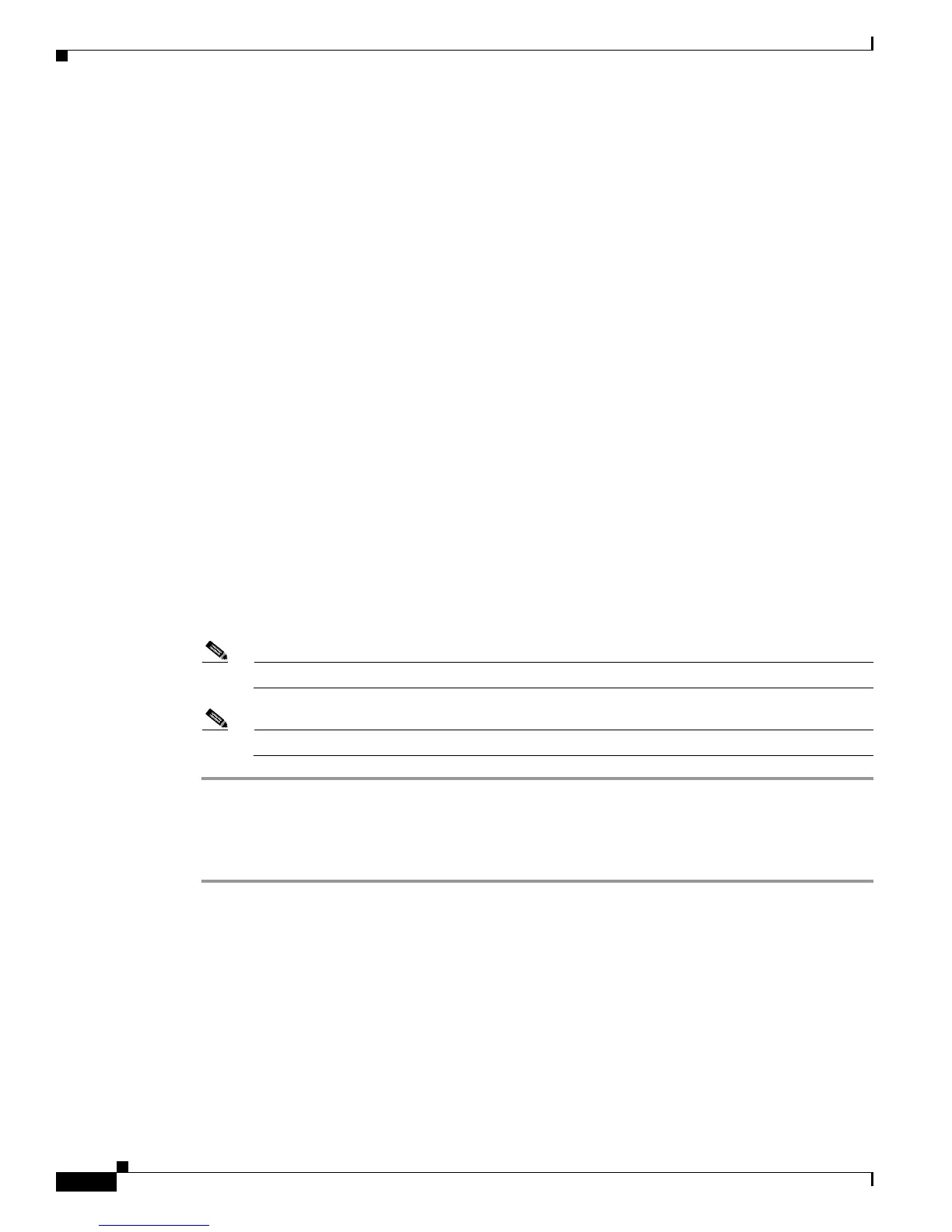A-2
Cisco CRS-1 Carrier Routing System to Cisco CRS-3 Carrier Routing System Migration Guide
OL-13669-03
Appendix A Turbo Boot Procedure
Turbo Boot Prerequisites
Please do not power cycle, reload the router or reset any nodes until all upgrades are
completed.
Please check the syslog to make sure that all nodes are upgraded successfully. If you
need to perform multiple upgrades, please wait for current
13 upgrade to be completed before proceeding to another upgrade. Failure to do so may
render the cards under upgrade to be unusable.
RP/0/RP0/CPU0:Oct 13 14:00:06.596 : upgrade_daemon[358]: Running rommon upgrade
RP/0/RP1/CPU0:Oct 13 14:00:06.600 : upgrade_daemon[358]: Running rommon upgrade
SP/0/SM3/SP:Oct 13 14:00:06.657 : upgrade_daemon[130]: Running rommon upgrade [SNIP]
Step 3 Verify that ROMMON B was upgraded successfully by executing the show logging command.
RP/0/RP0/CPU0:CRS-C(admin)#show logging | inc is programmed successfully
RP/0/RP0/CPU0:Oct 13 14:00:13.566 : rommon_burner[65770]: %PLATFORM-¦-
ROMMON_BURNER-¦-5-¦-progress : ROMMON B is programmed successfully.
RP/0/RP0/CPU0:Oct 13 14:00:13.523 : syslog_dev[83]: upgrade_daemon[358]: OK, ROMMON B
is programmed successfully.
RP/0/RP0/CPU0:Oct 13 14:00:13.580 : syslog_dev[83]: upgrade_daemon[358]: OK, ROMMON B
is programmed successfully. [SNIP]
Step 4 Now you can upgrade ROMMON A with the following command from admin mode:
RP/0/RP0/CPU0:CRS-1(admin)#upgrade rommon a all disk0
Step 5 Verify that ROMMON A was upgraded successfully by executing the show logging command.
RP/0/RP0/CPU0:CRS-C(admin)#show logging | inc is programmed successfully
RP/0/RP0/CPU0:Oct 13 14:00:13.566 : rommon_burner[65770]: %PLATFORM-¦-
ROMMON_BURNER-¦-5-¦-progress : ROMMON A is programmed successfully.
RP/0/RP0/CPU0:Oct 13 14:00:13.523 : syslog_dev[83]: upgrade_daemon[358]: OK, ROMMON B
is programmed successfully.
RP/0/RP0/CPU0:Oct 13 14:00:13.580 : syslog_dev[83]: upgrade_daemon[358]: OK, ROMMON B
is programmed successfully. [SNIP]
Note To activate the new ROMMON a reload would be required.
Note To save an additional reload the new ROMMON can be activated together with the turboboot.
Turboboot Instructions
Step 1 Connect to both RP consoles and bring both RPs into ROMMON
RP/0/RP0/CPU0:CRS-1(admin)#config-¦-register 0x0
Tue Oct 12 06:11:29.712 PST Successfully set config-¦-register to 0x0 on node
0/RP0/CPU0 Successfully set config-¦-register to 0x0 on node 0/RP1/CPU0
RP/0/RP0/CPU0:CRS-¦-1(admin)#reload location all
When the system comes back up, take note of the ROMMON version in the pre-loading information. The
version should reflect the new updated ROMMON.
PCI1 device[3]: Device ID 0x5618
PCI1 device[3]: Vendor ID 0x14e4
Configuring MPPs ...
Configuring PCMCIA slots ...
System Bootstrap, Version 2.1(20100723:223432) [CRS-¦-1 ROMMON],
