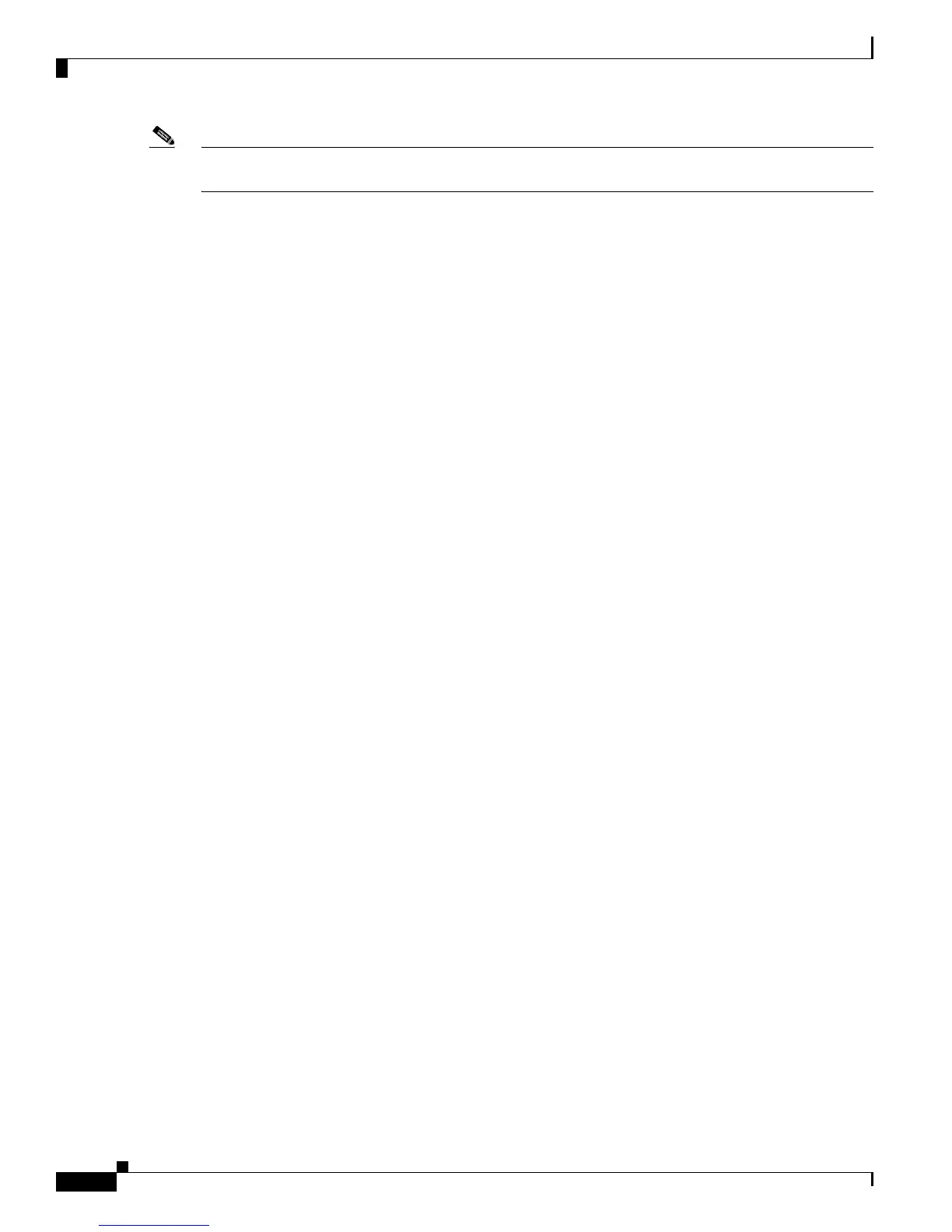2-22
Cisco CRS-1 Carrier Routing System to Cisco CRS-3 Carrier Routing System Migration Guide
OL-13669-03
Chapter 2 Downgrading Your Cisco CRS-3 Carrier Routing System Router Back to a Cisco CRS-1 Carrier Routing
System Router
Downgrading your Cisco CRS-3 Carrier Routing System 8-Slot Line Card Chassis Back to a Cisco CRS-1 Carrier Routing
System 8-Slot Line Card Chassis
Note We should be doing this only one fabric node at a time, and move to the next node only when the previous
node has successfully been downgraded and verified.
Downgrading your Cisco CRS-3 Carrier Routing System 8-Slot
Line Card Chassis Back to a Cisco CRS-1 Carrier Routing System
8-Slot Line Card Chassis
This section contains the following procedures:
• Verifying the Fabric Plane Status, page 2-22
• Administratively Disabling the Fabric Plane, page 2-24
• Power Disable the Fabric Card, page 2-24
• Swap the Cisco CRS-3 Fabric with the Newly Installed Cisco CRS-1 Fabric, page 2-25
• Power-up the Newly Installed Cisco CRS-1 Fabric Card, page 2-36
• 4.1.Booting Up the Newly Downgraded Cisco CRS-1 Fabric, page 2-37
• Administratively Enabling the Fabric Plane, page 2-37
• Verifying Traffic Statistics on the Newly Downgraded Cisco CRS-1 Node, page 2-38
• Verifying Fabric Link Connectivity, page 2-39
• Downgrading the Next Legacy Node, page 2-41
Verifying the Fabric Plane Status
First, execute the show platform command to verify that all Fabric cards are operational (i.e. IOS-XR
RUN) and all Fabric Planes are UP.
RP/0/RP0/CPU0:router(admin)#show platform
Node Type PLIM State Config State
<snip>
0/SM0/SP FC-140G/S(SP) N/A IOS XR RUN PWR,NSHUT,MON
0/SM1/SP FC-140G/S(SP) N/A IOS XR RUN PWR,NSHUT,MON
0/SM2/SP FC-140G/S(SP) N/A IOS XR RUN PWR,NSHUT,MON
0/SM3/SP FC-140G/S(SP) N/A IOS XR RUN PWR,NSHUT,MON
0/SM4/SP FC-140G/S(SP) N/A IOS XR RUN PWR,NSHUT,MON
0/SM5/SP FC-140G/S(SP) N/A IOS XR RUN PWR,NSHUT,MON
0/SM6/SP FC-140G/S(SP) N/A IOS XR RUN PWR,NSHUT,MON
0/SM7/SP FC-140G/S(SP) N/A IOS XR RUN PWR,NSHUT,MON
<snip>
Next, execute the show controllers fabric plane all command to verify that all Fabric Planes are UP:
RP/0/RP0/CPU0:router(admin)#show controllers fabric plane all
<snip>
Plane Admin Oper up->dn up->mcast
Id State State counter counter
---------------------------------------------
0 UP UP 0 0
