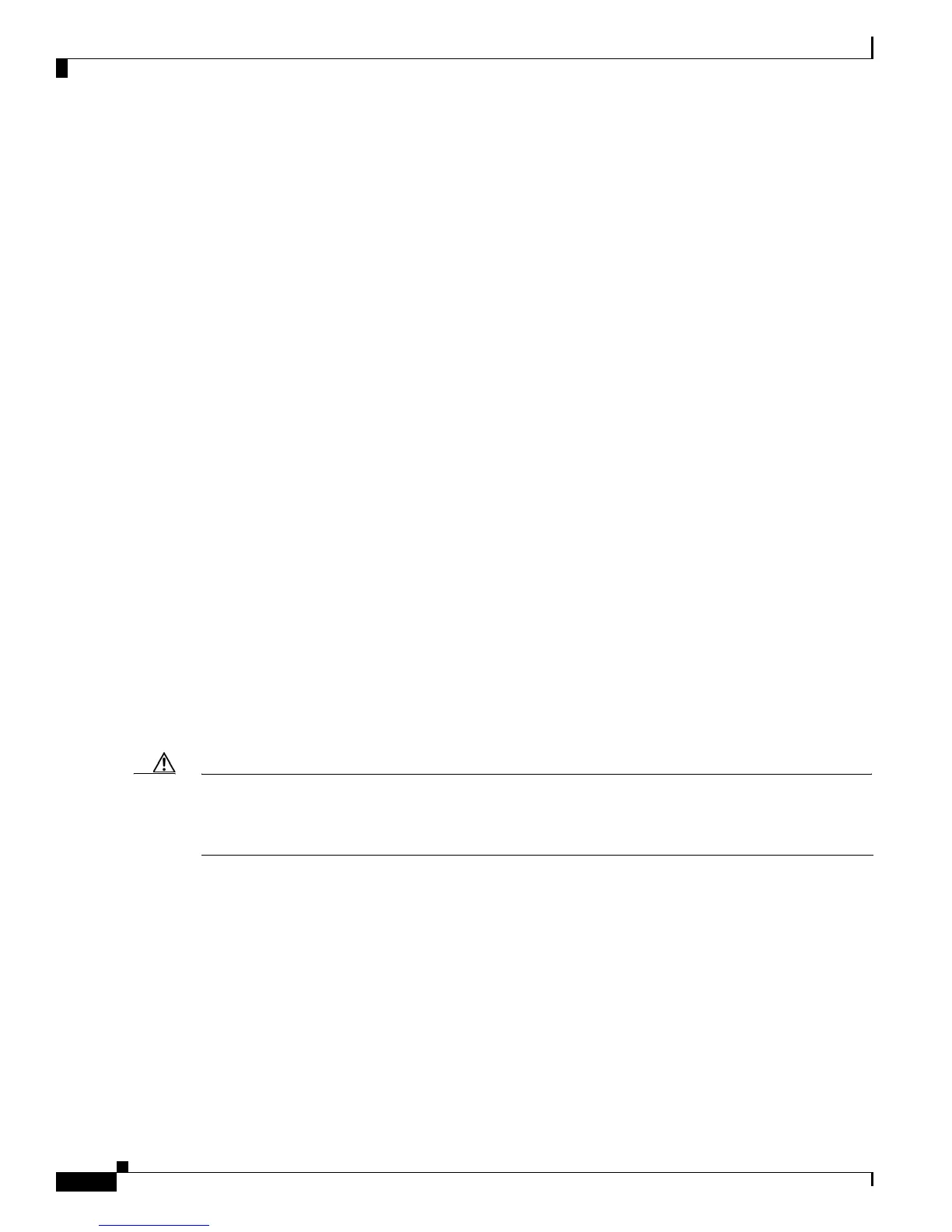2-2
Cisco CRS-1 Carrier Routing System to Cisco CRS-3 Carrier Routing System Migration Guide
OL-13669-03
Chapter 2 Downgrading Your Cisco CRS-3 Carrier Routing System Router Back to a Cisco CRS-1 Carrier Routing
System Router
Prerequisites for Downgrading your Cisco CRS-3 Carrier Routing System Router Back to a Cisco CRS-1 Carrier Routing
System Router
Prerequisites for Downgrading your Cisco CRS-3 Carrier
Routing System Router Back to a Cisco CRS-1 Carrier Routing
System Router
If you are planning to downgrade your system software as part of downgrading the Cisco CRS-3 hardware you
must ensure that the Cisco CRS-3 hardware is swapped with CRS-1 hardware from the system FIRST before
downgrading Cisco
IOS XR software from Release 4.0.0.T software to an earlier release. Cisco IOS XR software
Release
4.0.0.T software will support CRS-1 hardware. Downgrading Cisco IOS XR software from Release 4.0.0.T
software to an earlier release requires the Turboboot method
Contents
This chapter contains the following sections:
• Restrictions for Downgrading a Cisco CRS-3 Carrier Routing System Back to a Cisco CRS-1
Carrier Routing System Router, page 2-2
• Downgrading your Cisco CRS-3 Carrier Routing System 16-Slot Line Card Chassis Back to a Cisco
CRS-1 Carrier Routing System 16-Slot Line Card Chassis, page 2-2
• Downgrading your Cisco CRS-3 Carrier Routing System 8-Slot Line Card Chassis Back to a Cisco
CRS-1 Carrier Routing System 8-Slot Line Card Chassis, page 2-22
• Downgrading your Cisco CRS-3 Carrier Routing System 4-Slot Line Card Chassis Back to a Cisco
CRS-1 Carrier Routing System 4-Slot Line Card Chassis, page 2-41
Restrictions for Downgrading a Cisco CRS-3 Carrier Routing
System Back to a Cisco CRS-1 Carrier Routing System Router
Caution Before performing the procedures that are described in this chapter, it is important to wait until the
previous step is completed before attempting the next step. Failure to do so can result in a failure of the
downgrading procedure. If a previous step fails to complete successfully, contact Cisco Technical
Support before proceeding. We do not have a rollover procedure defined.
Downgrading your Cisco CRS-3 Carrier Routing System 16-Slot
Line Card Chassis Back to a Cisco CRS-1 Carrier Routing System
16-Slot Line Card Chassis
This section contains the following procedures:
• Verifying the Fabric Plane Status, page 2-3
• Administratively Disabling the Fabric Plane, page 2-5
• Power Disable the Cisco CRS-3 Fabric Card, page 2-5
