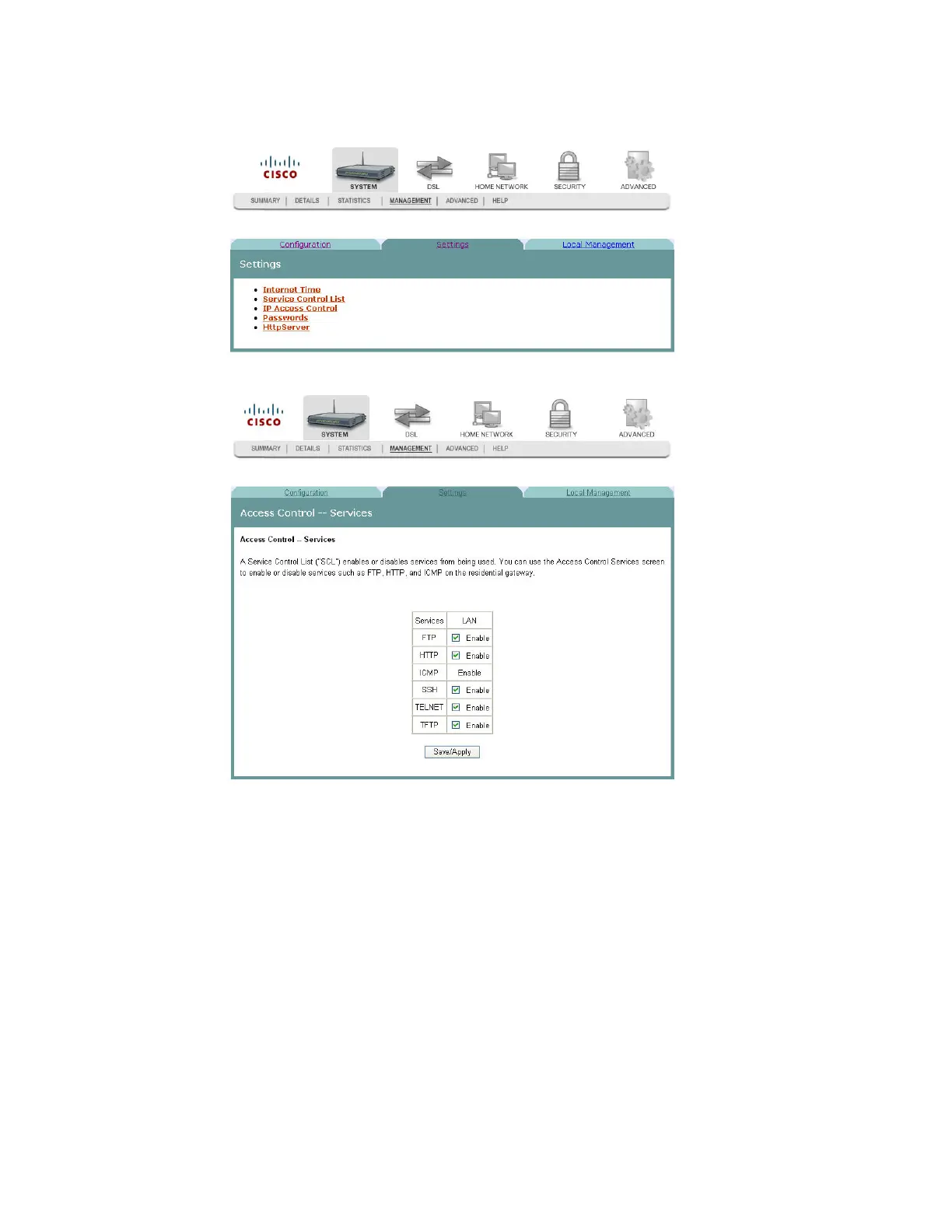Cha
te
3 Confi
uration and O
eration
50 4030765 Rev 01
3 Click the Settings tab. The Settings screen opens.
4 Click Service Control List. The Access Control -- Services screen opens.
5 To enable or disable a service, do the following:
To enable a service, select the check box next to the service you want to
enable. A check box with a check indicates that the service is enabled.
To disable a service, de-select the check box next to the service you want to
disable. A check box without a check indicates that the service is disabled.
6 Click Save/Apply to enable or disable the selected services.
