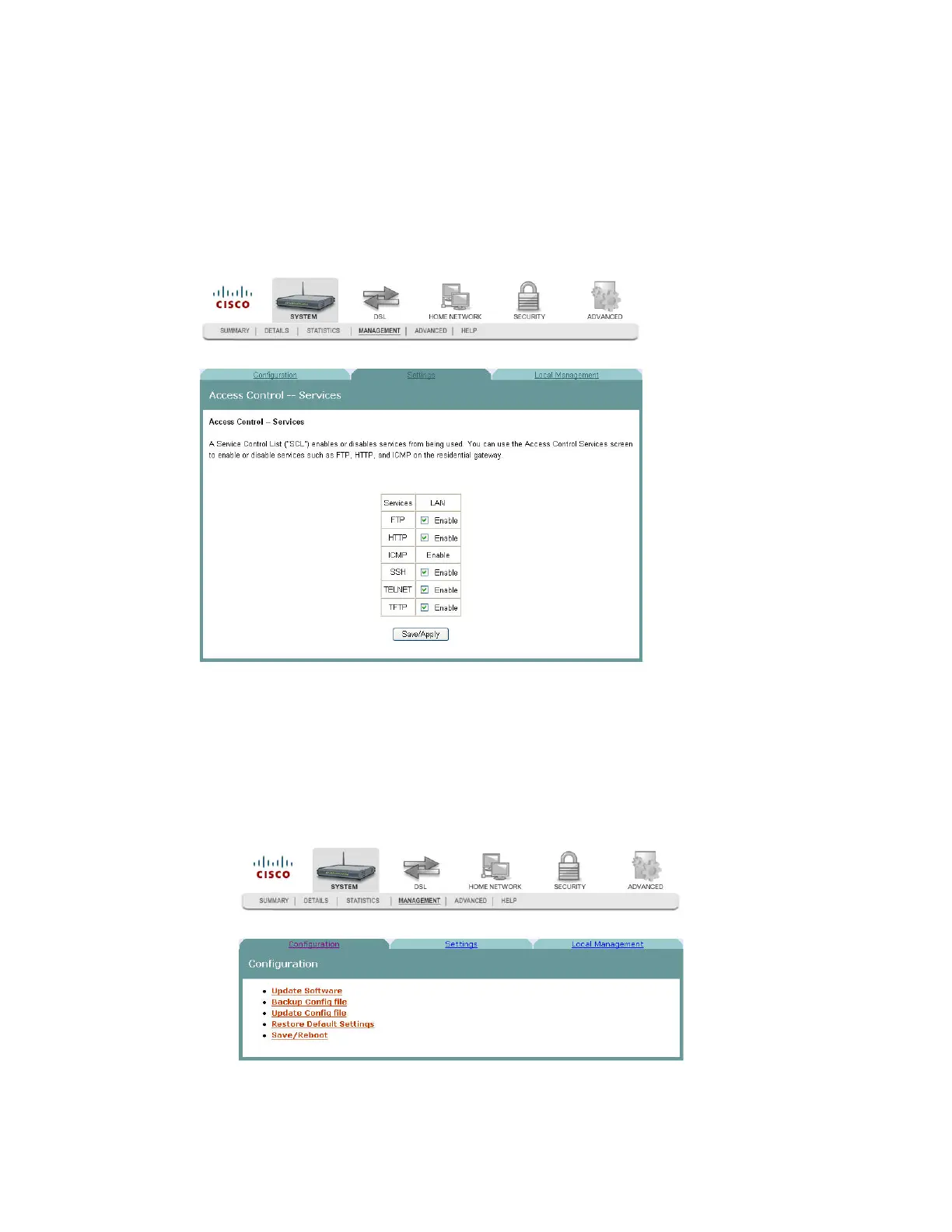Access Control Services
4030765 Rev 01 49
Access Control Services
The Access Control -- Services screen allows you to enable or disable services such as
FTP, HTTP, and ICMP on the residential gateway.
Path: System > Management > Settings > Service Control List
Enabling or Disabling Services
To enable or disable services on the residential gateway, complete the following
steps.
1 Click System on the main screen.
2 Click Management. The Configuration screen opens with the Configuration tab
in the forefront.
