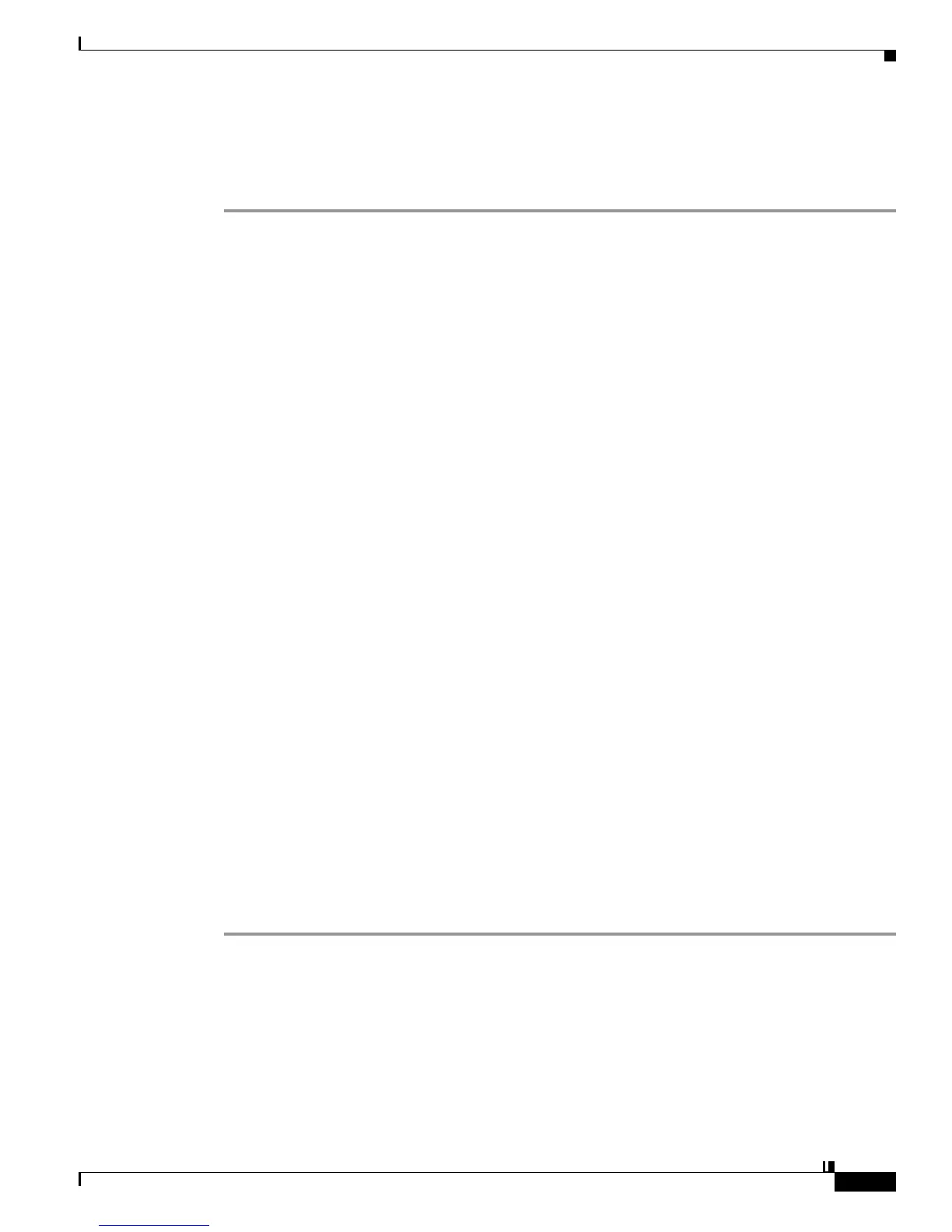13-7
User Guide for Cisco Digital Media Player Device Manager 5.2.x
OL-15764-03
Chapter 13 Browser Settings (‘TVzilla’)
Procedures
Enable Syslog
Procedure
Step 1 Do one of the following.
Step 2 Stop. You have completed this procedure.
• Do you use
DMPDM 5.2.2
or e
arlier?
When you use DMPDM 5.2.2 or earlier
a. Click Browser in the Settings list.
b. Enter the routable IP address of your DMM appliance in the Syslog
Collector IP Address field.
c. Click Apply.
d. Click NTP in the Settings list, and then choose On from the Enable
NTP Service list.
e. Enter pool.ntp.org in the Hostname 1 field, if you have not already
done so.
f. Choose your locale from the Time Zone list, and then click Apply.
g. Click Save Configuration.
h. Click Restart.
• Do you use
DMPDM 5.2.3?
When you use DMPDM 5.2.3
a. Click Syslog in the Settings list.
b. Enter the routable IP address of your DMM appliance in the Syslog
Collector IP Address field.
c. Choose Yes from the PoP Message Enable list.
d. Choose On from the Log Events list.
e. Click Apply.
f. Click NTP in the Settings list, and then choose On from the Enable
NTP Service list.
g. Enter pool.ntp.org in the Hostname 1 field, if you have not already
done so.
h. Choose your locale from the Time Zone list, and then click Apply.
i. Click Save Configuration.
j. Click Restart.
