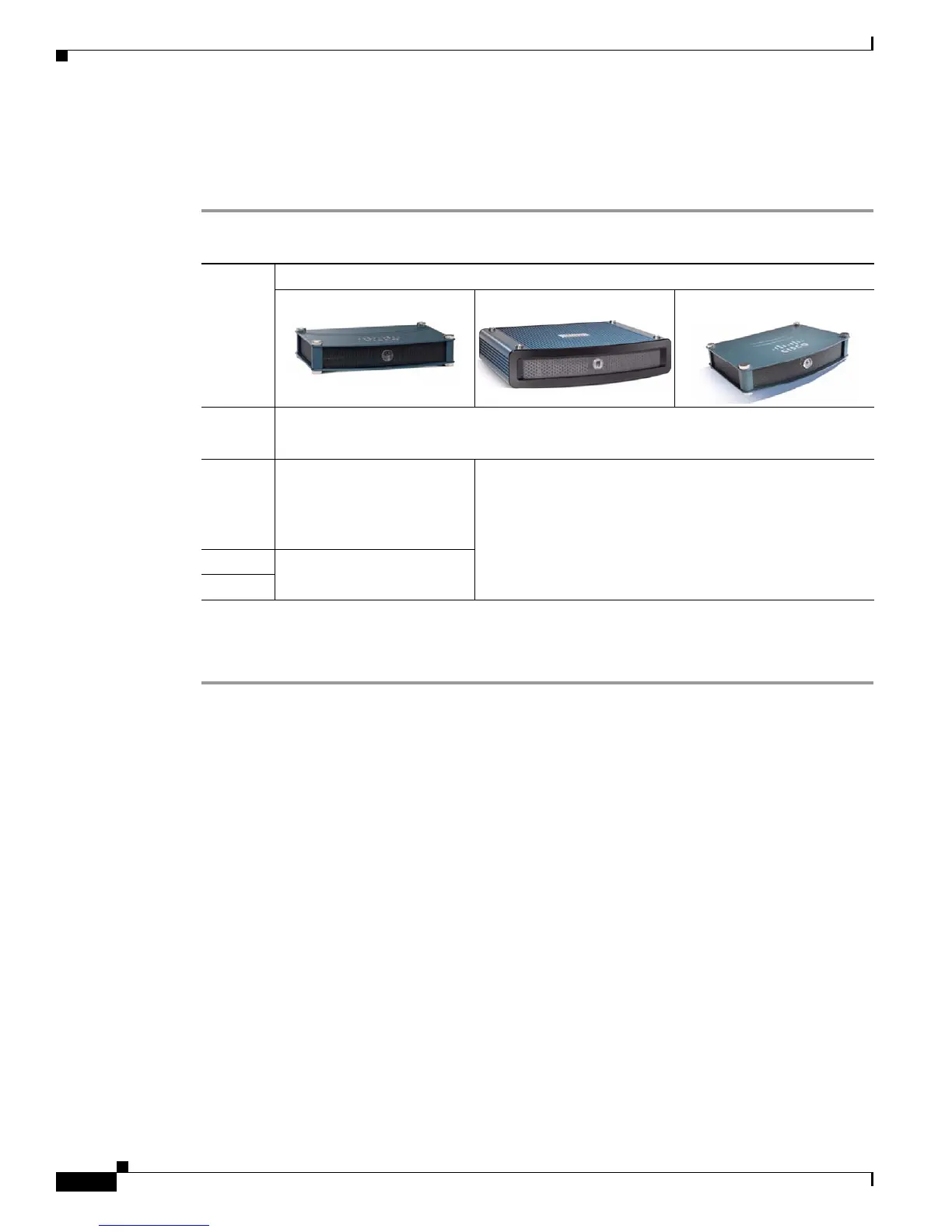8-6
User Guide for Cisco Digital Media Player Device Manager 5.2.x
OL-15764-03
Chapter 8 Start Here
Procedures
Restart Your DMP
Procedure
Step 1 Complete whichever variation of this step applies to you. It can vary between any two DMP models, and
also between the model-specific firmware versions from any two maintenance releases.
Step 2 Stop. You have completed this procedure.
Rare but Essential Tasks
• Configure NTP Settings for Time-Dependent Features, As Needed, page 8-6
• Restore Factory Default Settings, page 8-7
• Upgrade (or Downgrade) DMP Firmware, page 8-10
• View DMP Hardware and Firmware Versions, page 8-11
Configure NTP Settings for Time-Dependent Features, As Needed
IP-enabled devices including DMPs can use network time protocol (NTP) to synchronize themselves
with radio and atomic clocks located on the Internet. Thus, the accuracy of their local time-keeping is
ensured. NTP can synchronize distributed clocks within milliseconds over long time periods. You must
configure NTP settings on any DMP through which you will provide:
• IPTV services with Cisco Cast.
• Proof-of-play services with Cisco Digital Signs.
• Any other service that is dependent upon accurate Start and Stop times.
Firmware
Ve
rsion
DMP Model
DMP 4310G DMP 4400G DMP 4305G
5.2.3 a. Click Save and Restart DMP in the Administration list.
b. Click Restart.
5.2.2
a. Click Save and Restart
DMP in the
Administration list.
b. Click Restart.
a. Click Restart DMP in the Administration list.
b. Click Restart after the Restart DMP page loads.
5.2.1 —
1
1. This firmware release predates this DMP model.
5.2.0
