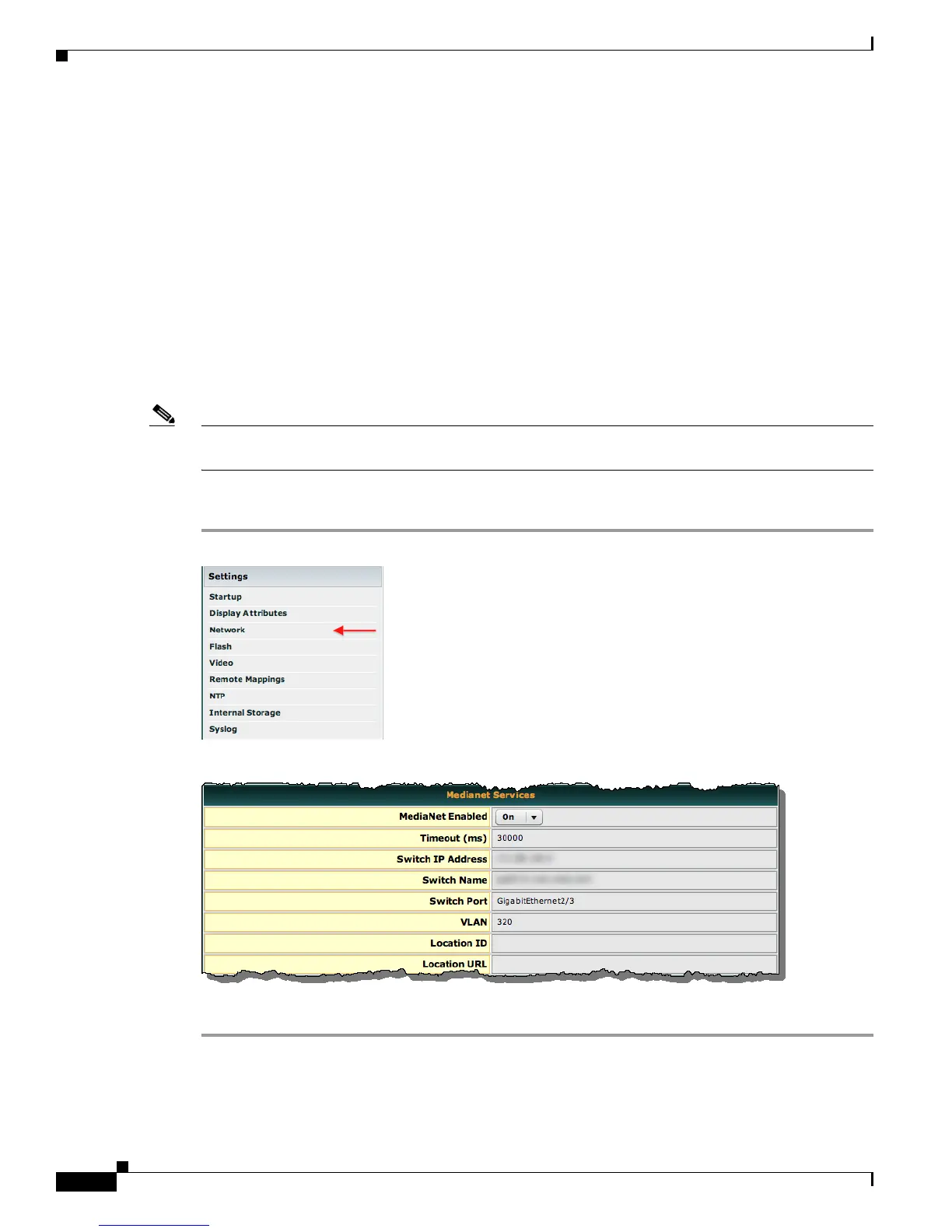11-8
User Guide for Cisco Digital Media Player Device Manager 5.2.x
OL-15764-03
Chapter 11 Configure Network Settings
Procedures
Procedures
• Activate Medianet Support on a DMP 4310G, page 11-8
• Configure HTTP Proxy Server Settings for a DMP 4310G, page 11-9
• Configure a Wireless Network Connection, page 11-11
• Prepare Your DMP to Use a Static IP Address Over Ethernet, page 11-14
• Assign a Static IP Address to a Wireless DMP 4400G, page 11-16
• Show the Assigned IP Address, page 11-16
Activate Medianet Support on a DMP 4310G
Note This feature is available exclusively on DMP 4310G endpoints. No other DMP models supports this
feature in this release.
Procedure
Step 1 Click Network in the Settings area.
Step 2 Choose On from the Medianet Enabled list in the Medianet Services area.
Step 3 Save this changed setting, and then restart your DMP.
