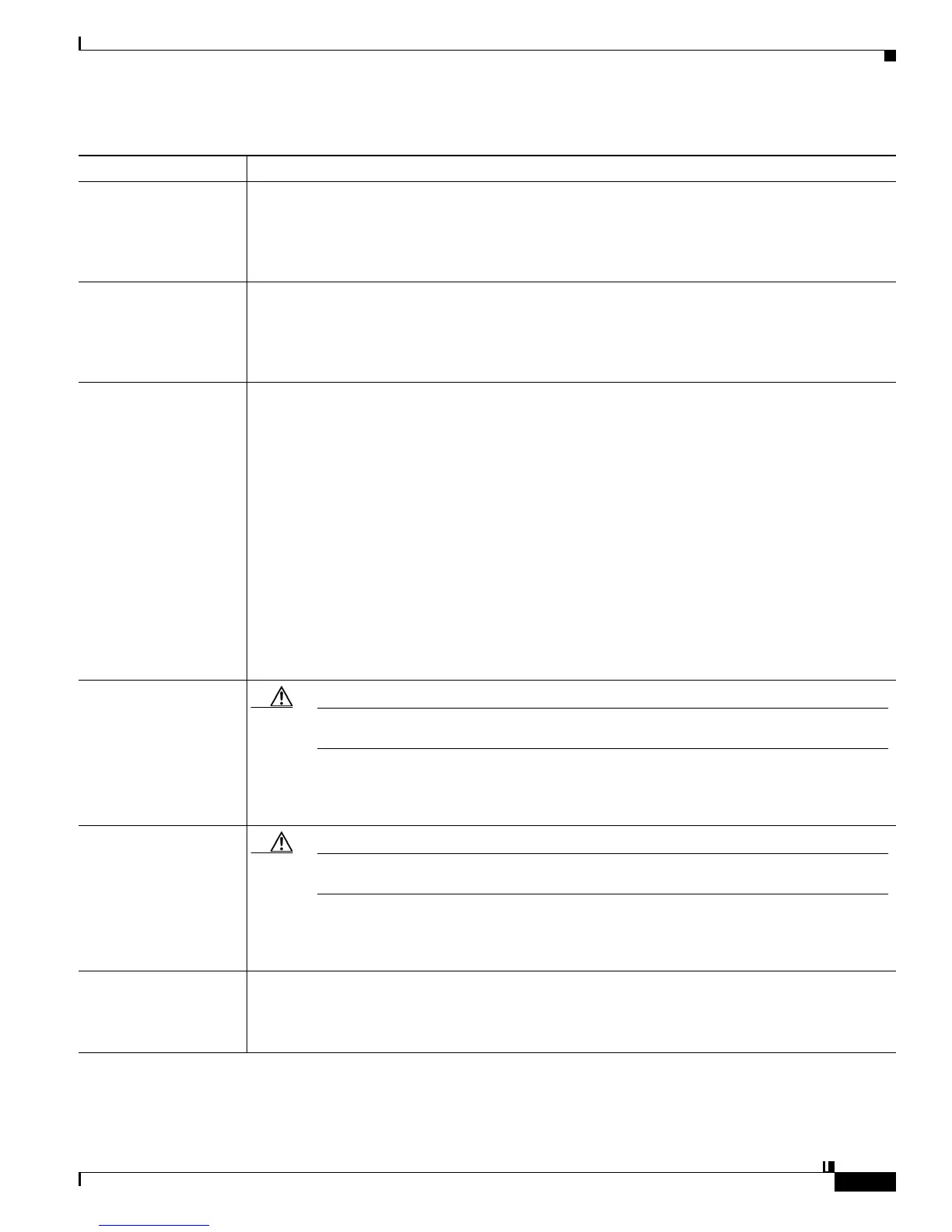13-9
User Guide for Cisco Digital Media Player Device Manager 5.2.x
OL-15764-03
Chapter 13 Browser Settings (‘TVzilla’)
Reference
Maximum Detected
Screen Width (in pixels)
Indicates the HTML content pane width in pixels, if you are using the autodetected maximum
width. Permitted values range from 640 to 1920. You might want to change this value if you know
that your DMP display supports widths greater than the default value of 1366, but 1366 is the
au
todetected width. You can edit this value only if you selected Enabled from the Screen Resolution
Autodetection list.
Maximum Detected
Sc
reen Height (in
pixels)
Indicates the HTML content pane height in pixels, if you are using the autodetected maximum
height. Permitted values range from 480 to 1080. You might want to change the value of you know
that your DMP display supports heights greater than the default value of 768, but 768 is the
a
utodetected height. You can edit this value only if you selected Enabled from the Screen
Resolution Autodetection list.
HDMI-detected Screen
R
esolution (in pixels)
Indicates in real time the width and height in pixels that the attached DMP display is showing, if
you selected Enabled from the Screen Resolution Autodetection list and if your DMP uses an
HDMI cable to attach to its DMP display.
Tip Cisco content creation guidelines for digital signage assume that the screen resolution width is 1366 pixels and
the screen resolution height is 768 pixels. If the autodetected values are different than these, we strongly
recommend that you:
1.
Choose DMP Display Attributes.
2. From the DMP Display Autodetection (requires HDMI) list, choose Disabled.
3. From the Display Standard list, choose VESA_1360x768x60.
4. From the Interface (DMP display output) list, choose HDMI.
These selections will apply 1360 and 768 as the width and height values to use,
r
espectively, ensuring that your content for digital signage works as designed — despite the
tri
vial 6-pixel deviation in the width value, as compared to the content creation guidelines.
Screen Width (in pixels)
Caution When you will show content simultaneously on the HTML plane and the video plane, you must not
enter any width that is greater than 1366 pixels.
Indicates the HTML content pane width in pixels, if you are using a custom width. Permitted values
range from 640 to 1920. You can edit this value only if you selected Disabled from the Screen
Resolution Autodetection list.
Screen Height (in
pi
xels)
Caution When you will show content simultaneously on the HTML plane and the video plane, you must not
enter any height that is greater than 768 pixels.
Indicates the HTML content pane height in pixels, if you are using a custom height. Permitted
values range from 480 to 1080. You can edit this value only if you selected Disabled from the
Screen Resolution Autodetection list.
Cache (only when
In
ternal Storage Access
Mode is “Read and
Write”)
Indicates whether the browser is caching content to local storage on your DMP. Caching is possible
on
ly when you have selected the Read and Write option from the Internal Storage Access Mode list
on the Internal Storage page.
Table 13-1 Elements on the Browser Page (continued)
Element Description
