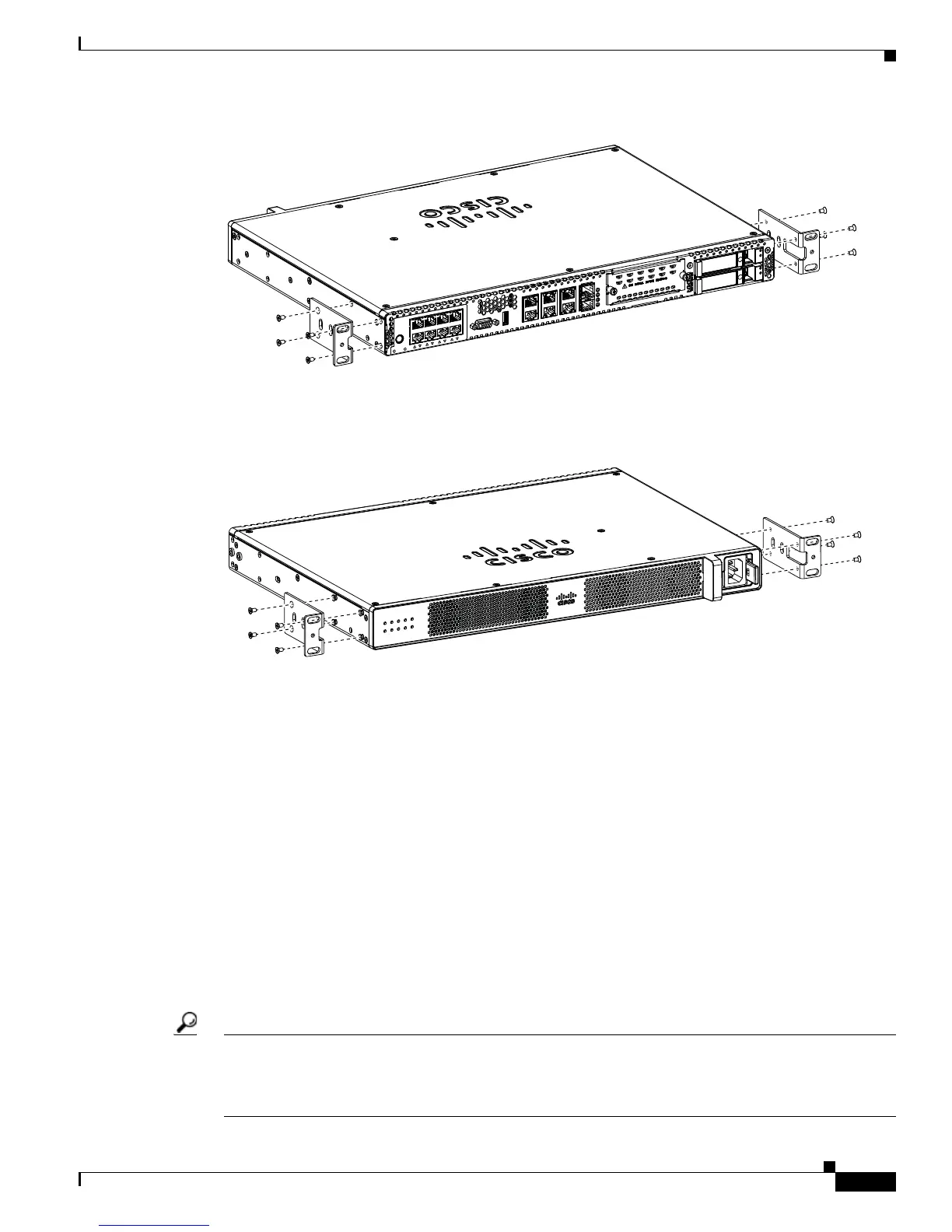7
Cisco ENCS 5400-W Series Quick Start Guide
Unpacking and Installing the ENCS 5400-W Device
Figure 3 Bracket Installation for Front Mounting the ENCS 5400-W Device
• Back mounting—Brackets attached at the back of the chassis with the back panel facing forward
(Figure 4).
Figure 4 Bracket Installation for Back Mounting the ENCS-5400-W Device
• Center-front mounting—Brackets attached in the center front of the chassis with the front panel
facing forward.
• Center-back mounting—Brackets attached in the center back of the chassis with the back panel
facing forward.
b. Attach brackets to the chassis.
• Attach one mounting bracket to each side of the device. You will need four screws to attach each
bracket to the device—you will need eight screws in total to attach both the brackets to the
device.
• Use the screws provided along with the mounting kit to attach the screws to the device.
c. Mount the device in a rack:
• After you attach the brackets to the device, install the chassis on the rack.
• You will need two screws to attach each bracket to the rack—you will need four screws in total
to attach the device to the rack.
• The screws for attaching the device to the rack are not provided with the kit.
Tip The screw slots in the brackets are spaced to line up with every second pair of screw holes in the rack.
When the correct screw holes are used, the small threaded holes in the brackets line up with unused screw
holes in the rack. If the small holes do not line up with the rack holes, you must raise or lower the
brackets to the next rack hole.
385107