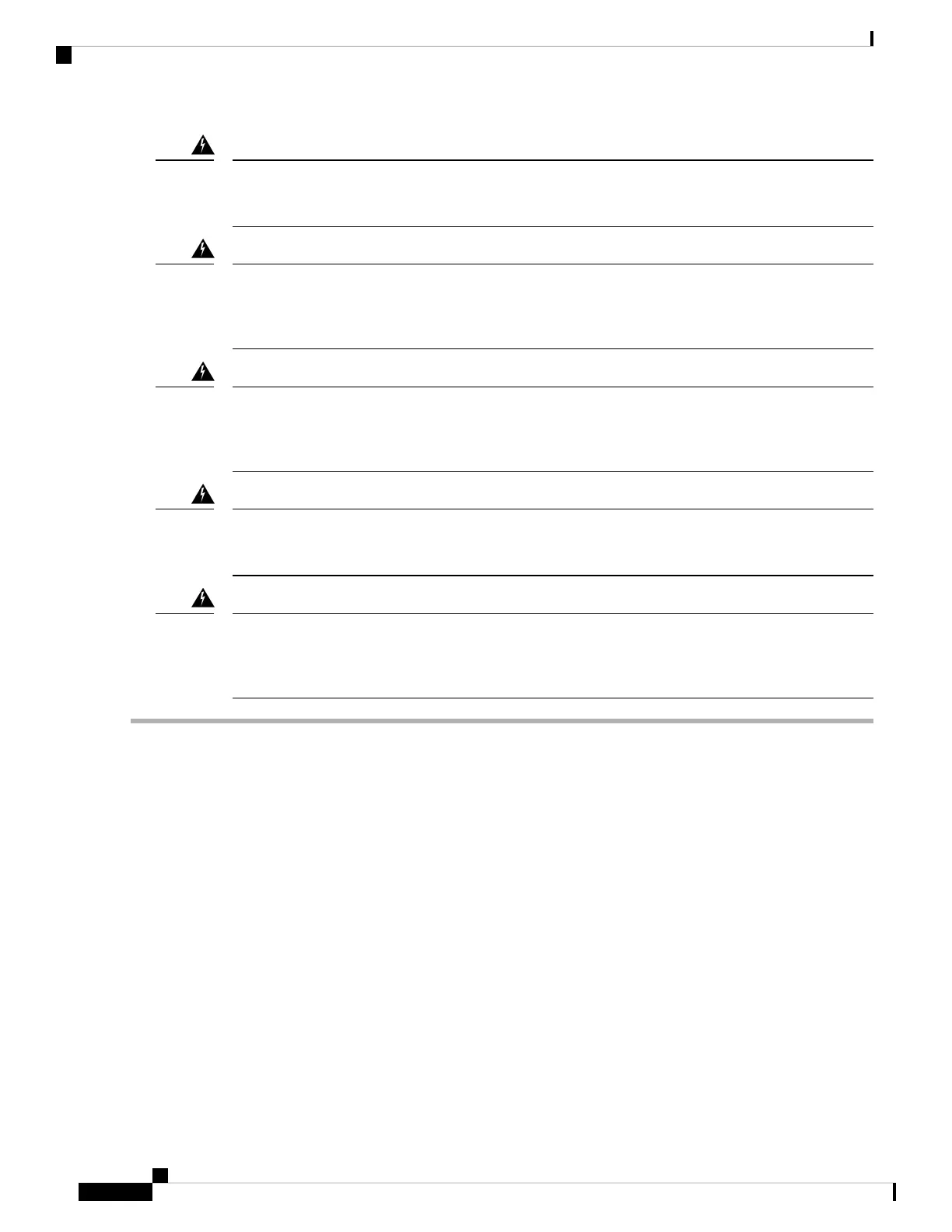Statement 1040—Product Disposal
Ultimate disposal of this product should be handled according to all national laws and regulations.
Warning
Statement 1045—Short-Circuit Protection
This product requires short-circuit (overcurrent) protection to be provided as part of the building
installation. Install only in accordance with national and local wiring regulations.
Warning
Statement 1046—Installing or Replacing the Unit
To reduce risk of electric shock, when installing or replacing the unit, the ground connection must always
be made first and disconnected last.
Warning
Statement 1073—No User-Serviceable Parts
There are no serviceable parts inside. To avoid risk of electric shock, do not open.
Warning
Statement 1077—Do Not Operate Unit Without Covers
The covers are an integral part of the safety design of the product. Do not operate the unit without the
covers installed.
Warning
Step 1 To remove a power supply module, face the back of the chassis and grasp the handle.
Step 2 Press the latch found on the lower right of the power supply to disengage the power supply.
Step 3 Place your other hand under the power supply module to support it while you slide it out of the chassis.
Cisco Firepower 4110, 4120, 4140, and 4150 Hardware Installation Guide
64
Installation, Maintenance, and Upgrade
Remove and Replace the Power Supply Module
