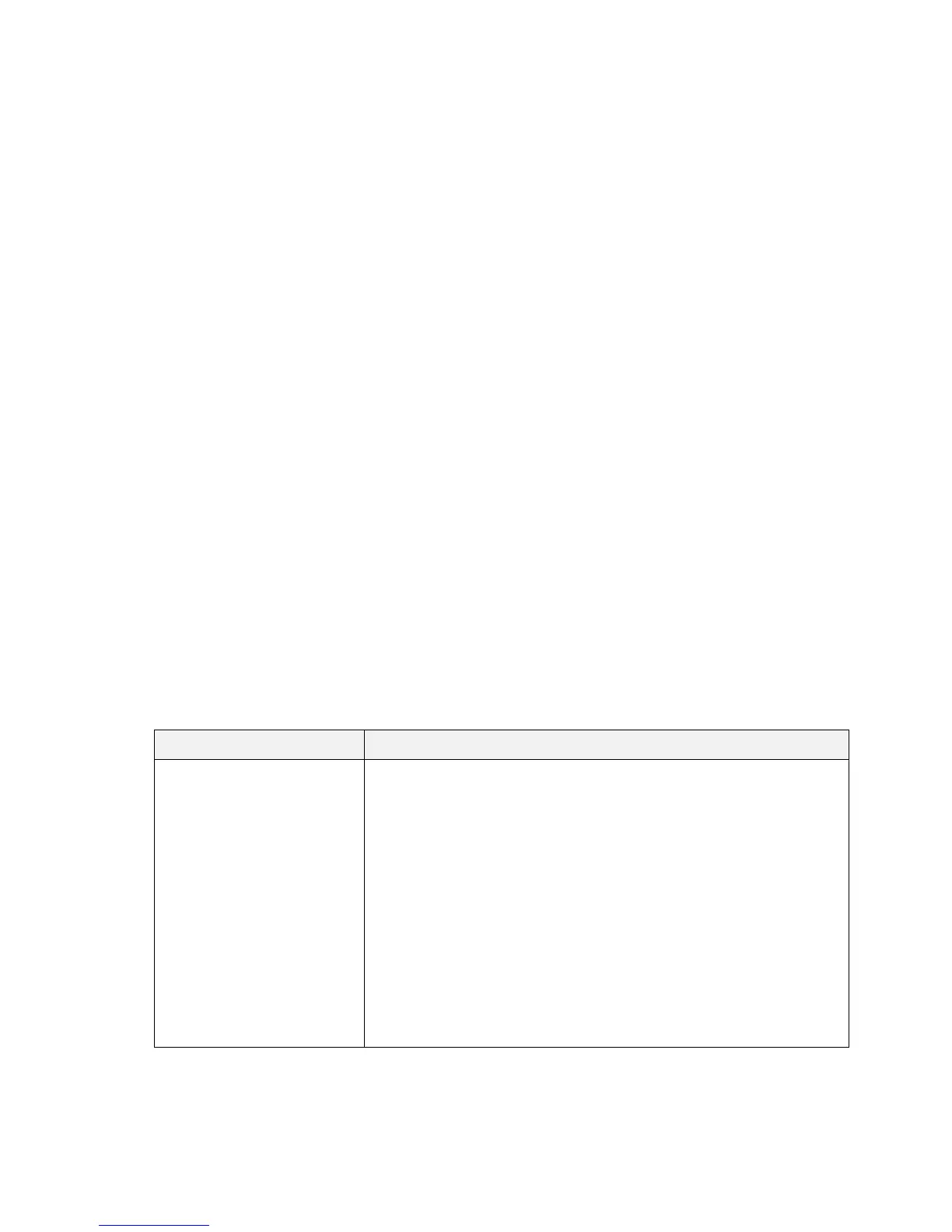Cisco Preparative Procedures & Operational User Guide
© 2016 Cisco Systems, Inc. All rights reserved.
2) Enter default authorization security mode:
Firepower-chassis /security # scope default-auth
3) Specify the default authentication:
Firepower-chassis /security/default-auth # set realm auth-type
where auth-type is one of the following keywords:
• ldap—Specifies LDAP authentication
• local—Specifies local authentication
• none—Allows local users to log on without specifying a password
• radius—Specifies RADIUS authentication
• tacacs—Specifies TACACS+ authentication
4) (Optional) Specify the maximum amount of time that can elapse after the last refresh request before
the Firepower eXtensible Operating System considers a session to have ended:
Firepower-chassis /security/default-auth # set session-timeout seconds
Specify an integer between 0 and 600. The default is 600 seconds.
5) Commit the transaction to the system configuration:
commit-buffer
Selecting the Default Authentication Service via GUI
1) Choose System > User Management.
2) Click the Settings tab.
3) Complete the following fields with the required information:
Default Authentication
field
The default method by which a user is authenticated during remote
login. This can be one of the following:
• Local—The user account must be defined locally on the
Firepower chassis.
• Radius—The user account must be defined on the RADIUS
server specified for the Firepower chassis.
• TACACS—The user account must be defined on the
TACACS+ server specified for the Firepower chassis.
• LDAP—The user account must be defined on the
LDAP/MS-AD server specified for the Firepower chassis.
• • None—If the user account is local to the Firepower
chassis, no password is required when the user logs in
remotely.