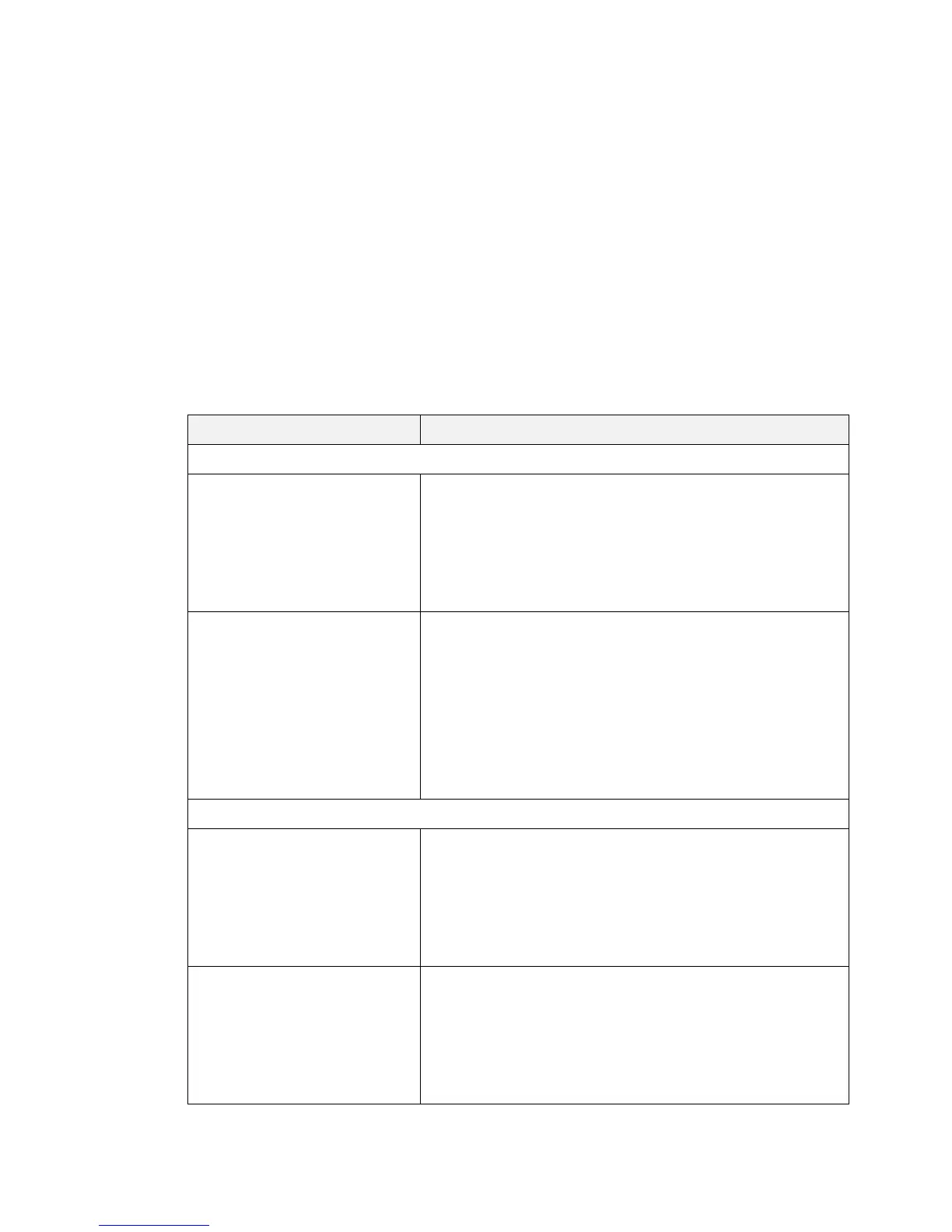Cisco Preparative Procedures & Operational User Guide
© 2016 Cisco Systems, Inc. All rights reserved.
o audits—Enables or disables the logging of all audit log events.
o events—Enables or disables the logging of all system events.
o faults—Enables or disables the logging of all system faults.
12) Commit the transaction:
Firepower-chassis /monitoring # commit-buffer
4.4.2 Configure Syslog via GUI
1) Choose Platform Settings > Syslog.
2) Configure Local Destinations:
a) Click the Local Destinations tab.
b) On the Local Destinations tab, complete the following fields:
Whether the Firepower chassis displays syslog messages on
the console.
Check the Enable check box if you want to have syslog
messages displayed on the console as well as added to the
log. If the Enable check box is unchecked, syslog messages
are added to the log but are not displayed on the console.
If you checked the Enable check box for Console - Admin
State, select the lowest message level that you want
displayed on the console. The Firepower chassis displays
that level and above on the console.
This can be one of the following:
• Emergencies
• Alerts
• Critical
Whether the Firepower chassis displays syslog messages on
the monitor.
Check the Enable check box if you want to have syslog
messages displayed on the monitor as well as added to the
log. If the Enable check box is unchecked, syslog messages
are added to the log but are not displayed on the monitor.
If you checked the Enable check box for Monitor - Admin
State, select the lowest message level that you want
displayed on the monitor. The system displays that level
and above on the monitor.
This can be one of the following:
• Emergencies