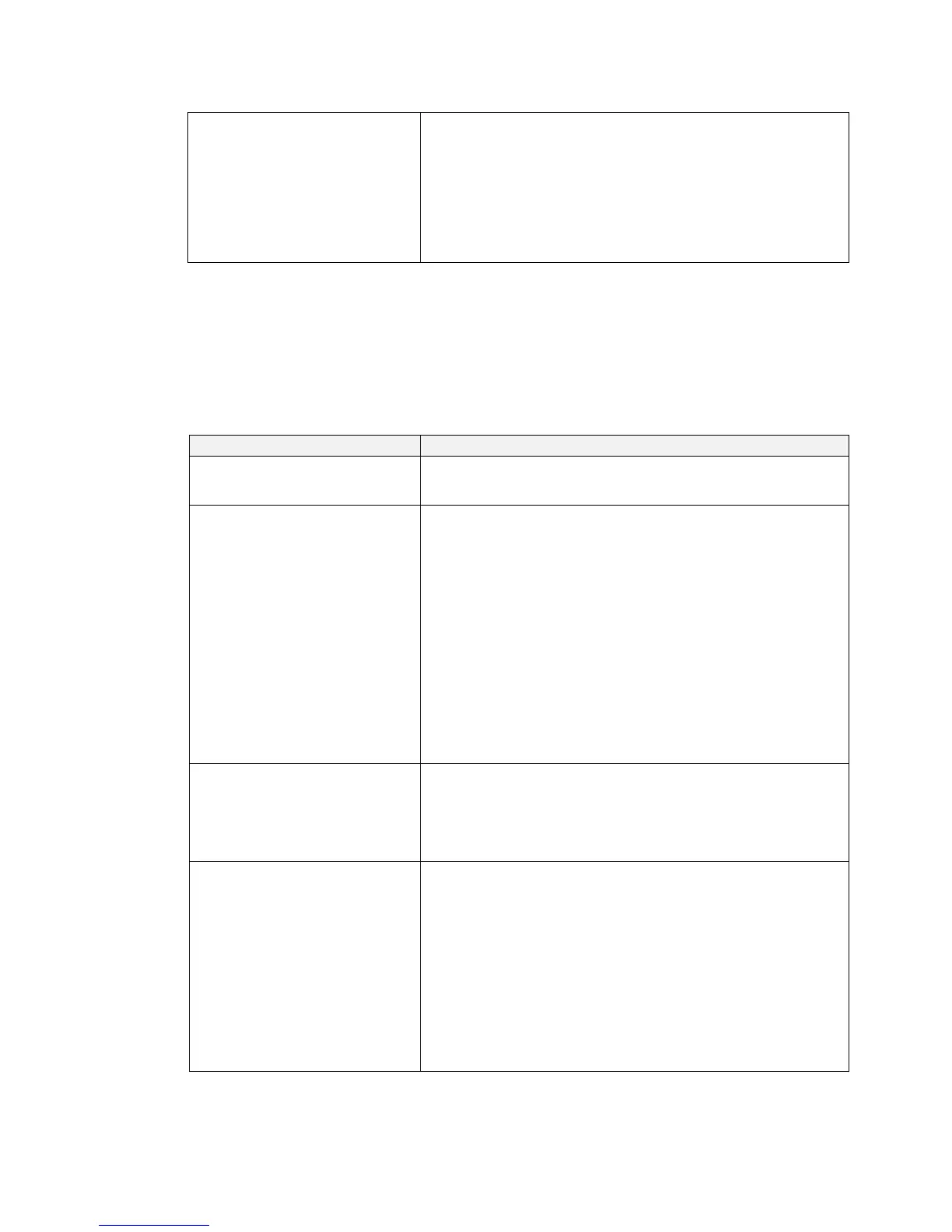Cisco Preparative Procedures & Operational User Guide
© 2016 Cisco Systems, Inc. All rights reserved.
• Alerts
• Critical
• Errors
• Warnings
• Notifications
• Information
• Debugging
c) Click Save.
3) Configure Remote Destinations:
a) Click the Remote Destinations tab.
b) On the Remote Destinations tab, complete the following fields for up to three external logs
that can store messages generated by the Firepower chassis:
By sending syslog messages to a remote destination, you can archive messages according to the
available disk space on the external syslog server.
Check the Enable check box if you want to have syslog
messages stored in a remote log file.
Select the lowest message level that you want the system to
store.
The system stores that level and above in the remote file.
This can be one of the following:
• Emergencies
• Alerts
• Critical
• Errors
• Warnings
• Notifications
• Information
• Debugging
Hostname/IP Address field
The hostname or IP address on which the remote log file
resides.
You must configure a DNS server if you use a hostname
rather than an IP address.
Choose a system log facility for syslog servers to use as a
basis to file messages. This can be one of the following:
• Local0
• Local1
• Local2
• Local3
• Local4
• Local5
• Local6
• Local7
c) Click Save.