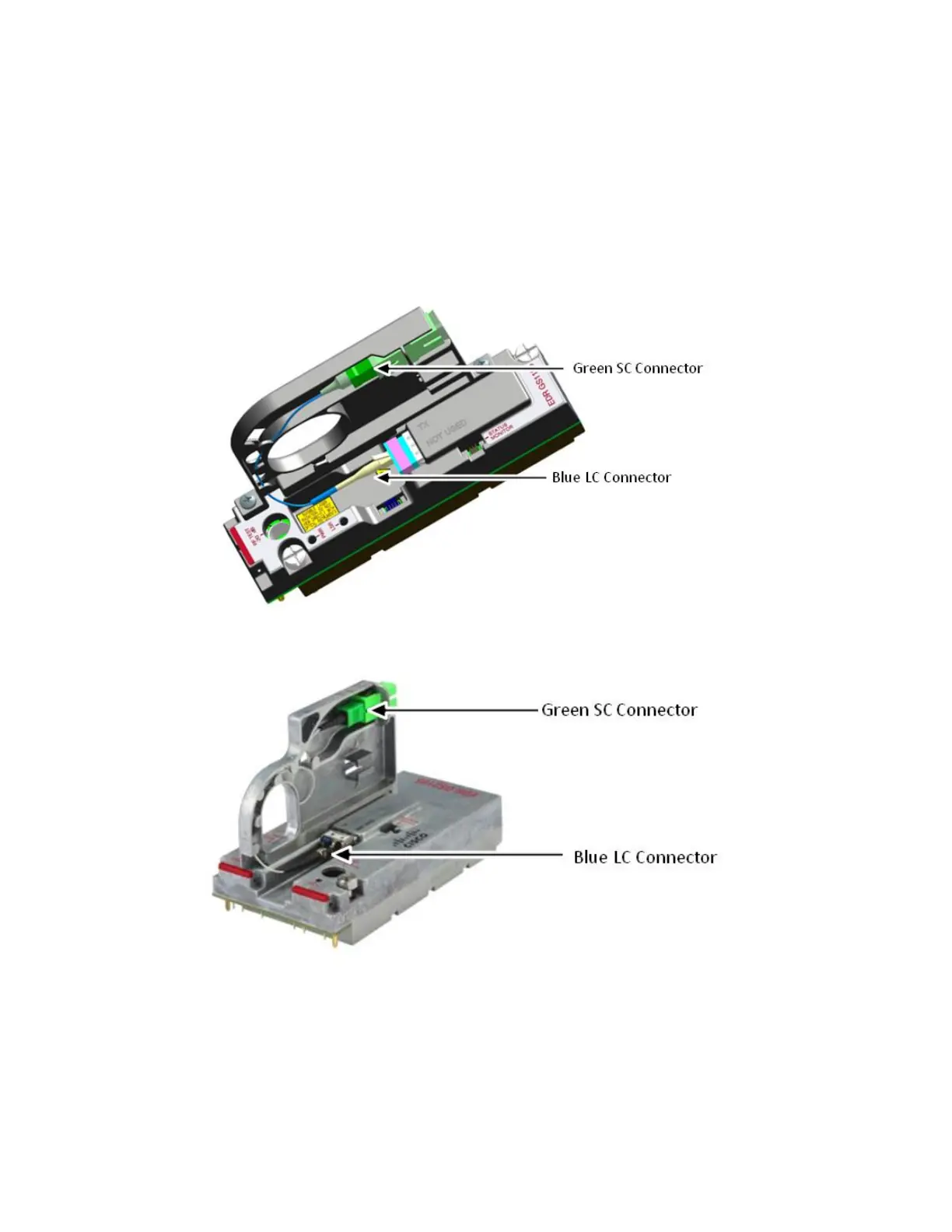Appendix B
Enhanced Digital Return Multiplexing Applications
To Route the Fiber Jumper
Make sure the transmitter module is installed with the OPM module before routing
the fiber jumper. The fiber jumper must be routed carefully in the fiber tray and
aligned under the fiber jumper clip one by one.
The following diagram shows the fiber jumper connection for 1:1 transmitter.
The following diagram shows the fiber jumper connection for 2:1 transmitter.
Note:
1. When removing faulty OPM module, press and remove the blue LC connecter
before you can open the bale clasp.
2. OPM modules should be installed before installing the fiber jumper.