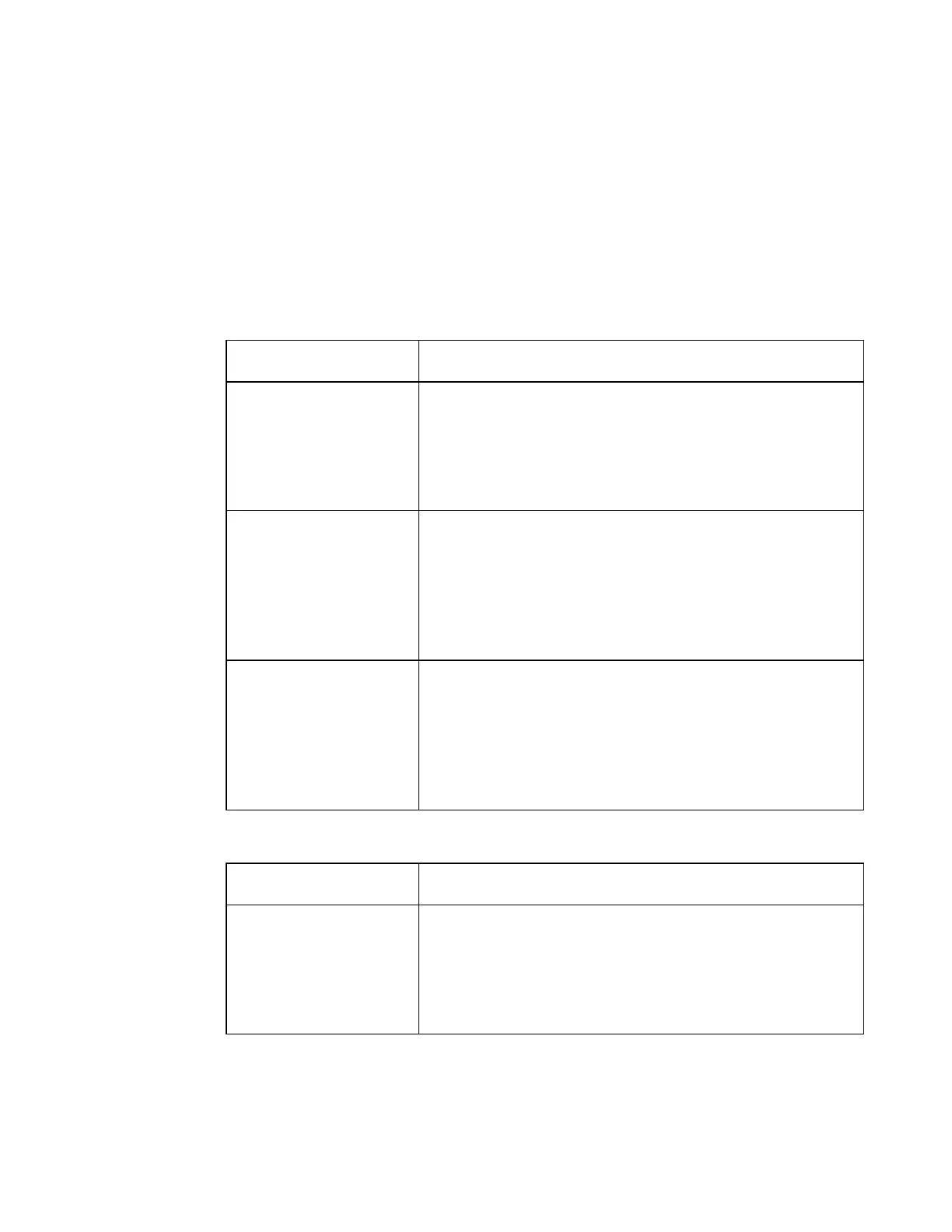Enhanced Digital Return (EDR) System Installation
To Install the EDR Transmitter
Follow these steps to install the transmitter module(s).
1 See Module Replacement Procedure (on page 127) for instructions on installing
these modules in the housing.
2 Remove any existing transmitter modules from the positions in which you want
to install the EDR transmitter module(s).
3 Install one to four 1:1 transmitter modules in the housing lid as required for your
application.
only one transmitter
module
install the module in transmitter positions XMTR 1
AND
install an appropriate Reverse Configuration Module in the RF
amplifier assembly.
Refer to the RCM Section on page 40 for details.
Two or three transmitter
modules
install the modules in transmitter positions XMTR 1/XMTR 2,
or XMTR 1/XMTR 2/XMTR 3
AND
install an appropriate Reverse Configuration Module in the RF
amplifier assembly.
Refer to the RCM Section on page 40 for details.
install the modules in transmitter positions XMTR 1/XMTR 2/
XMTR 3/XMTR 4
AND
install an appropriate Reverse Configuration Module in the RF
amplifier assembly.
Refer to the RCM Section on page 40 for details.
4 Install one or two 2:1 transmitter modules in the housing lid as required for your
application.
only one transmitter
module
install the module in transmitter positions XMTR 1/XMTR 2
AND
install an appropriate Reverse Configuration Module in the RF
amplifier assembly.
Refer to the RCM Section on page 40 for details.