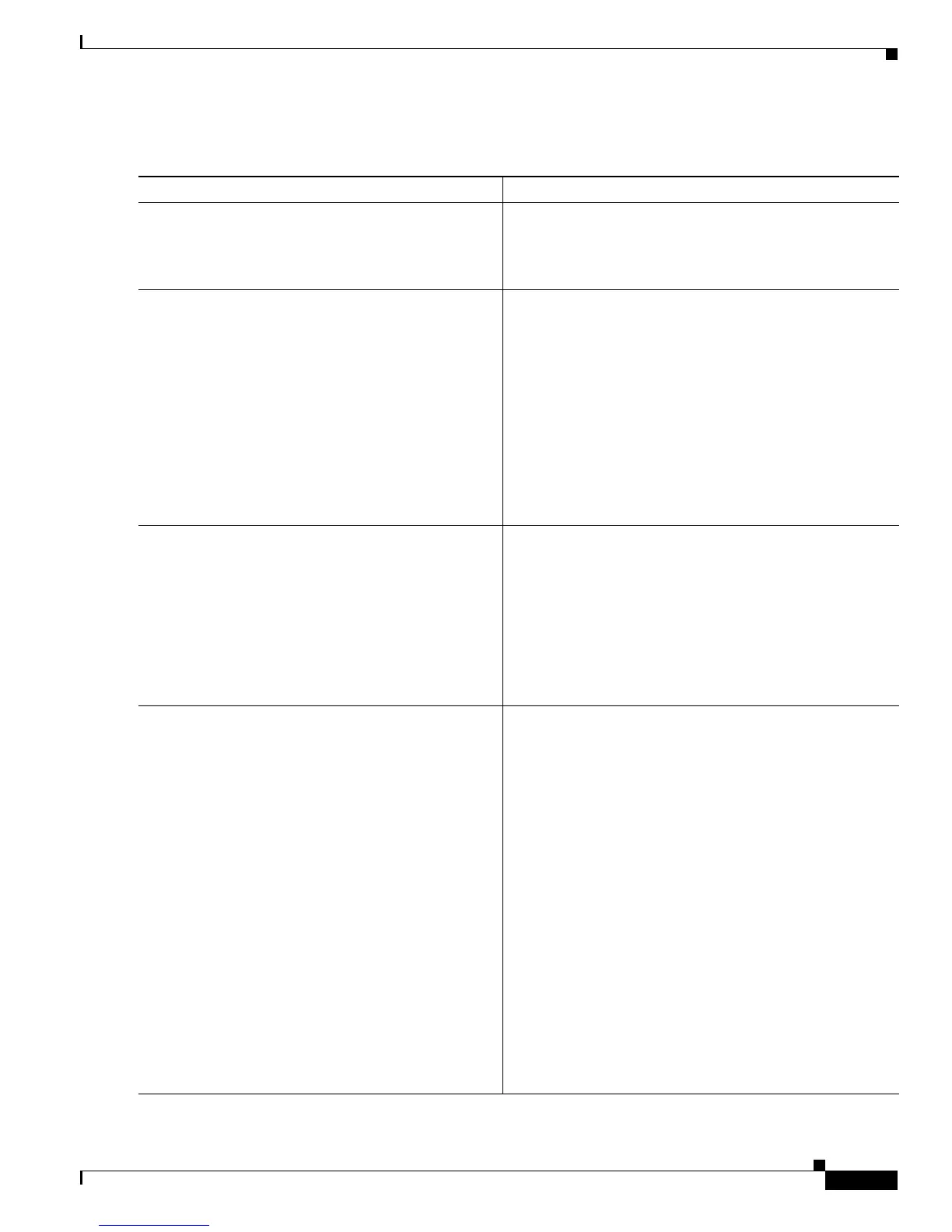Implementing IPSec Network Security on Cisco IOS XR Software
How to Implement General IPSec Configurations for IPSec Networks
SC-107
Cisco IOS XR System Security Configuration Guide
DETAILED STEPS
Command or Action Purpose
Step 1
configure
Example:
RP/0/RP0/CPU0:router# configure
Enters global configuration mode.
Step 2
ipv4 access-list
name
Example:
RP/0/RP0/CPU0:router(config)# ipv4 access-list
InternetFilter
RP/0/RP0/CPU0:router(config-ipv4-acl)#
Specifies conditions to determine which IP packets are
protected.
• Enables or disables crypto for traffic that matches these
conditions.
• The any keyword should be used, as described in the
“The any Keyword in Crypto Access Lists” section on
page SC-129.
• Follow with permit and deny statements, as
appropriate. For more information, see “The any
Keyword in Crypto Access Lists” section on
page SC-129.
Step 3
[
sequence-number
] permit
protocol source
source-wildcard destination
destination-wildcard
[precedence
precedence
]
[dscp
dscp
] [fragments] [
packet-length operator
packet-length value
] [log | log-input]
Example:
RP/0/RP0/CPU0:router(config-ipv4-acl)# 10
permit ipv4 100.0.1.0 0.0.0.255 30.0.1.0
0.0.0.255
Sets a permit condition for an access list named
Internetfilter.
Step 4
end
or
commit
Example:
RP/0/RP0/CPU0:router(config)# end
or
RP/0/RP0/CPU0:router(config)# commit
Saves configuration changes.
• When you issue the end command, the system prompts
you to commit changes:
Uncommitted changes found, commit them before
exiting(yes/no/cancel)?
[cancel]:
–
Entering yes saves configuration changes to the
running configuration file, exits the configuration
session, and returns the router to EXEC mode.
–
Entering no exits the configuration session and
returns the router to EXEC mode without
committing the configuration changes.
–
Entering cancel leaves the router in the current
configuration session without exiting or
committing the configuration changes.
• Use the commit command to save the configuration
changes to the running configuration file and remain
within the configuration session.
