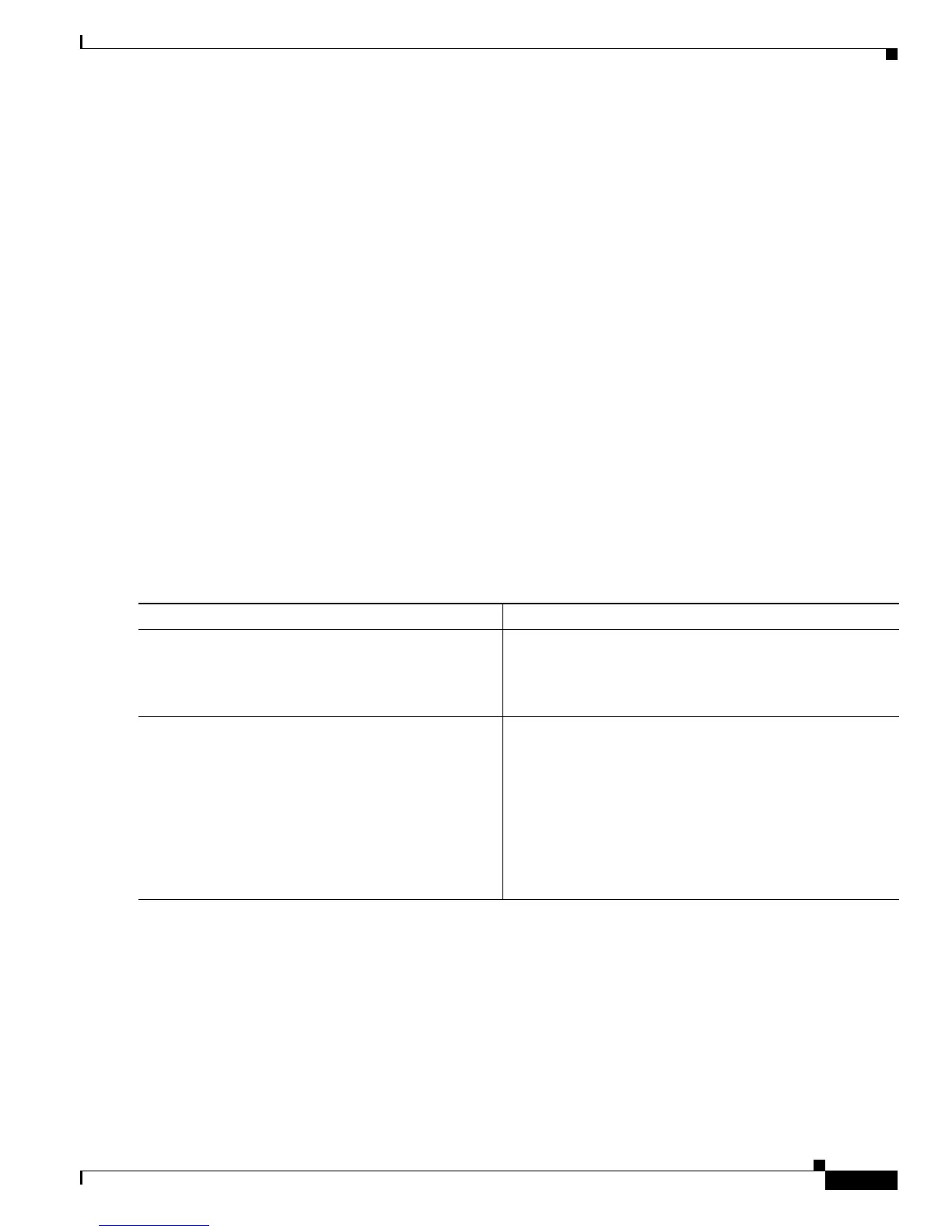Implementing Keychain Management on Cisco IOS XR Software
How to Implement Keychain Management
SC-77
Cisco IOS XR System Security Configuration Guide
• Determining the Valid Keys, page SC-82 (optional)
• Configuring the Keys to Generate Authentication Digest for the Outbound Application Traffic,
page SC-84 (required)
• Configuring the Cryptographic Algorithm, page SC-85 (required)
Configuring a Keychain
This task configures a name for the keychain.
You can create or modify the name of the keychain.
SUMMARY STEPS
1. configure
2. key chain key-chain-name
3. end
or
commit
4. show key chain key-chain-name
DETAILED STEPS
Command or Action Purpose
Step 1
configure
Example:
RP/0/RP0/CPU0:router# configure
Enters global configuration mode.
Step 2
key chain
key-chain-name
Example:
RP/0/RP0/CPU0:router(config)# key chain
isis-keys
RP/0/RP0/CPU0:router(config-isis-keys)#
Creates a name for the keychain.
Note Configuring only the keychain name without any
key identifiers is considered a nonoperation. When
you exit the configuration, the router does not
prompt you to commit changes until you have
configured the key identifier and at least one of the
global configuration mode attributes or
keychain-key configuration mode attributes (for
example, lifetime or key string).
