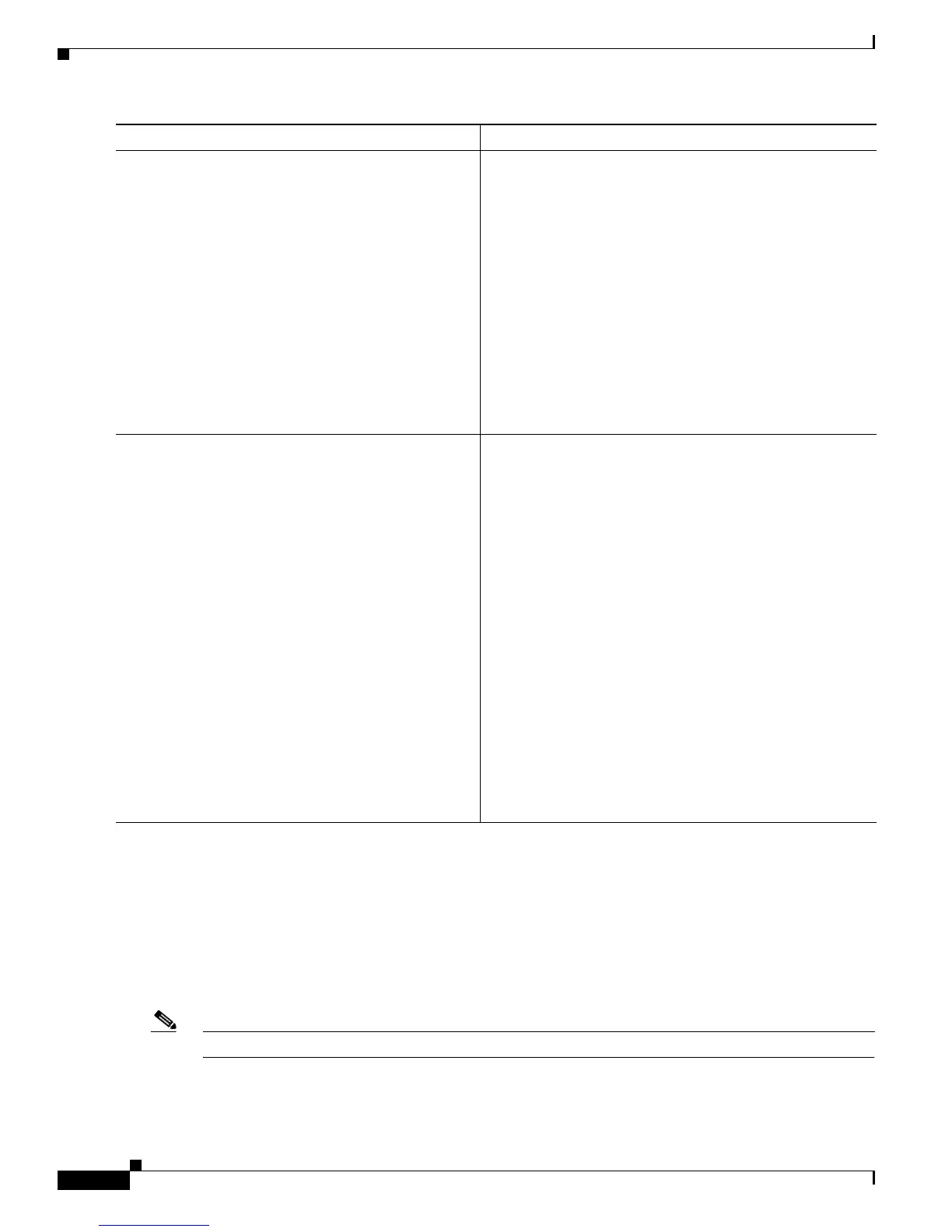Configuring AAA Services on Cisco IOS XR Software
How to Configure AAA Services
SC-210
Cisco IOS XR System Security Configuration Guide
What to Do Next
After configuring authorization method lists, configure accounting method lists. (See the “Configuring
Accounting Method Lists” section.)
Configuring Accounting Method Lists
This task configures method lists for accounting.
Note You can configure the radius keyword for the aaa accounting command.
–
group tacacs+—Uses the list of all configured
TACACS+ servers for authorization. The NAS
exchanges authorization information with the
TACACS+ security daemon. TACACS+
authorization defines specific rights for users by
associating AV pairs, which are stored in a
database on the TACACS+ security server, with the
appropriate user.
–
group radius—Uses the list of all configured
RADIUS servers for authorization.
–
group group-name—Uses a named server group, a
subset of TACACS+ or RADIUS servers for
authorization as defined by the aaa group server
tacacs+ or aaa group server radius command.
Step 3
end
or
commit
Example:
RP/0/RP0/CPU0:router(config)# end
or
RP/0/RP0/CPU0:router(config)# commit
Saves configuration changes.
• When you issue the end command, the system prompts
you to commit changes:
Uncommitted changes found, commit them before
exiting(yes/no/cancel)?
[cancel]:
–
Entering yes saves configuration changes to the
running configuration file, exits the configuration
session, and returns the router to EXEC mode.
–
Entering no exits the configuration session and
returns the router to EXEC mode without
committing the configuration changes.
–
Entering cancel leaves the router in the current
configuration session without exiting or
committing the configuration changes.
• Use the commit command to save the configuration
changes to the running configuration file and remain
within the configuration session.
Command or Action (continued) Purpose (continued)
