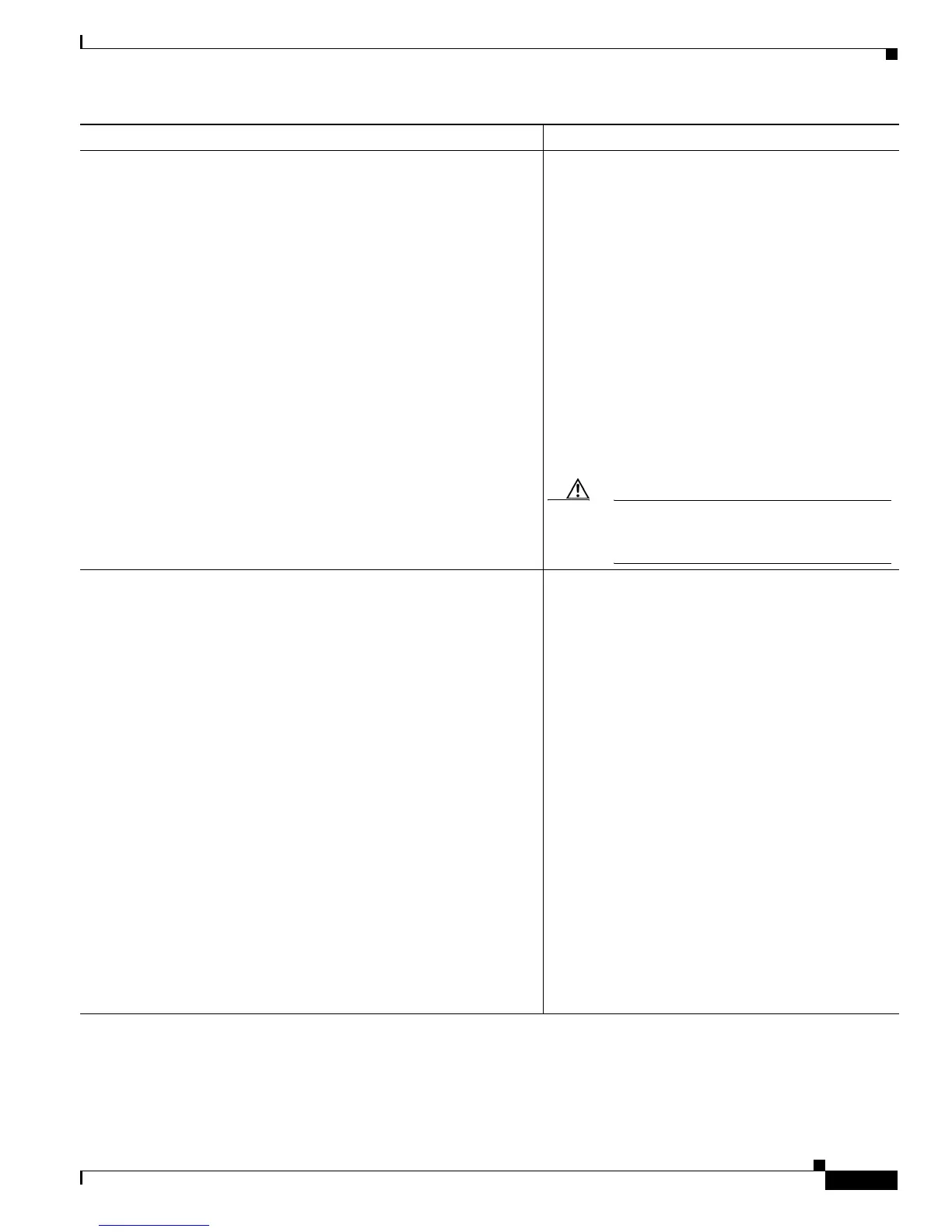Configuring AAA Services on Cisco IOS XR Software
How to Configure AAA Services
SC-215
Cisco IOS XR System Security Configuration Guide
Step 2
aaa accounting update {newinfo | periodic
minutes
}
Example:
RP/0/RP0/CPU0:router(config)# aaa accounting
periodic 30
Enables periodic interim accounting records to be
sent to the accounting server.
• If the newinfo keyword is used, interim
accounting records are sent to the accounting
server every time there is new accounting
information to report. An example of this report
would be when IPCP completes IP address
negotiation with the remote peer. The interim
accounting record includes the negotiated IP
address used by the remote peer.
• When used with the periodic keyword, interim
accounting records are sent periodically as
defined by the argument number. The interim
accounting record contains all the accounting
information recorded for that user up to the time
the interim accounting record is sent.
Caution The periodic keyword causes heavy
congestion when many users are logged in
to the network.
Step 3
end
or
commit
Example:
RP/0/RP0/CPU0:router(config)# end
or
RP/0/RP0/CPU0:router(config)# commit
Saves configuration changes.
• When you issue the end command, the system
prompts you to commit changes:
Uncommitted changes found, commit them
before exiting(yes/no/cancel)?
[cancel]:
–
Entering yes saves configuration changes to
the running configuration file, exits the
configuration session, and returns the router
to EXEC mode.
–
Entering no exits the configuration session
and returns the router to EXEC mode
without committing the configuration
changes.
–
Entering cancel leaves the router in the
current configuration session without exiting
or committing the configuration changes.
• Use the commit command to save the
configuration changes to the running
configuration file and remain within the
configuration session.
Command or Action (continued) Purpose (continued)
