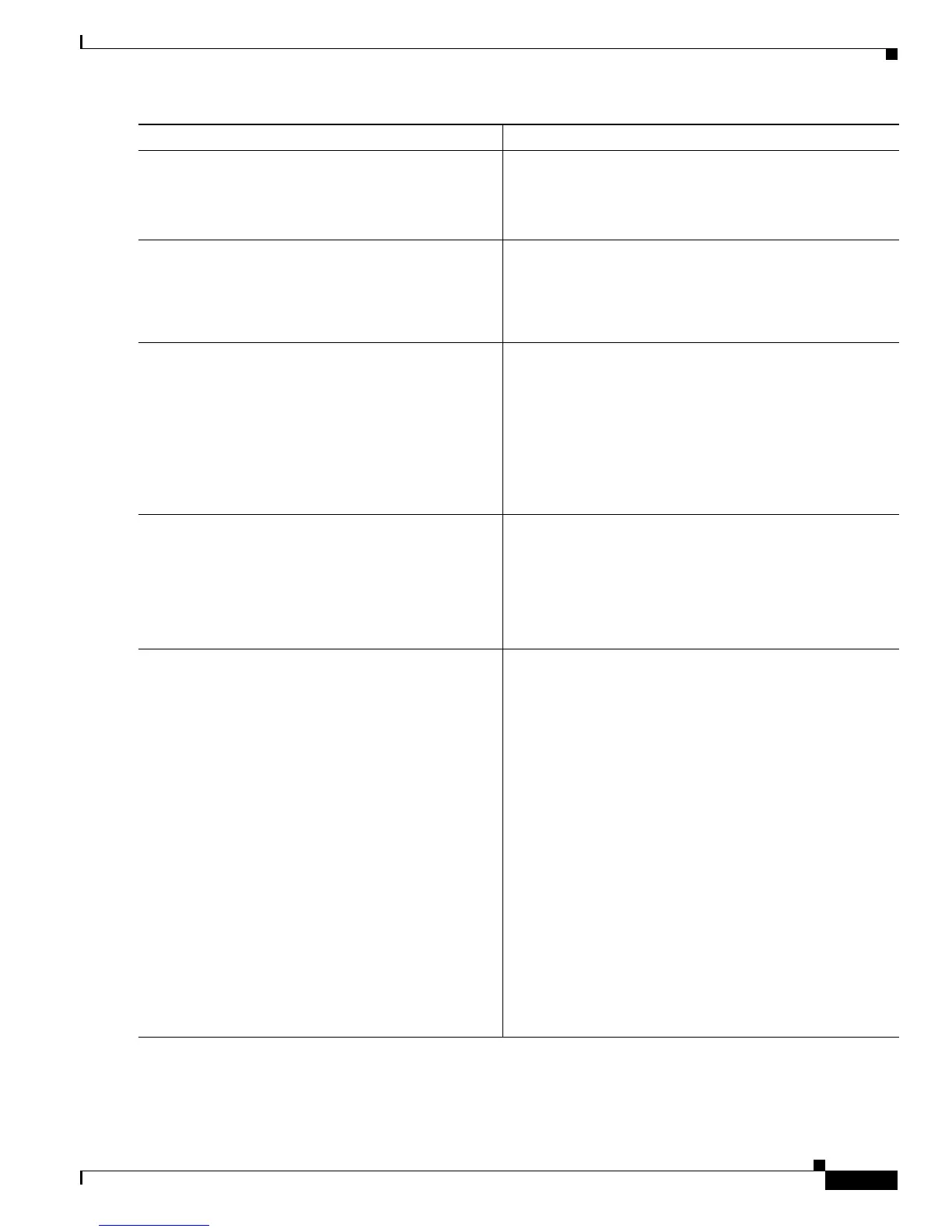Implementing Internet Key Exchange Security Protocol on Cisco IOS XR Software
How to Implement IKE Security Protocol Configurations for IPSec Networks
SC-39
Cisco IOS XR System Security Configuration Guide
Step 15
pool
name
Example:
RP/0/RP0/CPU0:router(config-group)# pool dog
Defines the name of an address-pool in which an address is
allocated if required.
• Use the name argument to specify the name of the local
pool address.
Step 16
save-password
Example:
RP/0/RP0/CPU0:router(config-group)#
save-password
Saves your extended authentication (Xauth) password
locally on your PC or Easy VPN client.
Step 17
split-dns
domain-name
Example:
RP/0/RP0/CPU0:router(config-group)# split-dns
green.com
RP/0/RP0/CPU0:router(config-group)# split-dns
acme.org
Specifies a domain name that must be tunneled or resolved
to the private network.
• Use the domain-name argument to specify the name of
the DNS domain that must be tunneled or resolved to
the private network.
Note If you have to configure more than one domain
name, you have to add a split-dns command line for
each.
Step 18
wins
primary-server
[
secondary-server
]
Example:
RP/0/RP0/CPU0:router(config-group)# wins
10.1.1.2 10.1.1.3
Specifies the primary and secondary Windows Internet
Naming Service (WINS) servers.
• Use the primary-server argument to specify the name
of the primary WINS server.
• (Optional) Use the secondary-server argument to
specify the name of the secondary WINS server.
Step 19
end
or
commit
Example:
RP/0/RP0/CPU0:router(config-group)# end
or
RP/0/RP0/CPU0:router(config-group)# commit
Saves configuration changes.
• When you issue the end command, the system prompts
you to commit changes:
Uncommitted changes found, commit them before
exiting(yes/no/cancel)?
[cancel]:
–
Entering yes saves configuration changes to the
running configuration file, exits the configuration
session, and returns the router to EXEC mode.
–
Entering no exits the configuration session and
returns the router to EXEC mode without
committing the configuration changes.
–
Entering cancel leaves the router in the current
configuration session without exiting or
committing the configuration changes.
• Use the commit command to save the configuration
changes to the running configuration file and remain
within the configuration session.
Command or Action Purpose
