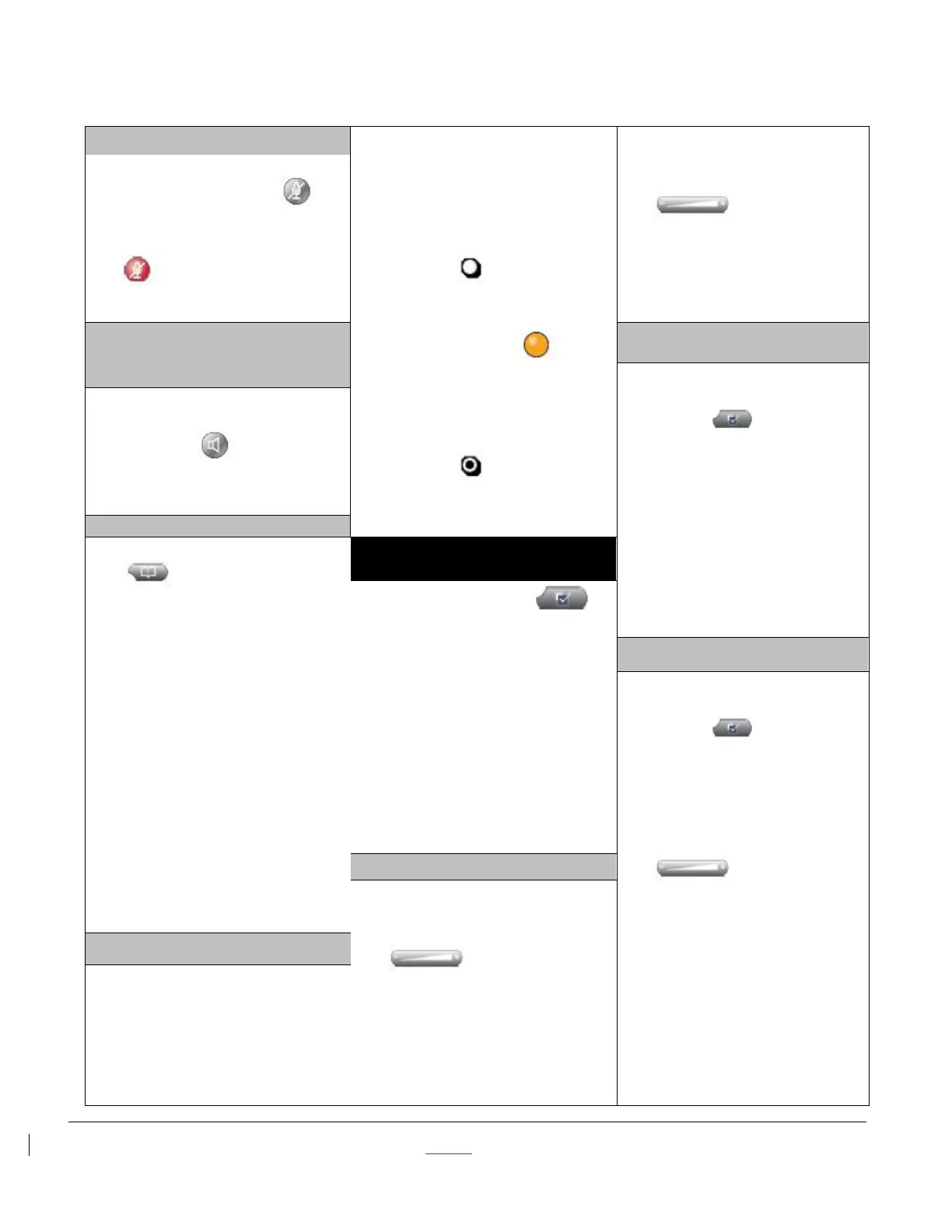| CISCO IP PHONE 7942 SERIES | Instructional & Information Technology Services | 12/15/2010 P.3
Your system administrator
enables DND for your phone.
To turn on:
1. Press DND or Do Not
Disturb
2. “Do Not Disturb” displays
on the phone
3. The DND lights and
the ring tone are turned off
To turn off:
1. Press DND or Do Not
Disturb
PHONE SETTINGS
! Speaker, handset,
headset
1. Press the volume button
while the
handset, headset or
speaker is in use
2. Press Save soft key to
save the volume setting
Disables the microphone.
1. Press Mute button to
activate
2. Press Mute button again
to deactivate
Switch between Handset
and Speaker
1. Press the Settings
button then User
Preferences > Rings
2. Choose a phone line or
the default ring setting
3. Choose a ring tone to
play a sample of it
4. Press Select and Save
to set the ring tone, or
press Cancel
1. If on Speaker, lift handset
2. If on handset, press
Speaker button and
replace handset
1. Press Directories button
2. Use Navigation button to
scroll to Corporate
Directory
3. Press Select soft key
4. Enter first or last name
using dial pad (keep
pressing a number key
to toggle between letters;
use soft key to backspace
and delete a letter)
5. Press Search soft key
6. Use Navigation button to
highlight the person you
wish to call
7. Press Dial soft key
The Settings button
allows you to personalize
some of the features of your
phone. A screen menu will
assist you in adjusting various
settings such as ringer type
and contrast. Scroll through
the options using the
Navigation button.
1. Press the Settings
button then select
User Preferences >
Contrast
2. To make adjustments,
press Up, Down or use
the Volume button
3. Press Save or press
Cancel
! Ringer
1. Press the Volume button
while the
handset is in the cradle
and the headset and
speakerphone buttons are
off. The new ringer volume
is saved automatically.
A feature to turn off only the
ringer on your phone or to
turn off all audible and visual
notifications of incoming calls.
