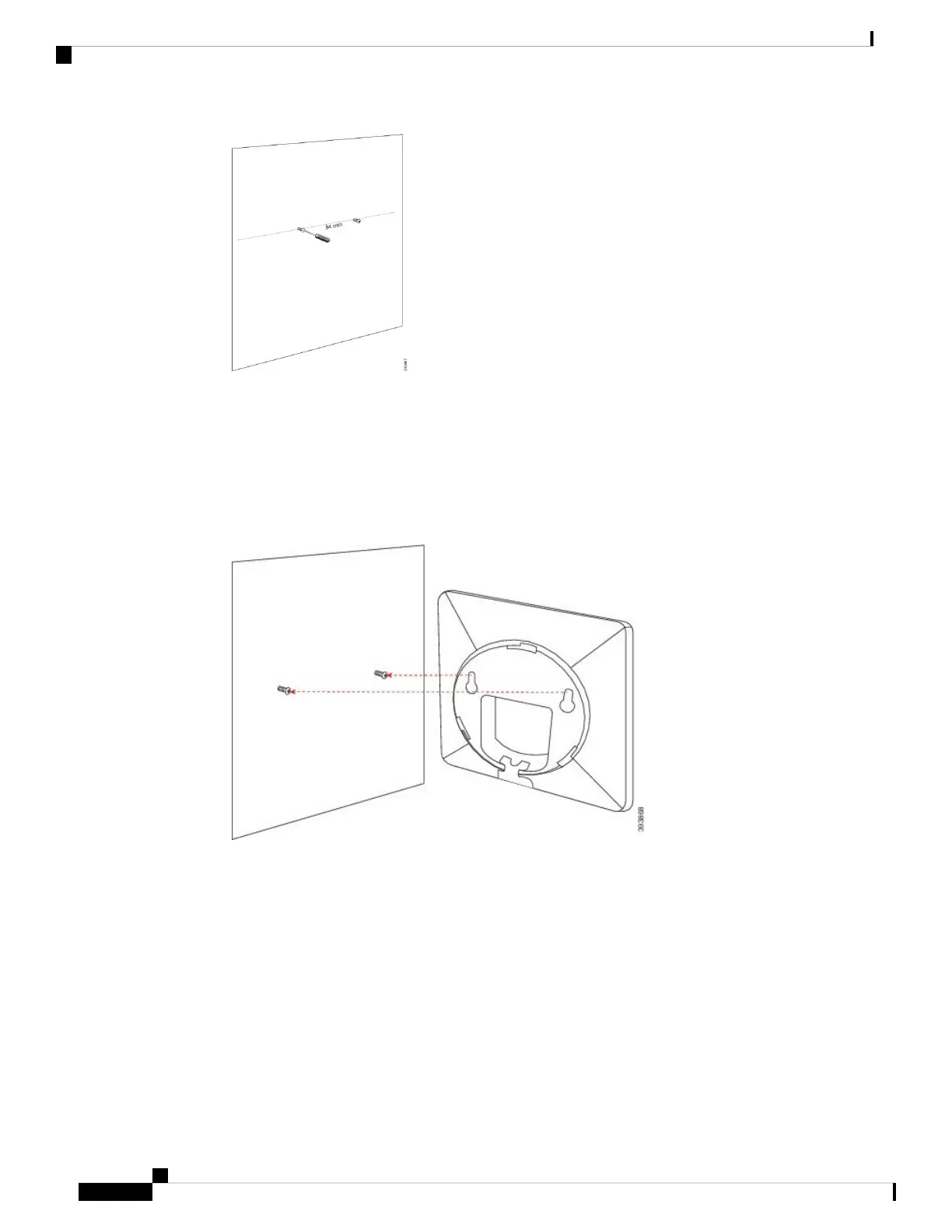• With the ceiling mount bracket: Hold the bracket over the holes and screw in the screws until the bracket
doesn't move.
Step 5 Connect the Ethernet cable to the base station and route the cable through the slot in the base station.
Step 6 Plug the power adapter into the device and route the cable through the slot in the device.
Step 7 Put the device on the wall.
• Without the ceiling mount bracket: This diagram shows the alignment of the screw heads and the device.
This diagram shows how you seat the device on the screw heads.
Hardware Installation
12
Hardware Installation
Mount the Base Station on the Wall