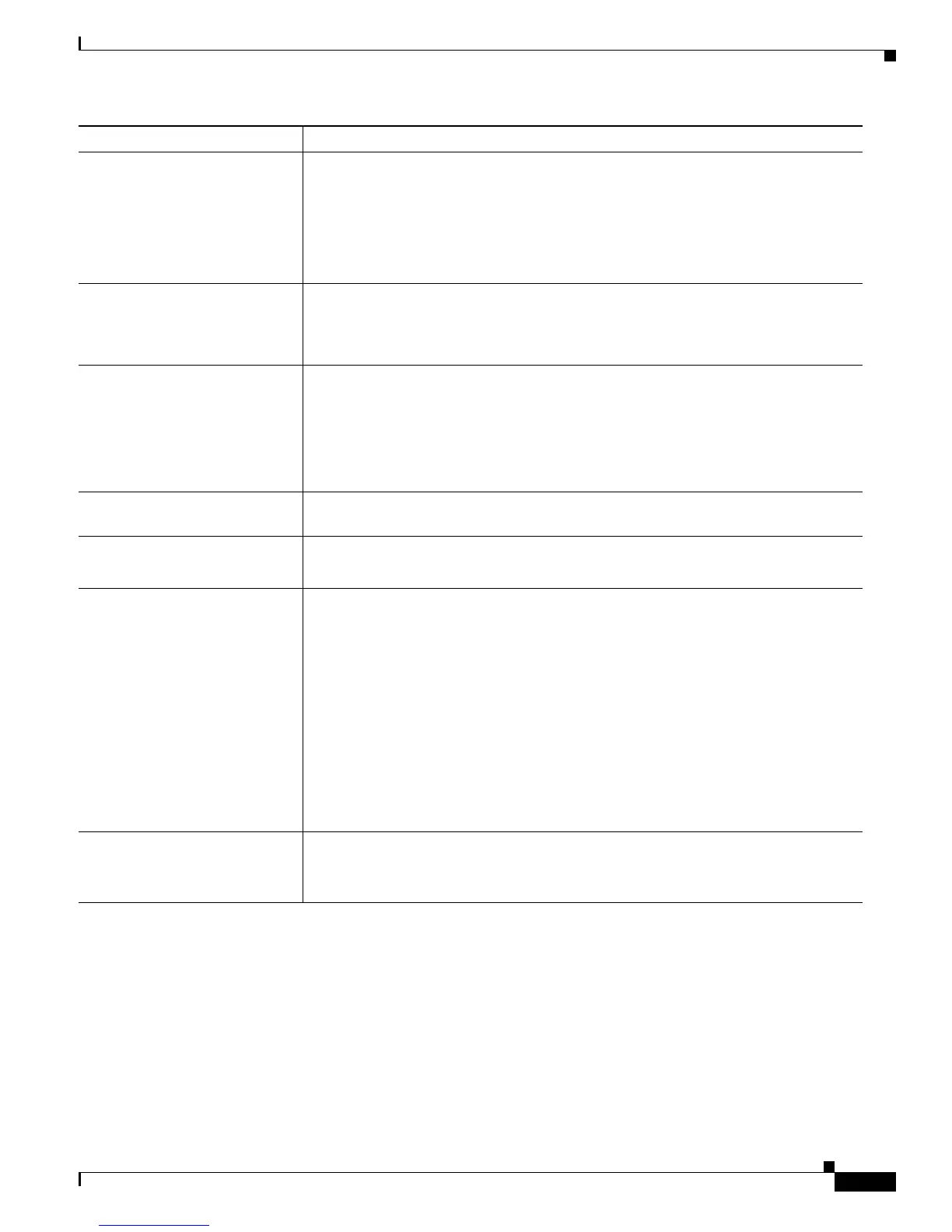2-14
Cisco IR800 Integrated Services Router Software Configuration Guide
Chapter 2 Product Overview
Hardware Differences Between IR809, IR829, and the C819HG
Hardware Differences Between IR809, IR829, and the C819HG
The IR809 is a very compact cellular (3G and 4G/LTE) industrial routers for remote deployment in
various industries. They enable reliable and secure cellular connectivity for remote asset monitoring and
machine-to-machine (M2M) solutions such as distribution automation, pipeline monitoring, and
roadside infrastructure monitoring.
Security Advanced security features that support:
• Access control
• Data confidentiality and data privacy
• Threat detection and mitigation
• Device and platform integrity
Cisco IOT Field Network
Director
Available as the optional Cisco Industrial Operations Kit. This is a software platform
that manages a multiservice network and security infrastructure for IoT applications
such as transportation, smart grid, services, distribution automation and substation
automation.
Cisco IOS Mobile IP Features
• Mobile IP offers transparent roaming for mobile networks, establishing a
transparent Internet connection regardless of location or movement. This enables
mission-critical applications to stay connected even when roaming between
networks.
• Assigned IP addresses to the home network are maintained in private or public
networks.
Cisco IOS Mobile Network
Features
Allows an entire subnet or mobile network to maintain connectivity to the home
network while roaming.
QoS Features
• Provides traffic precedence to delay-sensitive or prioritized applications.
• Facilitates low-latency routing of delay-sensitive industrial applications.
Management and
Manageability
• Network managers can remotely manage and monitor networks with SNMP,
Telnet, or HTTP/HTTPS/SSH, and locally through a console port.
• Support for extensive 3G and 4G LTE-based MIBs allows for centralized
management of remote devices and gives network managers visibility into and
control over the network configuration at the remote site.
• Network managers can reset to a predesignated golden image, as well as
configure an 829 through Cisco IOS Software or through an external reset button.
• Network managers can upgrade 3G, 3.5G, 3.7G, and 4G LTE firmware and router
configurations remotely.
The tight integration with Cisco IOS Software enables router to self-monitor the LTE
WAN link and automatically recover from a radio link failure.
Cisco IOS Software
Requirement
• Cisco IOS Software feature set: Universal Cisco IOS Software
• Cisco IOS Software Release - 15.5(3)M, or later, and modem firmware - 5.5.58,
or later
Feature Description
