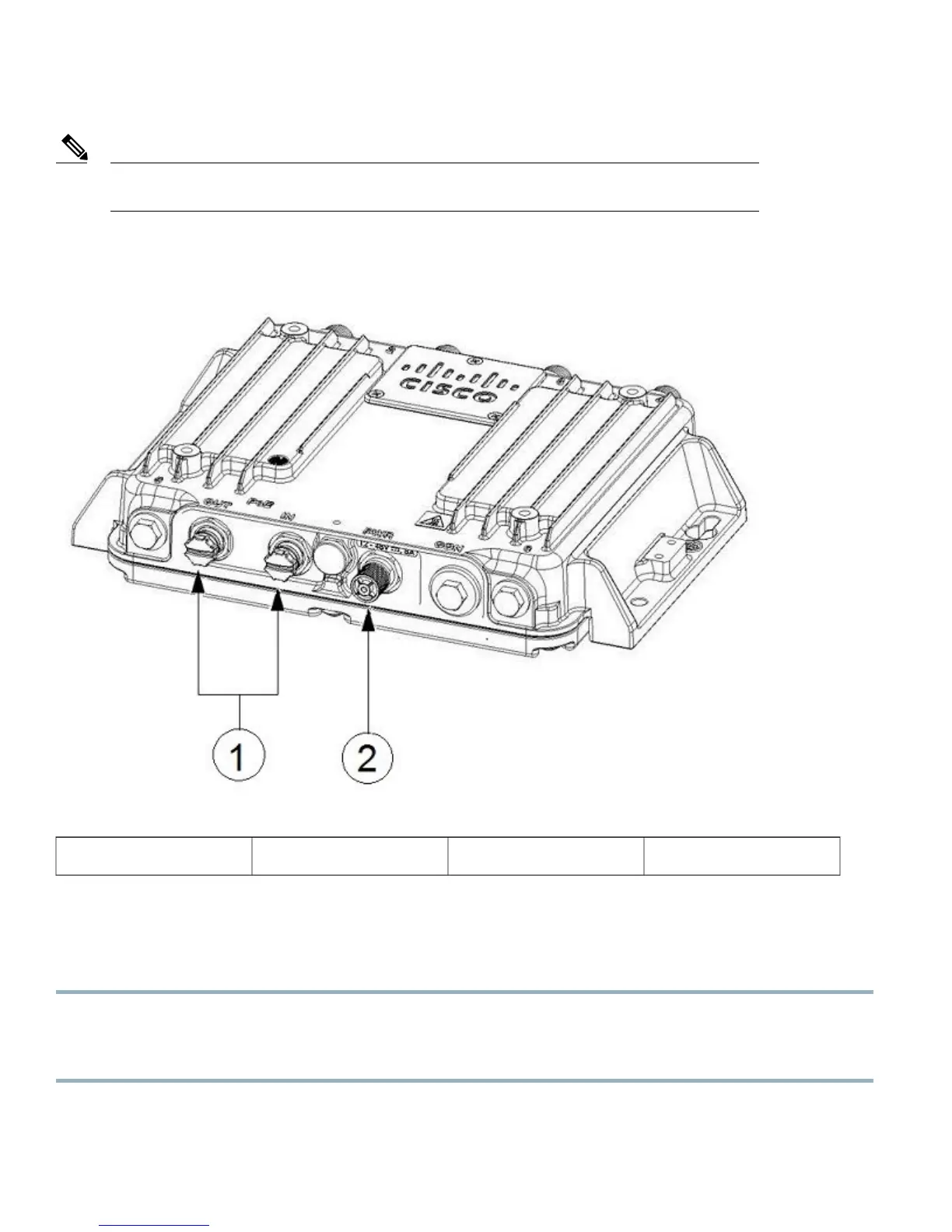The M12 connector caps are installed on the ports for protection when the AP is shipped. Remove the
caps before using the ports. See the following figure for the locations of each port with M12 cap.
Note
Figure 6: PoE and PWR Connectors With Caps
PWR connector with cap2PoE ports with caps1
To unpack the access point:
Procedure
Step 1
Open the shipping container and carefully remove the contents.
Step 2
Return all packing materials to the shipping container, and save it.
Step 3
Ensure that all the access point package items are included in the shipment.
18