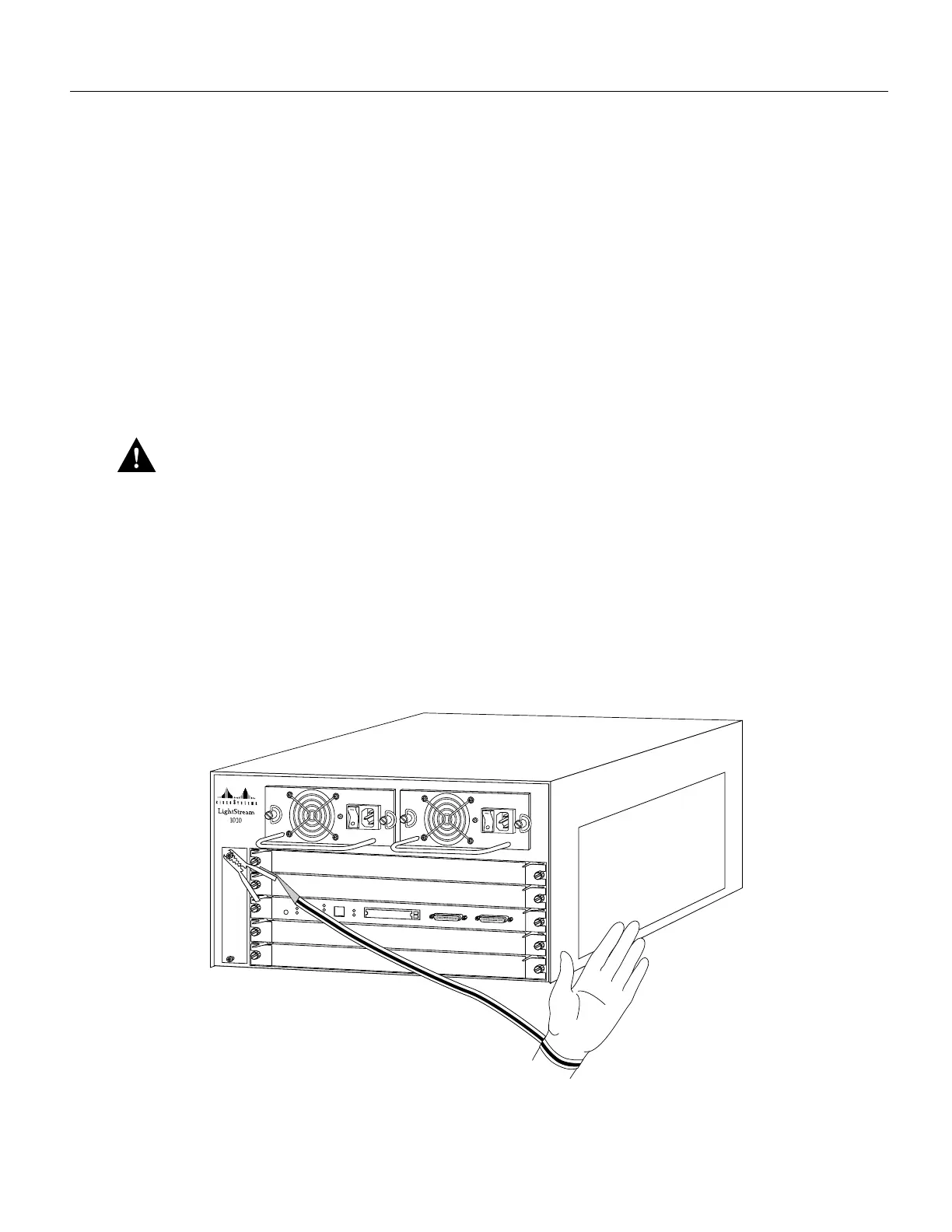12 LightStream 1010 ATM Switch Processor Module Configuration Note
Safety Recommendations
• Never touch uninsulated telephone wires or terminals unless the telephone line has been
disconnected at the network interface.
• Use caution when installing or modifying telephone lines.
Preventing Electrostatic Discharge Damage
Electrostatic discharge (ESD) damage, which occurs when electronic cards or components are
improperly handled, can result in complete or intermittent failures. The ASP and PAMs each consist
of a printed circuit card that is fixed in a metal carrier. Electromagnetic interference (EMI) shielding,
connectors, and a handle are integral components of the carrier. Although the metal carrier helps to
protect the cards from ESD, use a preventive antistatic strap whenever you handle the ASP or PAMs.
Handle the carriers by the handles and the carrier edges only; never touch the cards or connector
pins.
Caution Always tighten the captive installation screws on the ASP and PAMs when you are
installing them. These screws prevent accidental removal of the ASP, CAMs, and PAMs, provide
proper grounding for the system, and help to ensure that the bus connectors are properly seated in
the backplane.
Following are guidelines for preventing ESD damage:
• Always use an ESD-preventive wrist or ankle strap and ensure that it makes good skin contact.
• When removing any module, connect the equipment end of the strap to one of the captive
installation screws on an installed PAM or power supply. (See Figure 10.)
Figure 10 Placement of Electrostatic Discharge Wrist Strap
H5604
PS1
PS2
FAN
LINK
SLOT 2
SLOT 1
PCMCIA
EJECT
AUX
CONSOLE
Enet
RX
TX
RESET
SWITCH/PROCESSOR