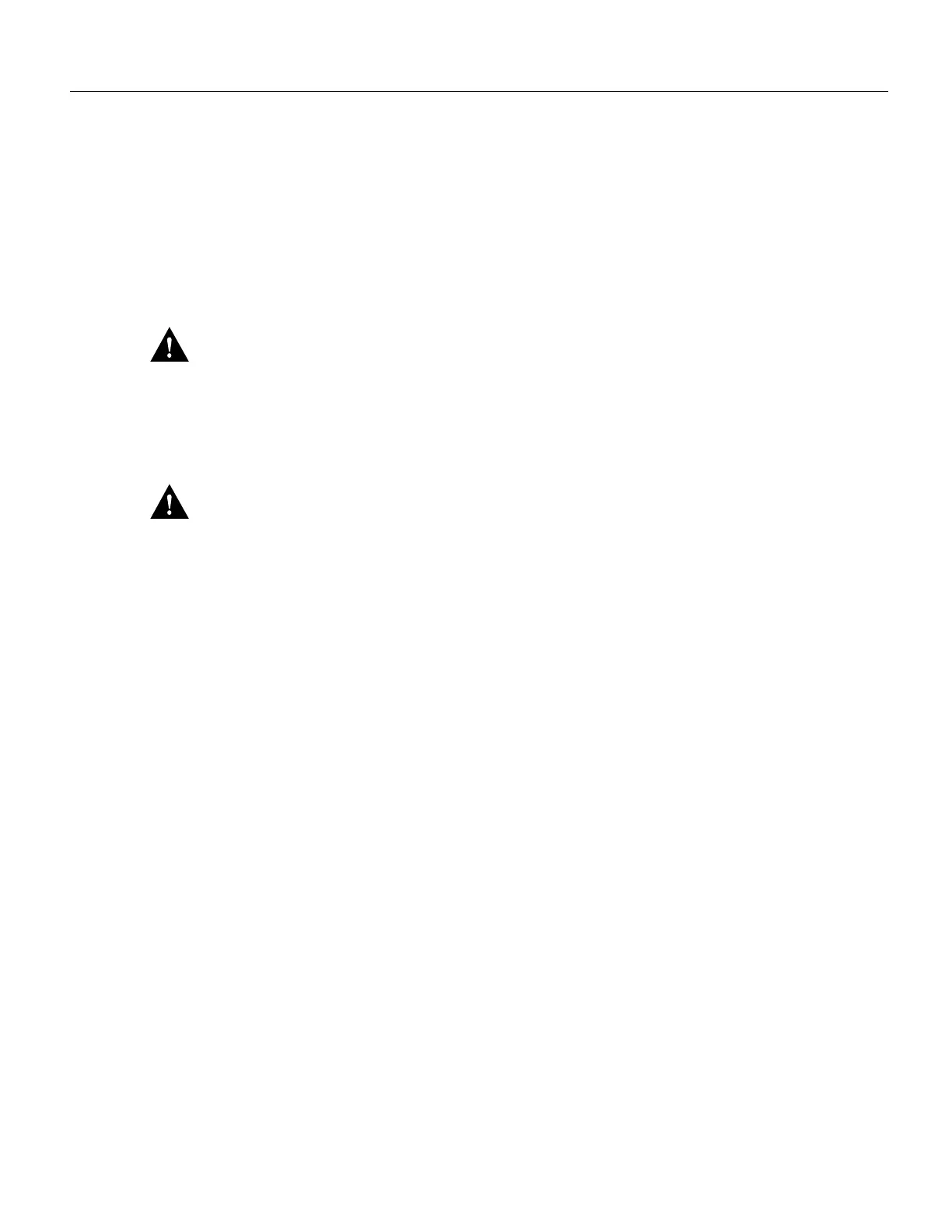LightStream 1010 ATM Switch Processor Module Configuration Note 13
Installing and Replacing the ASP
• Handle carriers by the faceplates and carrier edges only; avoid touching the card or any connector
pins.
• When removing a module, place the removed module component-side up on an antistatic surface
or in a static shielding bag. If the module will be returned to the factory, immediately place it in
a static shielding bag.
• Avoid contact between the modules and clothing. The wrist strap protects only the card from
ESD voltages on the body; ESD voltages on clothing can still cause damage.
Caution For safety, periodically check the resistance value of the antistatic strap. The
measurement should be between 1 and 10 megohms (Mohms).
Installing and Replacing the ASP
This section describes how to remove and install the ASP card.
Caution The ASP is a required system component. Removing an ASP while the system is
operating causes the system to shut down and may damage the processor.
Incorrect ASP Insertion and Removal
The ejector levers and installation screws (see Figure 11) align and seat the card connectors in the
backplane. Follow the installation and removal instructions carefully, and review the following
examples of incorrect insertion practices and results:
• Using the faceplate to force or slam the ASP into the slot can also damage the pins on the module
connectors if they are not aligned properly with the backplane.
• When using the faceplate (rather than the ejector levers or installation screws) to seat the ASP in
the backplane, you may need to pull the CAM or PAM back out and push it in again to align it
properly. Using the ejector levers and installation screws ensures that the card connector mates
with the backplane correctly.
• Using the faceplate to insert or remove an ASP or failing to push the ejector levers to the full
90-degree position, can leave some (not all) of the connector pins mated to the backplane, a state
which will suspend the system. Using the ejector levers and installation screws to make sure that
they are pushed fully into position ensures that all three layers of pins are mated with (or free
from) the backplane.
It is also important to use the ejector levers and installation screws when removing an ASP to ensure
that the card connector pins disconnect from the backplane in the logical sequence expected by the
system. Any ASP that is only partially connected to the backplane can hang the bus. For more
information, see the section “Installing and Replacing the ASP.”
Figure 11 shows the ejector levers, which you must use when inserting or removing the ASP or
CAMs.