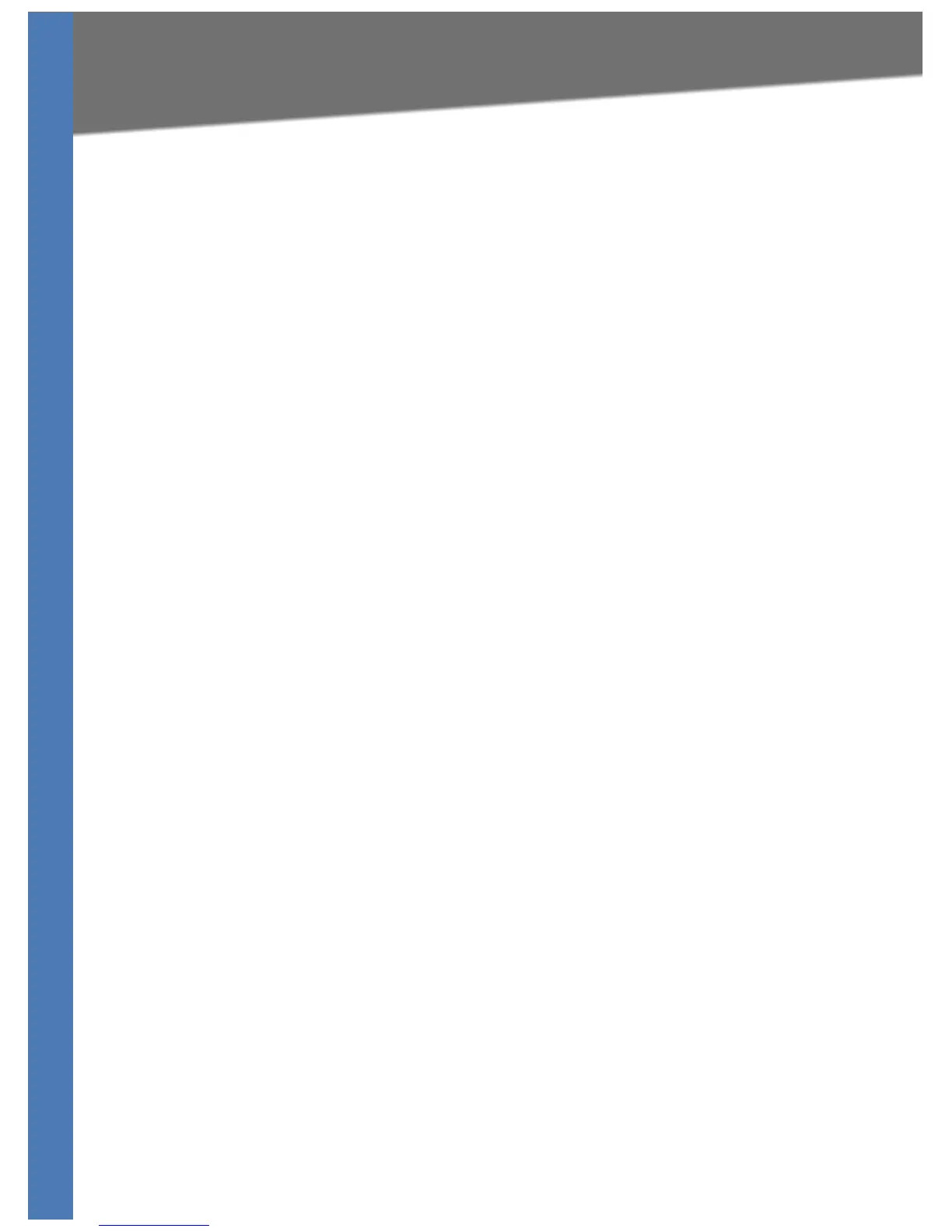SGE2010/SGE2010P Administration Guide i
Table of Contents
1 Introduction . . . . . . . . . . . . . . . . . . . . . . . . . . . . 1
What’s in this User Guide? 1
2 Getting to Know the SGE2010/SGE2010P . . . . . . . . . . . . . . 2
SGE2010/P Front Panel 2
SGE2010/P Back Panel 3
3 Connecting Devices to the SGE2010/SGE2010P . . . . . . . . . . . 4
Sample Network Configuration 4
Maximum Cabling Distances 4
Before You Install the Switch... 5
Placement Options 5
Desktop Placement 5
Rack-Mount Placement 6
Wall-Mount Placement 7
Connecting the Cables 7
4 Using the Console . . . . . . . . . . . . . . . . . . . . . . . . . 9
Connecting to Your Switch with HyperTerminal 9
Connecting to the Switch with Telnet 12
Logging On to the Console 12
Selecting Menu Options and Actions 12
Using the Switch Main Menu 13
System Configuration 13
System Information 14
Management Settings 16
Username & Password Settings 21
Security Settings 22
VLAN Management 25
IP Configuration 26
File Management 40
Restore System Default Settings 43
Reset to Factory Settings 43
Reboot System 43
Stack Configuration 44
Port Status 44
