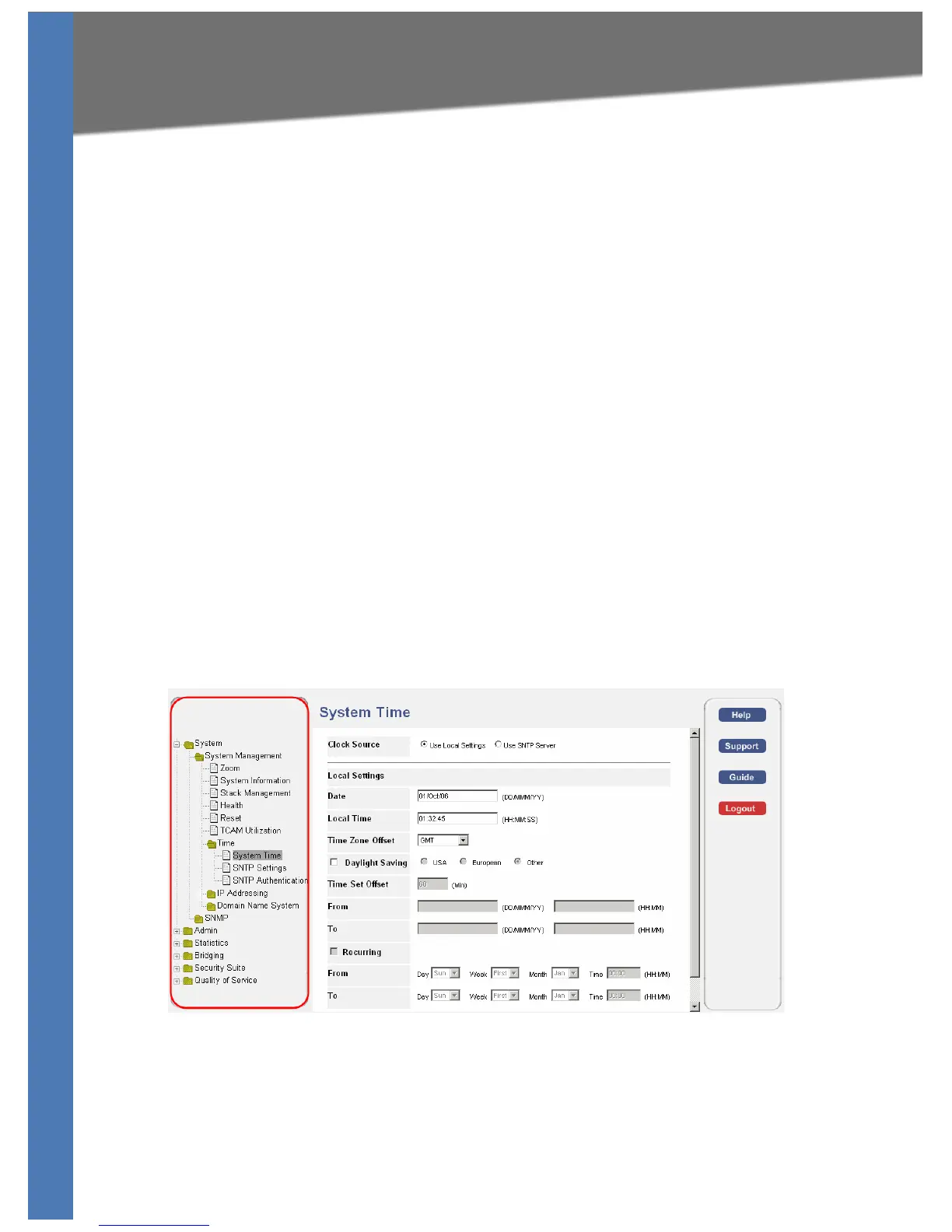SGE2010/SGE2010P Administration Guide 51
Connecting to the Switch with the Web-Based Utility
Web Utility Configuration
5
Web Utility Configuration
This chapter provides an introduction to the features of the web-based configuration utility.
Linksys switch provides a complete web-based utility to configure the switch. This utility is
accessed
through your web browser.
• ”Connecting to the Switch with the Web-Based Utility ,” on page 51
• ”Using Menus in the Web-Based Utility,” on page 51
• ”Viewing On-line Help ,” on page 52
Connecting to the Switch with the Web-Based Utility
You can connect to the switch using a standard web browser on a computer that is connected
to the same network as the switch.
To access the web-based utility, enter the IP address of the switch to the address field of your
we
b browser. The default IP address is 192.168.1.254.
Using Menus in the Web-Based Utility
Use the left navigation panel to choose options in the web-based utility.
