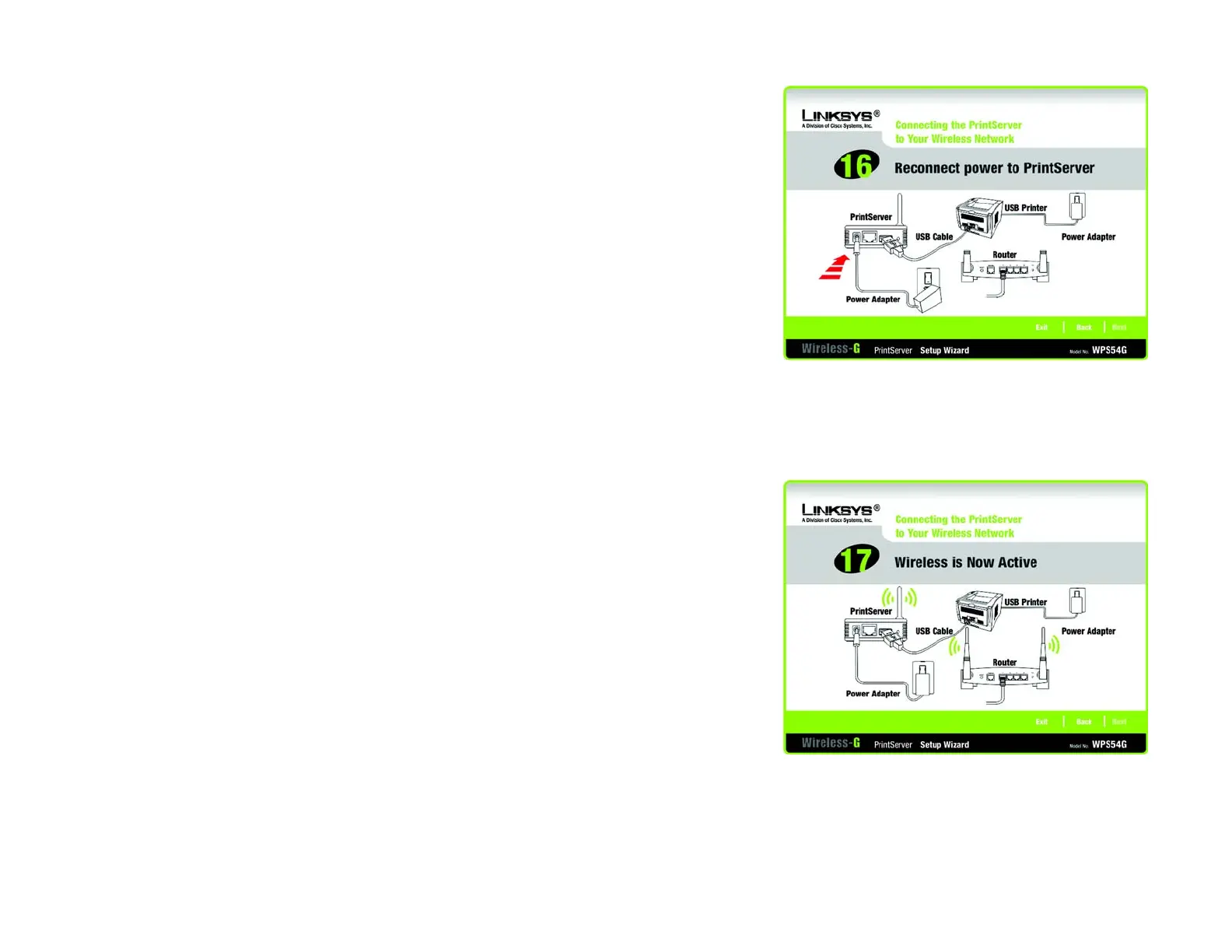17
Chapter 4: Configuring the PrintServer Using the Setup Wizard
Installing the PrintServer
Wireless-G PrintServer
18. The next screen will ask you to reconnect the power to the PrintServer. Click Next to continue.
19. The next screen will indicate that the PrintServer is now part of your wireless network. Click Next to continue.
Figure 4-19: Reconnect Power to PrintServer
Figure 4-20: Wireless is Now Active
