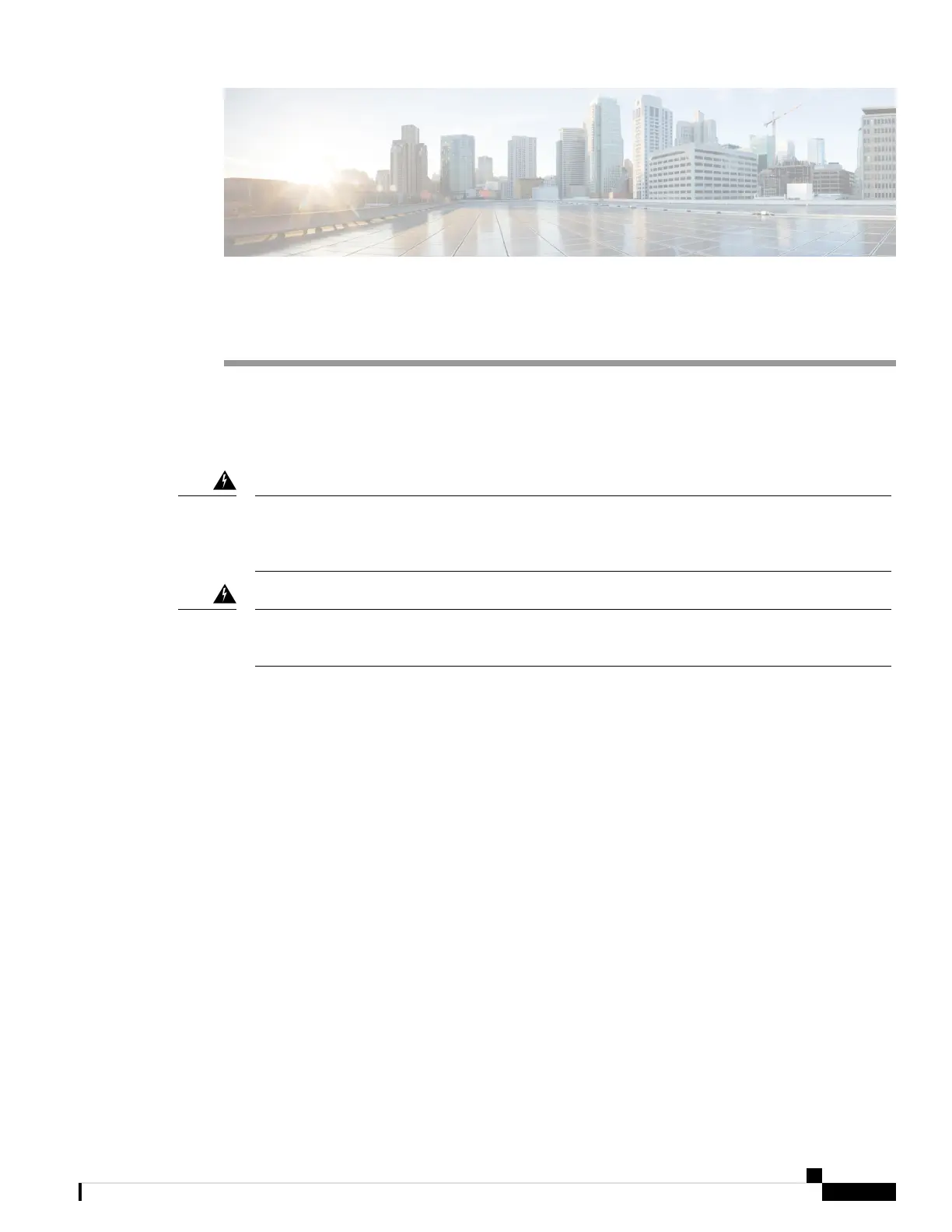CHAPTER 4
Installing the Cisco MDS 9124V-K9 Switch
This chapter describes how to install a Cisco MDS 9124V-K9 switch and its components.
Before you install, operate, or service the system, see the Regulatory Compliance and Safety Information for
the Cisco MDS 9000 Family document for important safety information.
This unit is intended for installation in restricted access areas. A restricted access area can be
accessed only through the use of a special tool, lock and key, or other means of security. Statement
1017
Warning
Only trained and qualifiedpersonnel should be allowed toinstall, r eplace,or servicethis equipment.
Statement 1030
Warning
• Preinstallation, on page 17
• Installing the Switch, on page 22
• Grounding the Switch, on page 28
• Installing and Removing Components, on page 29
Preinstallation
Cisco MDS 9000 Series Telco and EIA Shelf Bracket
The optional Telco and EIA Shelf Bracket Kit (part number DS-SHELF=) can temporarily or permanently
support the switch during installation. After the front rack-mount brackets are securely attached to the
rack-mounting rails, the shelf bracket can be removed.
The Telco and EIA Shelf Bracket kit supports the following configurations:
• A two-post Telco rack
• A four-post EIA rack
Cisco MDS 9124V-K9 Switch Hardware Installation Guide
17
