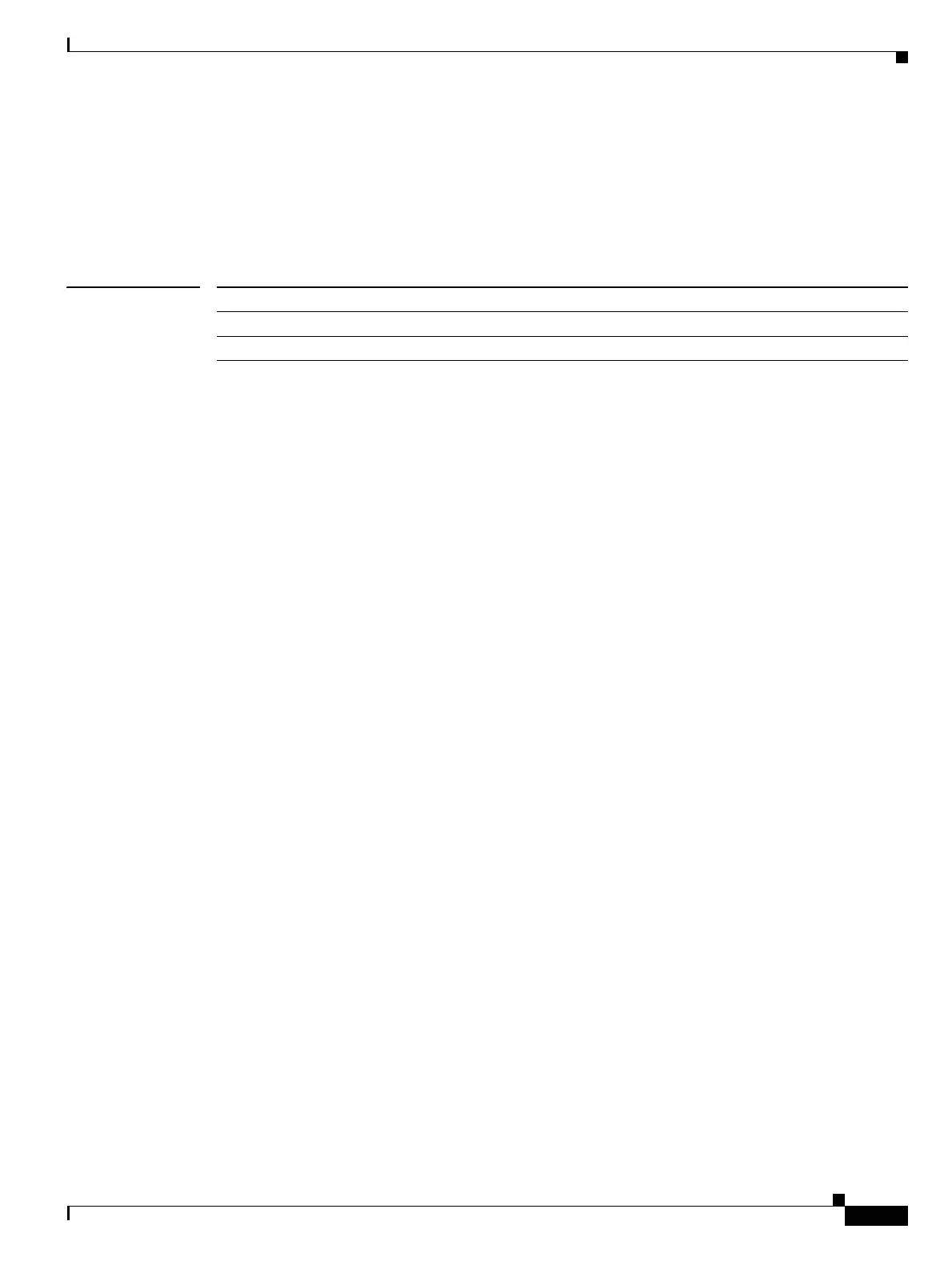Send documentation comments to mdsfeedback-doc@cisco.com
4-13
Cisco MDS 9000 Family Command Reference
OL-8413-07, Cisco MDS SAN-OS Release 3.x
Chapter 4 C Commands
cfs ipv4 mcast-address
The following example shows how to revert to the default IPv4 multicast address for CFS distribution
over IPv4. The default IPv4 multicast address for CFS is 239.255.70.83.
switch(config)# no cfs ipv4 mcast-address 10.1.10.100
Distribution over this IP type will be affected
Change multicast address for CFS-IP ?
Are you sure? (y/n) [n] y
Related Commands Command Description
cfs ipv4 distribute Enables or disables Cisco Fabric Services (CFS) distribution over IPv4.
show cfs status Displays whether CFS distribution is enabled or disabled.
