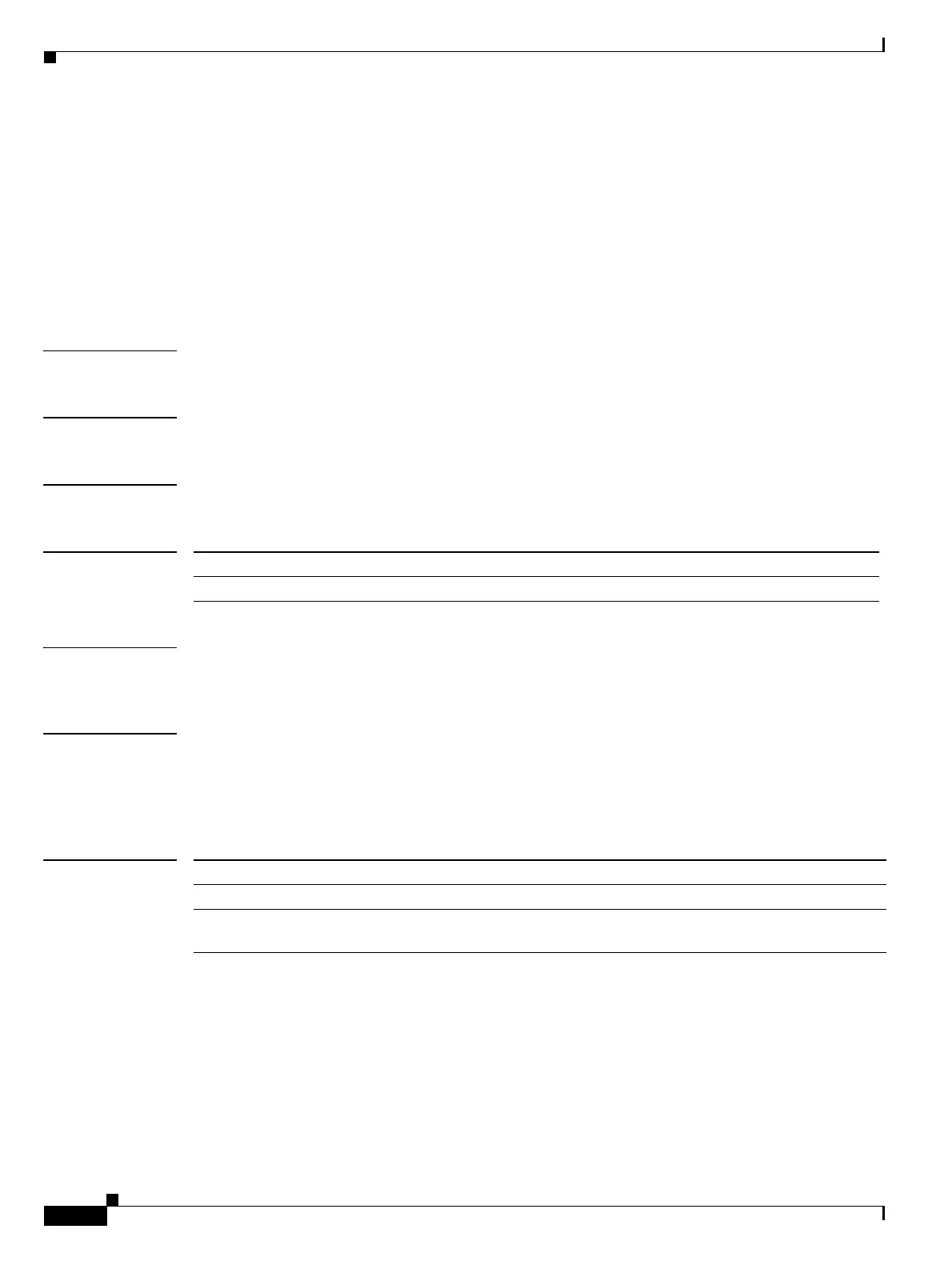Send documentation comments to mdsfeedback-doc@cisco.com
20-6
Cisco MDS 9000 Family Command Reference
OL-8413-07, Cisco MDS SAN-OS Release 3.x
Chapter 20 R Commands
radius-server directed-request
radius-server directed-request
To specify a RADIUS server to send authentication requests to when logging in, use the radius-server
directed-request command. To revert to sending the authentication request to the configured group, use
the no form of the command.
radius-server directed-request
no radius-server directed-request
Syntax Description This command has no arguments or keywords.
Defaults Disabled.
Command Modes Configuration mode.
Command History
Usage Guidelines The user can specify the username@servername during login. The user name is sent to the server name
for authentication.
Examples The following example shows how to specify a RADIUS server to send authentication requests to when
logging in.
switch# config terminal
switch(config)# radius-server directed-request
Related Commands
Release Modification
3.0(1) This command was introduced.
Command Description
show radius-server Displays all configured RADIUS server parameters.
show radius-server
directed request
Displays a directed request RADIUS server configuration.
