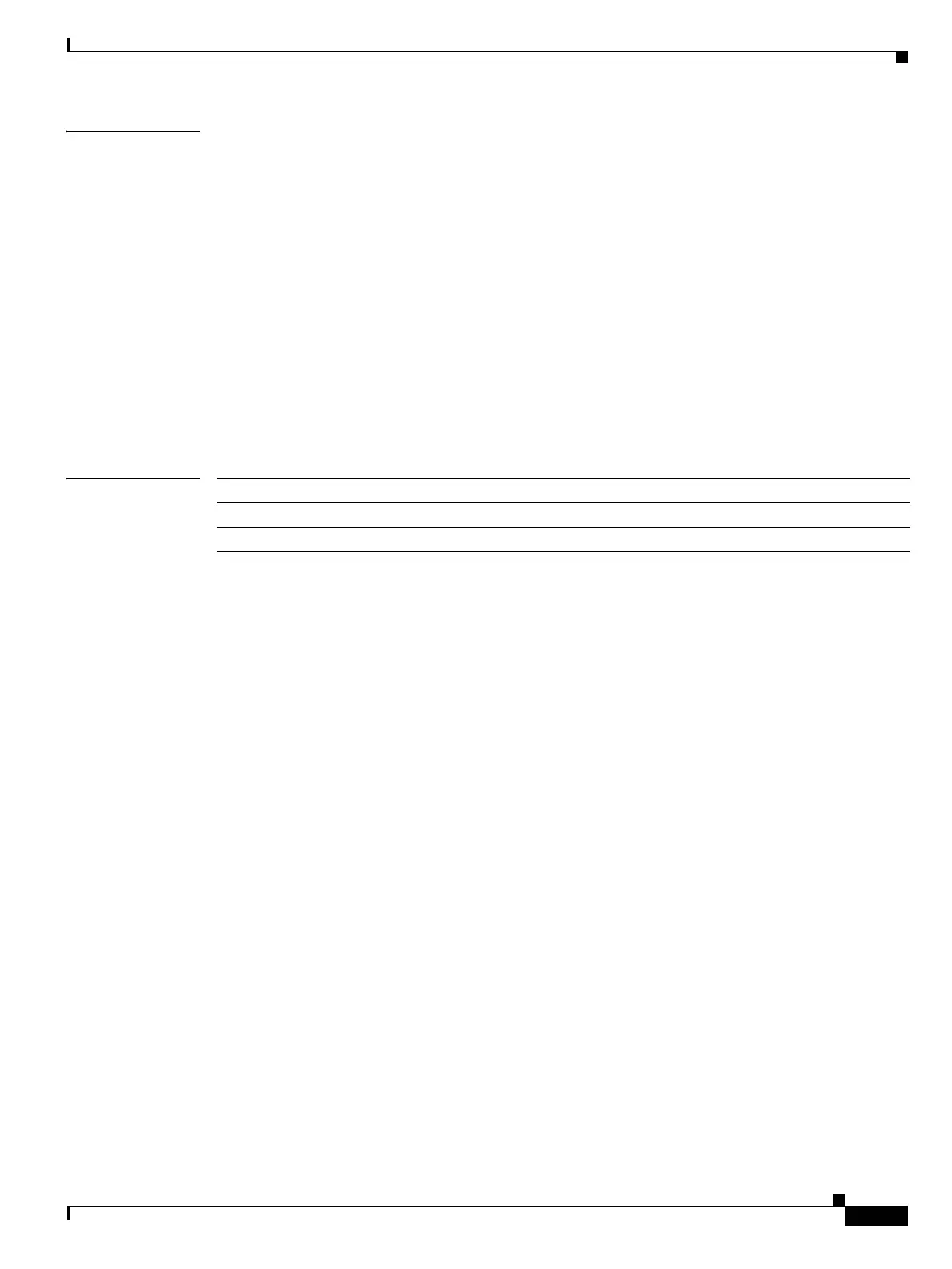Send documentation comments to mdsfeedback-doc@cisco.com
8-13
Cisco MDS 9000 Family Command Reference
OL-8413-07, Cisco MDS SAN-OS Release 3.x
Chapter 8 F Commands
fcanalyzer
Examples The following examples shows how to configure the Cisco Fabric Analyzer.
switch# config terminal
switch(config)# fcanalyzer local
Capturing on eth2
switch(config)# fcanalyzer local brief
Capturing on eth2
switch(config)# fcanalyzer local display-filter SampleF
Capturing on eth2
switch(config)# fcanalyzer local limit-frame-size 64
Capturing on eth2
switch(config)# fcanalyzer local limit-captured-frames 10
Capturing on eth2
switch(config)# fcanalyzer local write SampleFile
Capturing on eth2
switch(config)# fcanalyzer remote 10.21.0.3
Capturing on eth2
switch(config)# fcanalyzer remote 10.21.0.3 active
Capturing on eth2
Related Commands Command Description
clear fcanalyzer Clears the entire list of configured hosts.
show fcanalyzer Displays the list of hosts configured for a remote capture.
