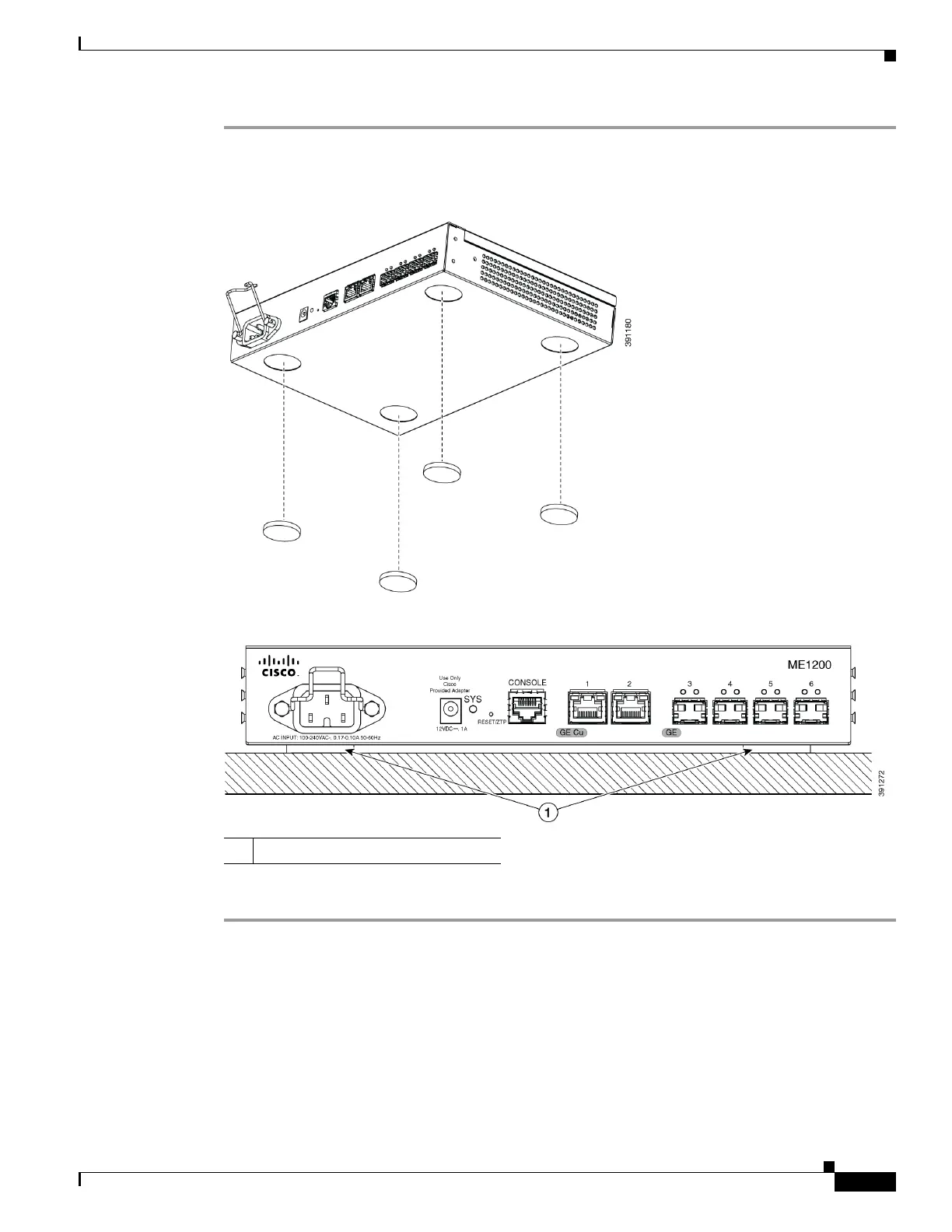2-9
Cisco ME 1200 Series Carrier Ethernet Access Devices Hardware Installation Guide
OL-31962-04
Chapter 2 Installing the Cisco ME 1200 NID
Installing and Removing SFP Modules
Step 1 The rubber feet are included in the accessory kit. Attach the four adhesive rubber feet to the bottom of the
switch
Figure 2-5 Attaching the adhesive rubber feet
Figure 2-6 On Table Reference
Step 2
Set the device on a flat surface near a power source, making sure there are at least two inches of space on all
sides for proper air flow.
Installing and Removing SFP Modules
Installing SFP Modules
Figure 2-7 shows a SFP module that has a bale-clasp latch.
1
Rubber feet
