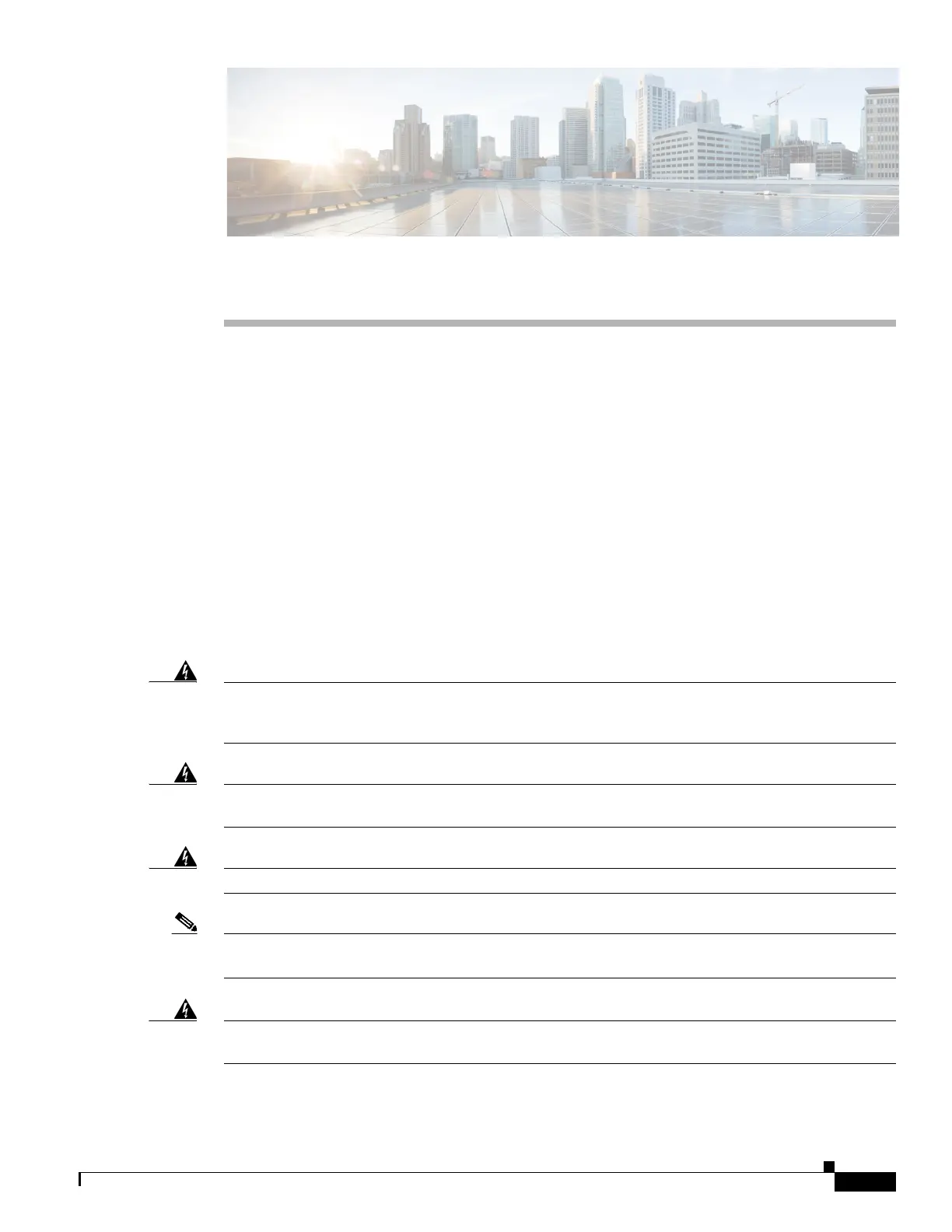CHAPTER
2-1
Cisco ME 1200 Series Carrier Ethernet Access Devices Hardware Installation Guide
OL-31962-04
2
Installing the Cisco ME 1200 NID
• Warnings, page 2-1
• Installation Guidelines, page 2-3
• Installation the Switch, page 2-4
• Installing and Removing SFP Modules, page 2-9
• Connecting to the 10/100/1000 Ports, page 2-11
• Initial Configuration, page 2-12
Warnings
These warnings are translated into several languages in the Regulatory Compliance and Safety Information
for the Cisco ME1200 NID Switches document that is available online.
Warning
Before working on equipment that is connected to power lines, remove jewelry (including rings,
necklaces, and watches). Metal objects will heat up when connected to power and ground and can
cause serious burns or weld the metal object to the terminals.
Statement 43
Warning
Do not stack the chassis on any other equipment. If the chassis falls, it can cause severe bodily
injury and equipment damage.
Statement 48
Warning
Ethernet cables must be shielded when used in a non-central office environment.
Note Ethernet cables must be shielded and grounded at both ends when they are used in a non-central office
environment.
Warning
Do not work on the system or connect or disconnect cables during periods of lightning activity.
Statement 1001
