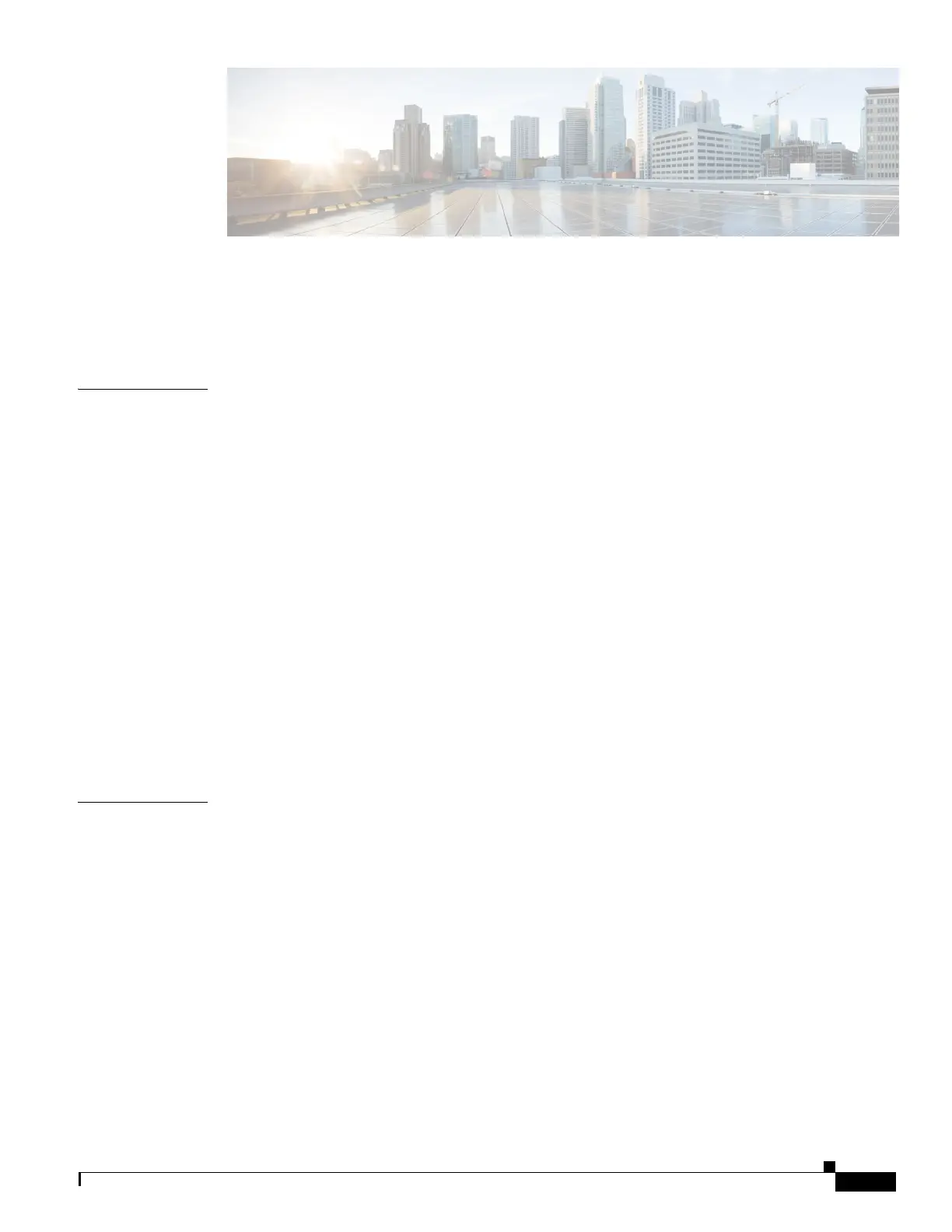1
Cisco ME 1200 Series Carrier Ethernet Access Devices Hardware Installation Guide
OL-31962-04
CONTENTS
Audience 1-3
Purpose 1-3
Related Publications 1-4
CHAPTER
1 Setting Up the Switch 1-1
Switch Models 1-1
Front Panel 1-2
Console Port 1-2
10/100/1000 Gigabit Ethernet Ports 1-3
SFP Modules 1-3
LEDs 1-4
System LED 1-5
Port LEDs 1-5
Rear Panel 1-5
Management Options 1-6
Management Option 1 1-6
Management Option 2 1-6
Management Option 3 1-6
Network Configurations 1-7
CHAPTER
2 Warnings 2-1
Installation Guidelines 2-3
Verifying Switch Operation 2-4
Installation the Switch 2-4
Rack-Mounting 2-4
Attaching Brackets to the Switch 2-4
Attaching Brackets to the Switch 2-6
Mounting in a Rack 2-6
Mounting the Switch using 19-inch, 23-inch, and ETSI Brackets 2-7
Mounting the Switch on a Wall 2-7
Desktop Mounting 2-8
Installing and Removing SFP Modules 2-9
Installing SFP Modules 2-9
