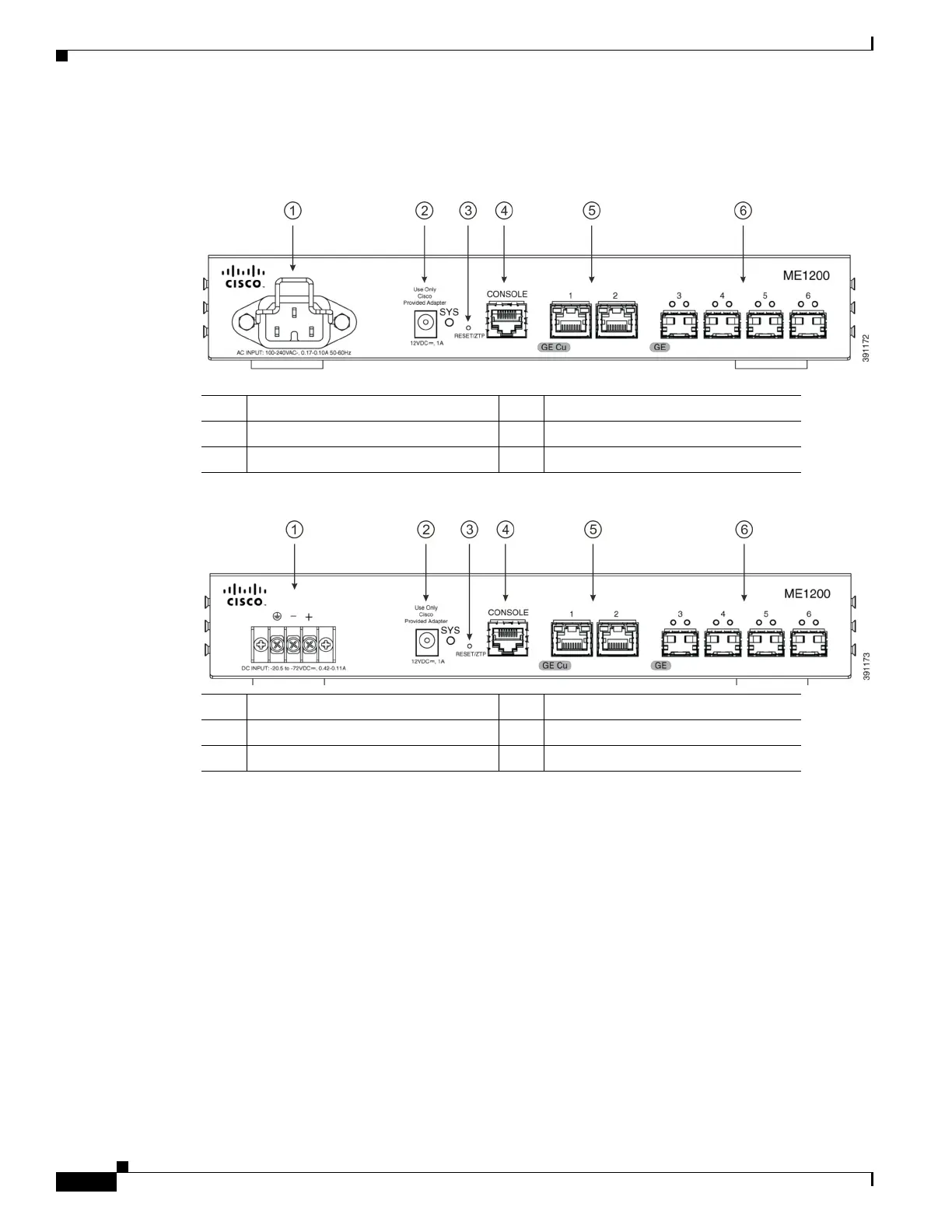1-2
Cisco ME 1200 Series Carrier Ethernet Access Devices Hardware Installation Guide
OL-31962-04
Chapter 1 Product Overview
Front Panel
Front Panel
Figure 1-1 Cisco ME1200-4S-A Front Panel
Figure 1-2 Cisco ME1200-4S-D Front Panel
Console Port
The console port is used in display-only mode to output debug information. Console operation is not
supported.
The serial port’s configuration requirements are as follows:
• Default Baud rate—115,200 bps
• Parity—None
• Stop bit—One
• Data bits—8
• Flow control—none
1
AC 100V to 240V Power input
4
Console port
2
DC 12 VDC Power input
5
10/100/1000Base-T RJ-45 Port
3
RESET/ZTP
6
100Base-FX/1000Base-X SFP Fiber Port
1
DC -20.5V to -72V Power input
4
Console port
2
DC 12 VDC Power input
5
10/100/1000Base-T RJ-45 Port
3
RESET/ZTP
6
100Base-FX/1000Base-X SFP Fiber Port
