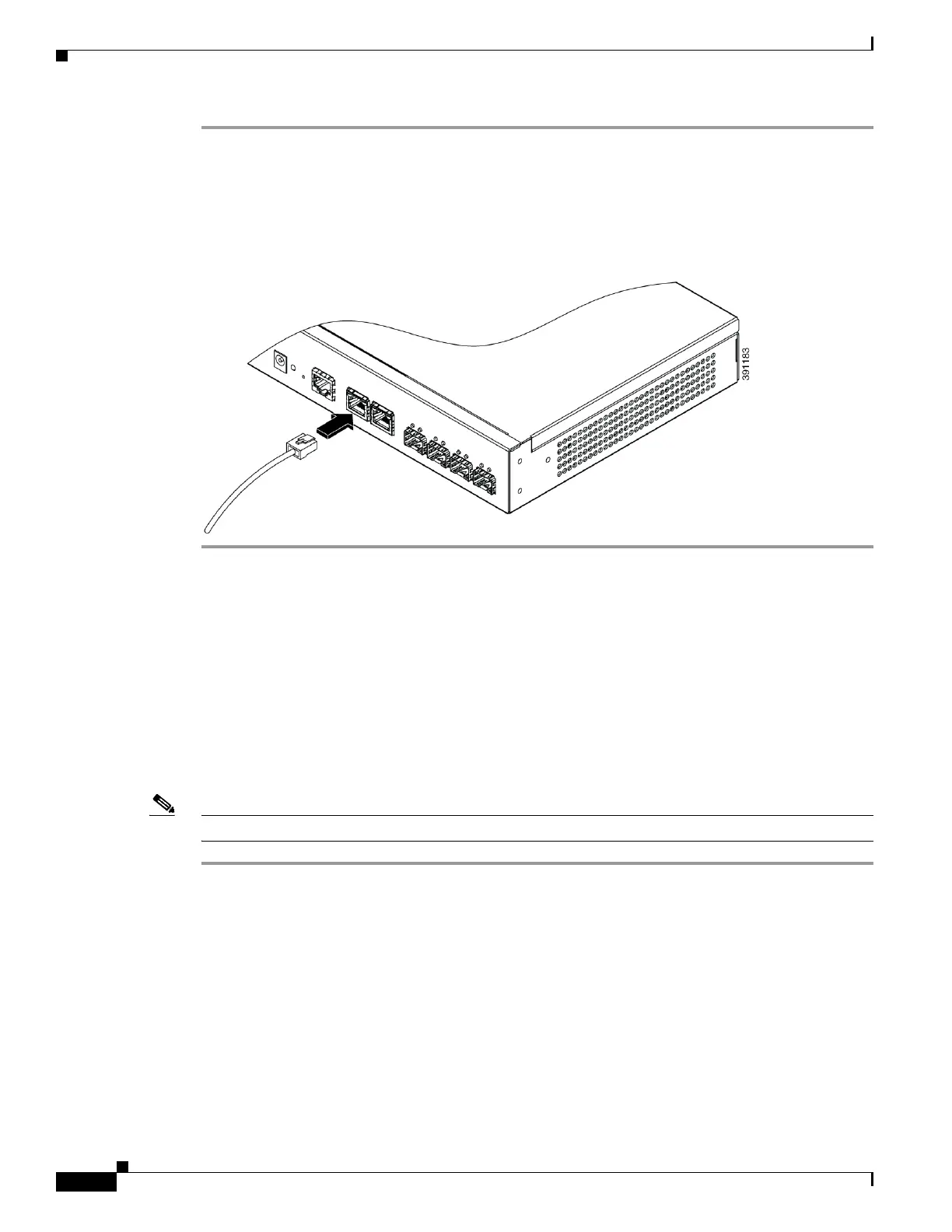2-12
Cisco ME 1200 Series Carrier Ethernet Access Devices Hardware Installation Guide
OL-31962-04
Chapter 2 Installing the Cisco ME 1200 NID
Initial Configuration
Step 1 When connecting to workstations, servers, and routers, connect a straight-through cable to an RJ-45
connector on the front panel. (See Figure 2-10) When connecting to switches or repeaters, use a crossover
cable. (See the “Cables and Adapters” section on page B-4 for cable-pin-out descriptions.)
Step 2 Connect the other end of the cable to an RJ-45 connector on the other device. The port LED turns on when
both devices have established link. (See Figure 2-10.)
Figure 2-10
Initial Configuration
Scenario 1 - Zero Touch Provisioning
Refer to the ZTP section in the Cisco NID Controller Guide.
Scenario 2 - Accessing Cisco ME1200 NID Through ME3600 UPE NID Controller Mode
Note All Cisco ME1200 NID will have 192.0.2.1 as factory installed default IP address.
Step 1 In UPE NID Controller(ME3600) for interface VLAN 1, assign IP 192.0.2.2
Controller#configure t
Controller(config)#interface vlan 1
Controller(config-if)#ip address 192.0.2.2 255.255.0.0
Step 2 Ping 192.0.2.1
Step 3 Add Cisco ME1200 NID in UPE NID Controller, using ‘platform nid-controller add 192.0.2.1’
Controller#configure t
Controller(config)#platform nid-controller add 192.0.2.1
Controller(config)#end
